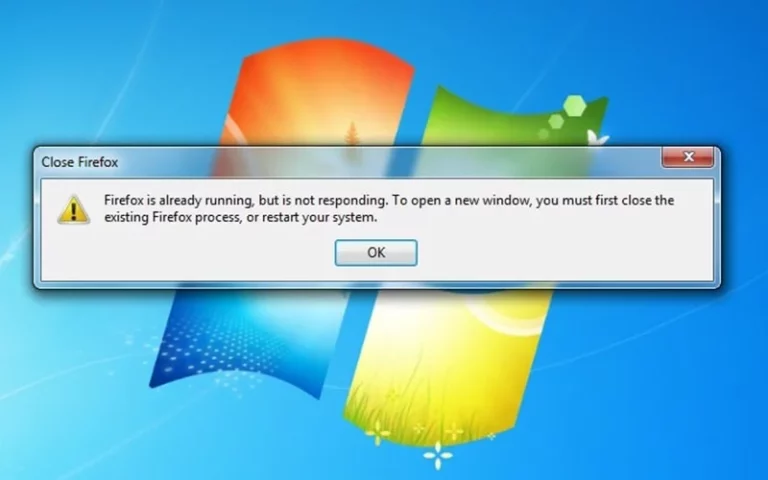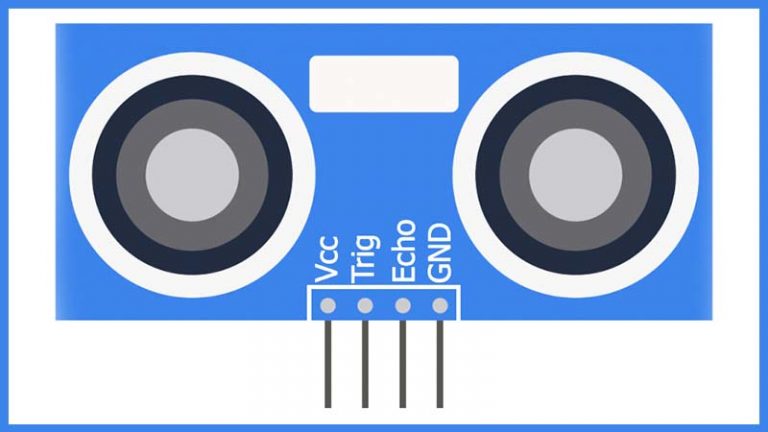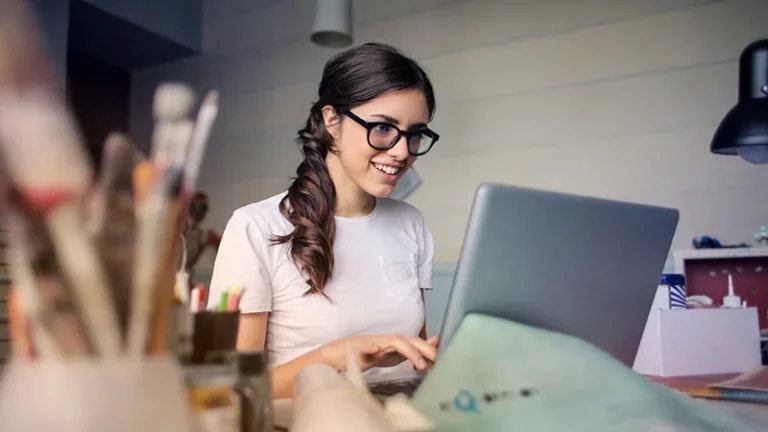Client Portal for Your Business (Essential Things You may Know)
As a business owner, you know full well how critical it is to build a strong relationship with your clients that will make them loyal to your products and services and share their experience with others. You are probably carrying out numerous strategies to enhance your client ties. Still, you should be aware of the latest technological solutions that will keep your customers happy and in control. One of these advancements for improving client relationships and connection is a client portal.
What is a Client Portal?
Think about how you and all the people in your company can conveniently retrieve and share information as well as collaborate more efficiently by directly accessing your organization’s intranet. Client portal function like your intranet as you allow your customers to access information and documents relevant to their transactions in your company by logging in with a username and password.
What are the Advantages of Having a Client Portal?
Using a customer portal can benefit your company in the following ways:
- Improved Customer Service
No matter how much you try, you can never be available to respond to yours clients all the time, particularly if you are handling numerous accounts. Every time you fail to answer a phone call or miss an email, you are disappointing your customers. Unfortunately, disgruntled clients can look somewhere else and even tell others about their negative experience.
You can avoid such incidents if you are using a customer portal since your company will be accessible to clients 24/7. Your customers can log in, retrieve the information they need, or pay their dues anytime and anywhere without having to contact anyone from your office. When you make things easy for your customers, they are happier and more likely to refer your company to others.
- Savings
Using a customer portal will help you save time, money, and effort. You no longer have to spend your time sending out emails or calling up clients to give notices or make follow-ups. You do not even have to print and mail invoices anymore, as every transaction document is accessible in the portal.
Your business will also save a lot of money on phone calls, mail, printing services, and other recurring costs. With the time and energy you save, you can give your full attention to tasks that will further grow your business.
- Convenience
One survey revealed that 88 percent of clients in the United States want a customer portal. This result is not surprising considering that most people are busy; hence, they want their other activities to be simple.
When you use a customer portal, your clients can view information, complete their transactions, and pay their fees even on their phones whenever or wherever they want. Dealing with clients will also be hassle-free for you since you can just direct your clients to the portal for routine transactions and queries.
How Can You Optimize the Use of Your Client Portal?
Investing in a reliable client portal is, without a doubt, useful to your business. Nonetheless, to ensure that this solution will ultimately work in your favor, consider the following tips:
- Tailor-fit the functionality of your customer portal based on the nature of your business and the needs of your clients.
- Make sure that your portal looks professional, and the design is consistent with your brand features to boost your company image.
- Build an integrative customer portal to ensure seamless and effortless use.
Given the discussion above, it is clear how a client portal can significantly improve your relationship with your customers by being more accessible and responsive to their needs. More importantly, it makes doing business more convenient and efficient for you.
Thanks for reading
Read Also: How to Boost Productivity Using PowerPoint Add-ins?
Share if you like 🙂