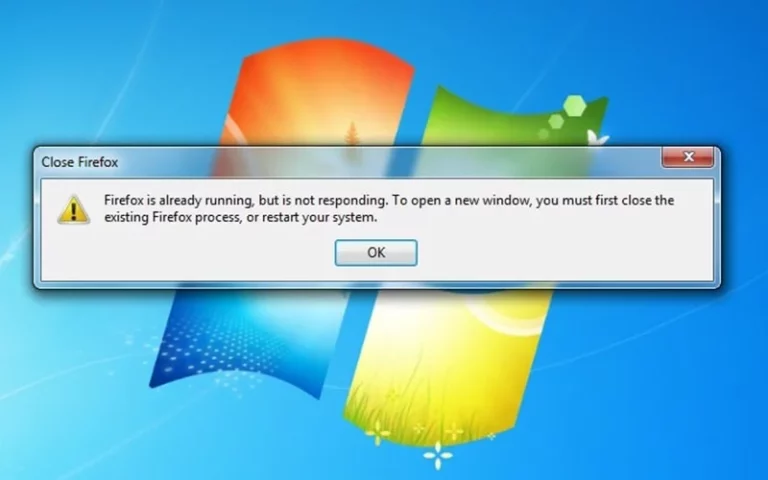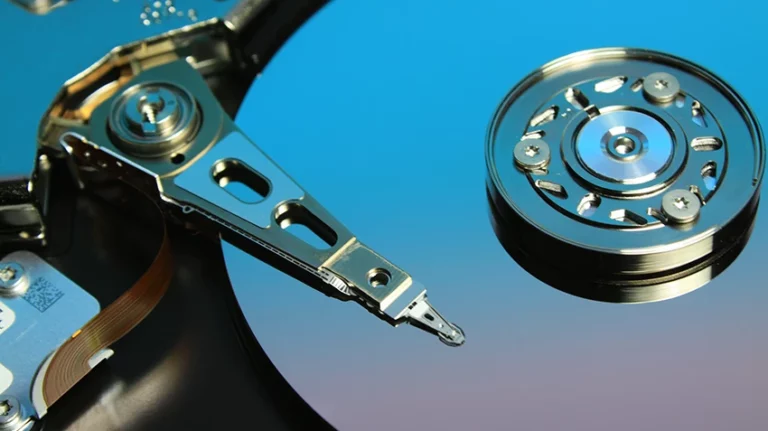Best Beginner-Friendly Video Editing Software for PC
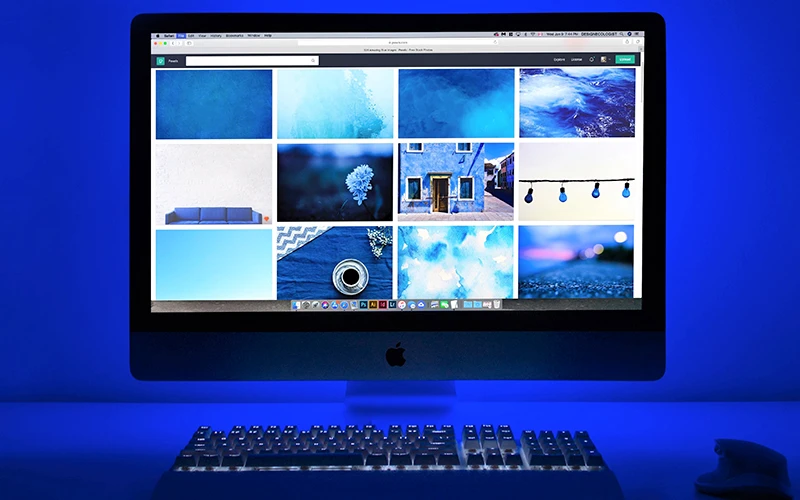
Recorded a video but it is not as good as you expected? It’s too long, too slow, too shaky, too noisy, or perhaps it’s not bright enough? No worries! Here is good news for you: you can easily upgrade your footage in a few clicks using simple video editing software for PC.
Although on the Internet there are hundreds of thousands of video editors of different kinds and prices, it takes so much time to find a suitable program. In this article, we are going to tell you about 4 user-friendly video editors for a computer. The programs we will introduce to you include both computer-based and web-based editing software. All of these video editors are extremely easy to use, but they offer completely different editing features. Sounds interesting? Then make sure to read this article till the end to find out which tool suits you best.
1. Clipify
Clipify is a free video editor which allows you to create movie-like videos with ease. What’s so special about this software? Unlike other editing programs, Clipify offers an intuitive interface together with useful go-to features such as automatic and manual color correction, cropping, writing titles or captions, adding music, and a voiceover. You can also try video stabilization in case your footage turned out too shaky. This video editing software also lets you effortlessly change the background, reorder your video clips, apply a filter from a huge collection of ready-to-use effects, add creative transitions, and much more.
Alternatively, you can trust your clips and photographs to the Video Wizard, which will automatically turn your footage into a movie. This beginner-friendly video editing software supports such video formats as Full HD, DVD, AVI, MP4, MOV, YouTube video, and even video formats specifically for mobile devices – all you need to do is pick the phone model you use. Besides, Clipify will not take much hard drive memory and is free to use. All of the mentioned features above make Clipify a perfect choice for both newbies and pros.
2. Adobe’s YouTube clip editor
YouTube clips are a great way to showcase bite-sized versions of already existing content on your channel to boost engagement. Quickly and easily trim lengthy tutorials, explainer videos, and more into short clips under 60 seconds with the Adobe Express free all-in-one online editor. Upload footage, trim and crop it, add music, and you’re ready to go. Whether it’s a funny meme video, recap montage, or a product release sneak peek, Adobe Express has everything you need to make an attention-grabbing YouTube clip.
Speed up your editing for whatever niche you’re creating for with tons of free video templates to start with. Snag royalty-free stock videos, images, and soundtracks right in the editor if you find yourself short on media assets or personalize even further when you add your brand logo and colors. No experience required.
3. VideoPad Video Editor
VideoPad Video Editor is also a free program suitable for non-professional video editors. With this software, you can handle basic editing with such tools as camera shake reduction, trimming, and cropping. VideoPad also lets you apply over 50 visual and transition effects, adding title text animations and subtitles, and so on. What makes the video editor different is the 3D editing feature, which is available in very few beginner-friendly software.
VideoPad might be the right option for you in case you tend to use a wide range of video formats – this software offers over 60 options including the most popular formats like YouTube video, DVD, HD, 360, and so on. The program also lets you instantly share the created video with your friends and relatives on social media. Although the opportunities it offers might seem limited, this free video editor for PC is a good starting point for a beginner.
4. Lightworks
Another easy-to-use video editing software for PC you should consider trying is Lightworks. It offers both basic and advanced editing tools. To fix your footage, you can use a color adjustment tool, make your footage slower or faster, trim your clips, change audio-editing settings, try VFX, and so on.
However, you cannot save your video with a resolution higher than 720p and use some other features unless you buy the Pro version of Lightworks. With the Pro version, you get access to a music library, a variety of video formats, and so on. So if you can get by with the free features Lightworks has, then this might be the right video editing software for you. Otherwise, buy the Pro version or look for another program.
5. InVideo
Nobody said easy video editing software can’t be online. InVideo is a great example of a browser-based program for beginners. With InVideo you can upgrade a video with numerous filters, transitions, captions, stickers, customizable templates, and a music library. What’s more, users don’t have to waste their time looking for photos and videos for their movies, since InVideo allows you to use over 8 million iStock images and clips.
However, if you use the free version, you will have to deal with the editor’s watermark on your videos. Besides, video duration is limited to 40 minutes. Other paid plans you may try are Business, Unlimited, and Enterprise. Apart from paid video editing features, they also allow you to use InVideo’s mobile app, which might come in handy for editing on the go. Nevertheless, online platforms sure save a great deal of time, but you still need to always keep in mind your online privacy.
Now you know about four user-friendly programs for easy video editing and are ready to fine-tune your video clips on your own. All you need to do is choose the right software. Let’s summarize it once again.
Clipify is a free easy-to-use video editor for both beginners and pros. Its uncluttered interface together with the most commonly used editing tools allows a user to do more sophisticated editing than many similar programs on the market. The manufacturer offers lots of detailed tutorials, so figuring out how to edit in the program will be a piece of cake even for a total beginner.
Another simple program to consider is VideoPad Video Editor. This option will allow you to tweak basic imperfections of your footage and save the file in one of the popular video formats. For more creative editing, you should try Lightworks. With this software, you can also use basic editing tools. However, Lightworks is more professional-oriented and the features in the free version of the program are rather limited.
In case you don’t want to download anything on your computer, then don’t hesitate to try a browser-based editing program such as InVideo. As a beginner you will love the customizable templates and filters it offers because it makes editing so easy. Nevertheless, make sure the free version offers all the features you need and check out the other paid plans.
Now go ahead and turn your video clips into a movie!
Related
Thank you so much for reading our article about Best Beginner-Friendly Video Editing Software for PC, if you found it helpful please let us know in the comment section. Have a good day!