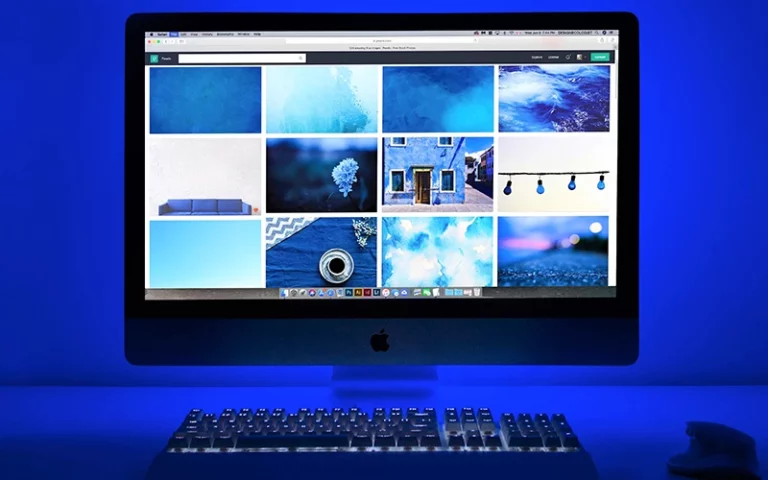How to Boost Productivity Using PowerPoint Add-ins?
Many people prefer to use Microsoft PowerPoint because it is user-friendly and comprehensible. Using an organized and well-designed PowerPoint presentation has proven to convey a message effectively to the audience. The integration of a PowerPoint addin helps you boost your productivity.
What is a PowerPoint Add-ins ?
PowerPoint offers a lot of features that make creating presentations easy. The use of add-ins is a great way to level up your performance. These add-ins boost productivity because they save a lot of time and effort.
Add-ins are tools used to automate simple and crucial parts of your work. A PowerPoint add-in may look simple, but it is beneficial depending on the type of your presentation. There are many add-ins available that will help users create presentations with satisfying results, without compromising on their productivity.
How do add-ins help increase productivity?
Help make presentations look professional
‘Copy to all slides’ is a plugin that is an effective way to replicate a design in all slides automatically. Productivity is increased through this add-in because it eliminates designing slides one by one. The advantages of using this add-in are:
- Objects in your PowerPoint design are in the same position for every slide.
- The coordinates of your objects in the design are applied automatically to the applicable slides.
- ‘Copy to all slides’ helps reduce time in copying and pasting PowerPoint designs.
Easily update charts and timelines
If your business requires you to update charts and timelines from time to time, an add-in called ‘Gantt Chart’ comes in handy. The Gantt Chart allows users to update tables and calendars easily; it can save hours spent in creating charts manually. The best thing about the Gantt Chart is that you can edit charts without having to import them to and from other programs. If it is your first time creating timelines, the add-in also offers a step by step process in creating charts.
Seamlessly integrate videos and photos
There are many PowerPoint add-ins available in the market today that will allow users to integrate photos and videos in their presentations seamlessly. These add-ins will also enable users to edit the images without the use of photo editing applications. Some add-ins have a built-in multimedia library with a wide range of high-quality photos and videos.
Animate slides automatically
Different object animations applied throughout your slides make your presentation look unprofessional. Add-ins that will allow users to use animations from one slide to the entire slide will make the presentation organized and planned. Just like the ‘Copy to all slides’ add-in, the animate slide and object allow users to apply the same animation to all slides and objects.
Productivity as a business or as an individual is a measure of success. Boosting your productivity when it comes to creating PowerPoint presentations will never be a challenge if you know how to choose the right tools. PowerPoint also has built-in advanced features, so utilize them too in the best way possible.