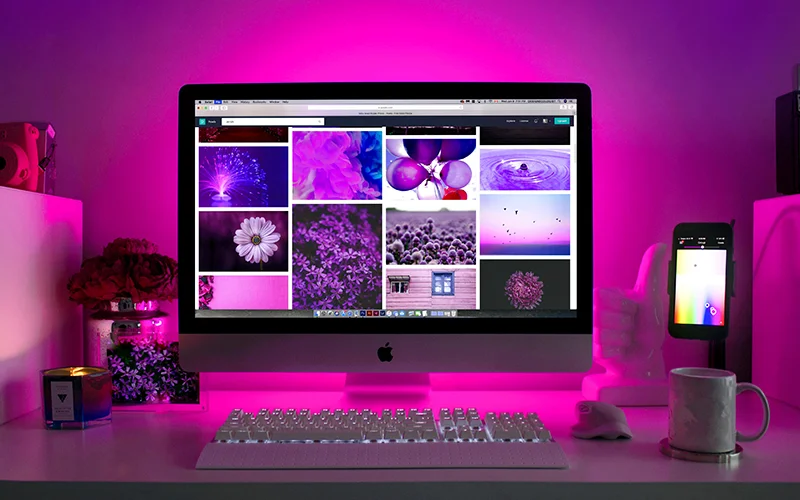Top 3 Video Collage Makers for All Devices
Looking for a user-friendly and at the same time reliable video collage makers? Then dive into our article and explore 3 best programs to turn your images into a collage video. We’ve handpicked PC software and a couple of handy apps for iOS- and Android-based devices. What’s more, we will tell you how to make a video collage using each of these editors. Let’s get started!
SmartSHOW 3D
We’ll begin with well-equipped video collage software that will help you to create your project in mere minutes. It’s SmartSHOW 3D. The program allows you to make various animated collages with your photos and videos, add music tracks and record your own narration. SmartSHOW 3D has an extensive library of more than 700 professionally designed templates and effects. There are more than 200 royalty-free music tracks that you can easily use for your video collage. You can add different title clips and captions as well as 3D collages to your project. The video collage program allows you to export your photo movie in more than 30 video formats or burn it to DVD. Now let’s have a closer look at how you can create your own video collage with SmartSHOW 3D.
Download SmartSHOW 3D from the official website and install the program on your computer. It will take you a few minutes. Then start the collage maker and add photos and video clips. You can arrange your images by dragging them to the necessary place on the slide. There’s a built-in editor to enhance your pictures or video clips. You can also use a wide range of pre-designed templates to create your video collage faster. To do that switch to the Collages tab and choose the style you like most. Then you can tweak the template to your liking. Double-click the chosen slide and start changing it to your taste.
When you are ready with that, you can pick a suitable soundtrack from the built-in music collection or add a song from your PC. Alternatively, you can record your own narration and use it right away. To perform it, you’ll need to go to the Voice Comments tab. Then click Record Voice and start narrating. Keep an eye on the duration of your recording – it should match the slide duration. When you have finished, preview your video collage. Then click Create Video to save your project in the most suitable video format. If you plan to play the video collage on different devices, then opt for the HD MP4 format. That’s it.
PhotoGrid
The second program on our list is PhotoGrid, a video collage app for iOS. This handy editor is available for iPhones and iPads as well. You can employ this app to mix your photos and video clips, add some blurred backdrops to your images, and trim your videos. The application allows you to watermark your pictures or add text to your photo. What’s more, there’s an impressive collage templates collection, but you can create some personalized layouts and customized collages. In case your images need some improvement, the app allows you to crop, rotate, resize, and embellish your pictures. Now let’s look at a tutorial on making a video collage with this iOS-based app.
When you’ve bought the app from the iStore and installed it on your device, choose the pictures and videos you need from your phone’s library. Try different layouts and choose the most suitable for you. Then you can put some text over your images and video clips and customize the message to your liking. Add some stickers from the app’s built-in collection and apply some filters to your video clip. You can also tweak the layout and change the positions of the images on it or swap the default background with an absolutely different backdrop. Change the order of the pictures or add some different frames to them if you want. When your video collage is ready, you can either share it via your social media or save it to your device’s memory.
Video Collage Maker
And the third video collage app we want to tell you about is Video Collage Maker. This editor is an easy-to-use collage app for Android that allows you to modify your collage at any time. You can select photos to create a video collage or just a grid of pictures. This quite fast and user-friendly app allows you to use more than 100 predefined layouts, 55 different text fonts, and 100 stickers to beautify your video collage. You can then customize not only the added photos but soundtracks or slideshow styles too. Video Collage Maker allows you to save your artwork in high resolution to your phone’s gallery so then you can share it via email or your social networks. Remember that you can employ this tool for free, but some disturbing ads will inevitably pop up. Now let’s see how you can make your own video collage with this mobile app.
First, go to the Google Play store and install the video collage maker on your Android device. Then you’ll need to import your short videos, you can use files from your social media or the phone’s photo and video gallery. Alternatively, the app allows you to use the search option and choose pictures from the built-in library. Then browse through different grids to find the one you like most and apply some transitions. There is a recording option so you can record your narration for this video collage. If you want to use a soundtrack from your device, you can easily add it to your artwork. Then preview your clip and if you like the result, save your video collage as an HD video file.
Now you’ve explored three different video collage makers and can choose the one that fits your device and suits all your creative needs best. What’s more, you know how to create a video collage with each of the editors we have mentioned above. So just take your photos and videos and start making your unique artwork right away.
Related
Thank you so much for reading our article about Top 3 Video Collage Makers for All Devices, we hope, you found it helpful. If you have any questions, let us know in the comment section. Have a nice day!