How to Connect 5G WiFi on Laptop | Fixed (Not Showing)
How to Connect 5G WiFi on Laptop (Not Showing) In this post you will learn how to connect 5G WiFi on Laptop if 5Ghz WiFi is not showing up in the taskbar to connect. There is only 4G or 2.4Ghz…

How to Connect 5G WiFi on Laptop (Not Showing) In this post you will learn how to connect 5G WiFi on Laptop if 5Ghz WiFi is not showing up in the taskbar to connect. There is only 4G or 2.4Ghz…

How to Install SSD and HDD together in Laptop (with Caddy) In this post you will learn all you need to know about how to install SSD and HDD together in laptop with HDD using a 2nd HDD Caddy. Basically…

Docking Station for Laptop or Desktop PC Hi everyone, in this article i am going to introduce you a budget friendly and super useful 18 in 1 Docking station for Laptop or Desktop PC. This dock is from Blitzwolf, and…
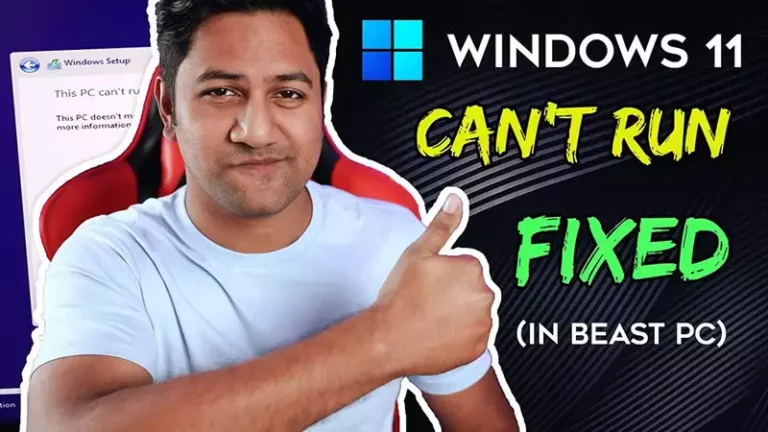
How to fix this PC Can’t run Windows 11 on New PC So, Recently windows 11 is launched and people started to install it on their PC and Laptops. But a very funny error msg “This PC does not meet…

Hi guys! In this tutorial, I am going to show you how to install a 7-inch touchscreen on Raspberry Pi 4. There is a decent variety of 7 inch LCDs out there and the well-known popular brand is Waveshare and…

How to connect a Projector to Mobile Phones Hey, people of the internet! You might be looking to connect your projector to a mobile phone. The projector you own may be old and it doesn’t have the ability to connect…

Now you can use Radeon FreeSync with Nvidia Card In this article, you will learn how to enable G-Sync on FreeSync monitor. So you have a monitor with AMD Radeon FreeSync technology but your system has an Nvidia Graphics card…
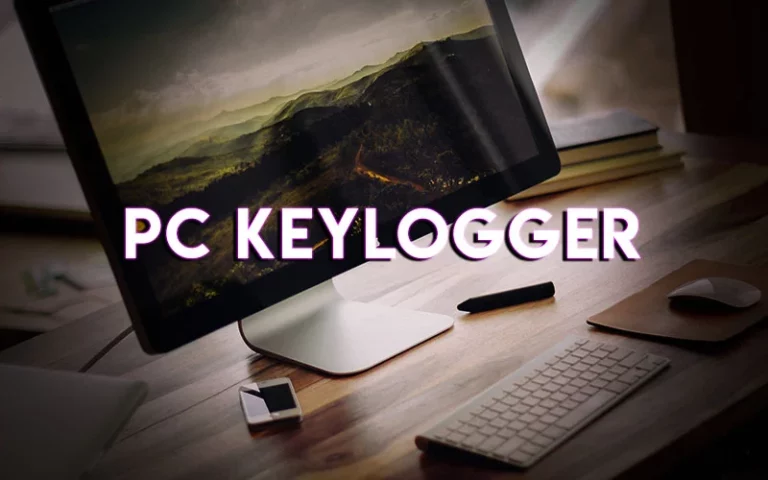
Best Keylogger for Windows 10 Computer Are you looking for the best and powerful keylogger for windows 10? In this article, I will tell you what is keyloggers, its features, and the best and updated five keyloggers to download for…