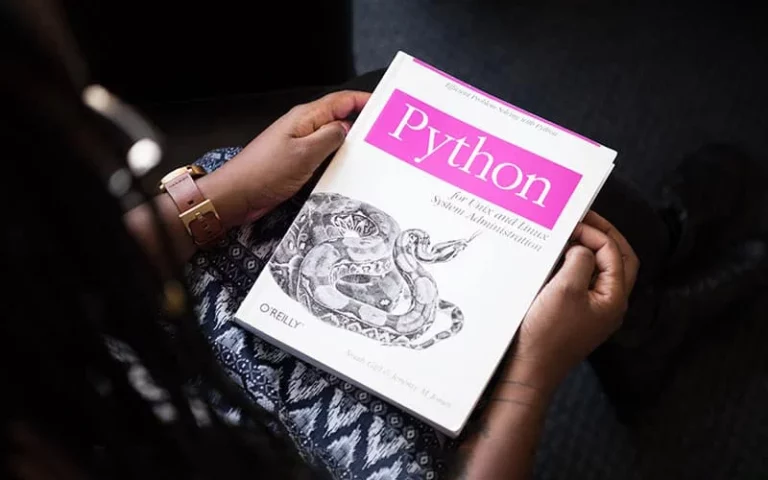Can Damaged Hard Drive be Salvaged? – Recovery Options!
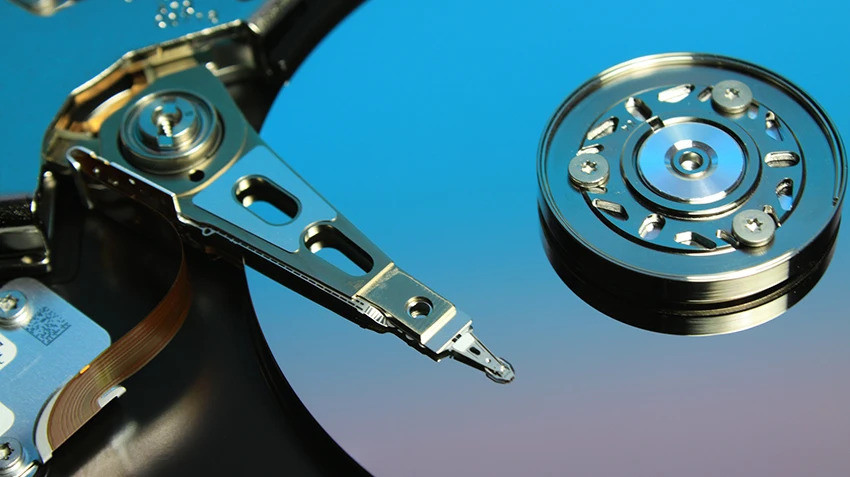
You must wonder if you can recover data from a damaged hard drive. Then let me tell you, even if a hard drive is physically damaged due to a fall, electrical surge, or mechanical failure, it does not necessarily mean that stored data is permanently lost.
While there is a possibility that the damage is severe enough to make data retrieval impossible, such cases are uncommon. People often overestimate the likelihood of complete data loss, as many physical issues with a hard drive can be resolved with the right expertise and tools.
Recovering data from a hard drive with logical damage, on the other hand, is relatively easy. Professional data recovery software can recover data from a logically damaged hard drive.
Therefore, it is possible to recover data from a damaged hard drive depending on the type and extent of damage it has suffered.
What is the difference Between Logical & Physical Damage?
Regarding hard drives, various issues can lead to data loss, which can be categorized into two main types: logical and physical/mechanical damage. Identifying the type of failure is crucial as it dictates the appropriate data recovery strategy. Thus, understanding the difference between the two types of damage is essential for performing a comprehensive hard drive data recovery.
Logical Damage: In hard drives, logical damage refers to failures caused by software issues. Unlike physical/mechanical damage, logical damage does not involve any physical harm to the hard drive. Instead, it makes the data stored on it inaccessible for various reasons, such as malware attacks or a corrupted file system resulting from bad sectors.
In the event of logical damage, the BIOS may still be able to detect the hard drive, but some or all partitions may not be visible. Notably, logical damage can occur during regular data transfers, formatting, and other routine operations.
Physical Damage: Hard drives consist of several moving components susceptible to malfunctions. HDD mechanical failures primarily result from damaged disk heads, spindles, and platters. In addition, overuse, physical shocks such as dropping the hard disk drive, or power surges are common causes of physical damage.
When physical damage or mechanical failure occurs, the computer may not start up correctly, and if it does, strange clicking or grinding sounds may accompany the operation.
How To Recover Data From a Damaged Hard Drive?
Now that we have discussed the two types of damage that can occur in hard drives – logical and physical – it’s essential to understand how to recover data in both cases.
In logical damage, usually caused by software-related issues, the hard drive is not physically damaged, but the data becomes inaccessible. Data recovery involves using professional data recovery software to access and retrieve lost data from the logically damaged hard drive.
Steps to Recover Data From a Logically Damaged Hard Drive
Suppose you want to recover data from a damaged hard drive without complications. In that case, it’s essential to access a reliable and professional hard drive data recovery tool by Remo Software, Remo Recover.
Remo Recover is a reliable software for data recovery that can restore lost files from a damaged hard drive. The software utilizes advanced algorithms to scan and recover over 500 file formats, such as photos, raw images, videos, documents, and more. With just a few clicks, users can quickly recover their lost data.
Follow the below-mentioned steps to recover data from a damaged hard drive using Remo Recover :
- Then, download and install the Remo Recover software onto your computer.
- Once the installation is complete, launch the software and select the damaged hard drive from which you want to recover data. Then, click on the Scan button to initiate the scanning process.
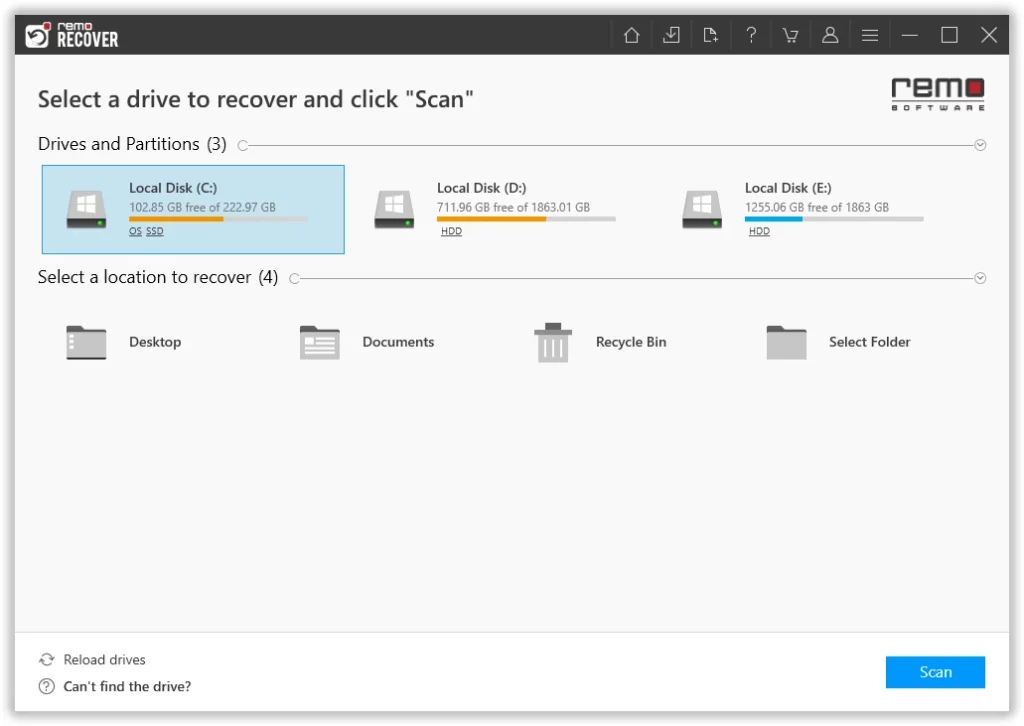
- While the scanning process is in progress, you can use the Dynamic Recovery View feature to recover any lost files found during the scan.
- Once the scan is complete, you can find the recovered data in either the “Lost and Found” or the “Lost Partition” folder.
- To Preview any of the recovered files, double-click on them. This will allow you to see documents, presentations, spreadsheets, photos, videos, and more.
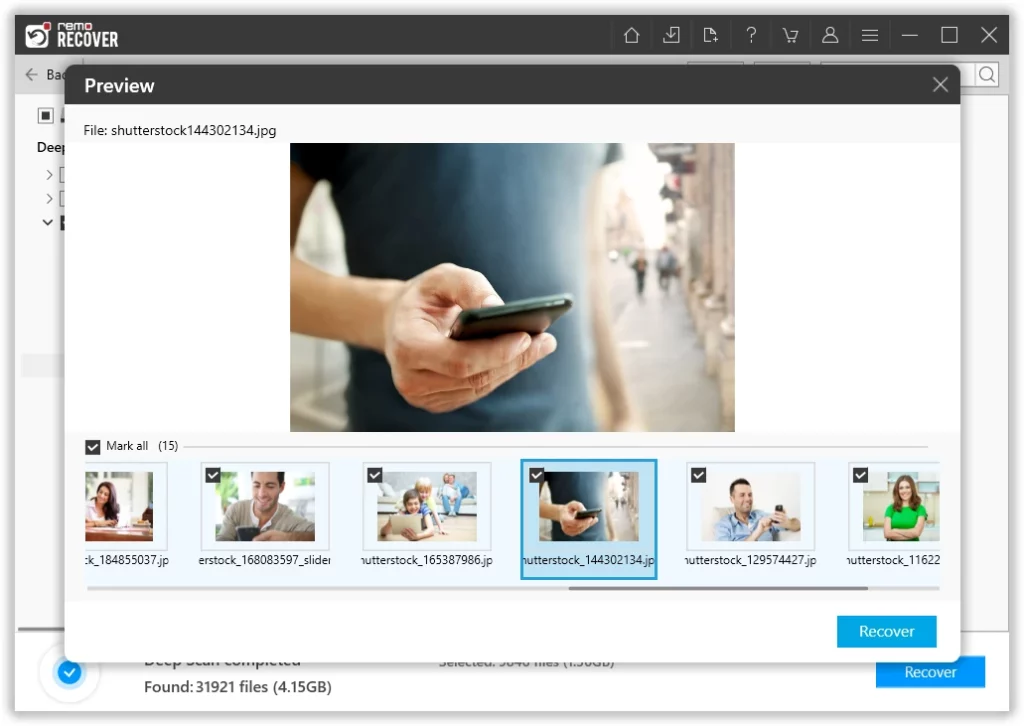
- If you’re satisfied with the recovery results, select the files you want to restore and click the Recover button. This will allow you to save the files at your desired location.
How to Recover Data From a Physically Damaged Hard Drive?
When retrieving data from a physically damaged hard drive, your only action is to contact a professional data recovery service. Unfortunately, trying to repair a physically damaged hard drive at home can make things even worse.
Conclusion
Experiencing problems with your hard drive sometimes means it’s beyond repair. However, in many cases, issues resulting from logical damage can be resolved by taking the appropriate steps.
However, physical damage can be more challenging to address. If your hard drive has suffered physical damage, it’s recommended that you seek assistance from a data recovery center. A professional can assess the extent of the damage and provide further options for data recovery.