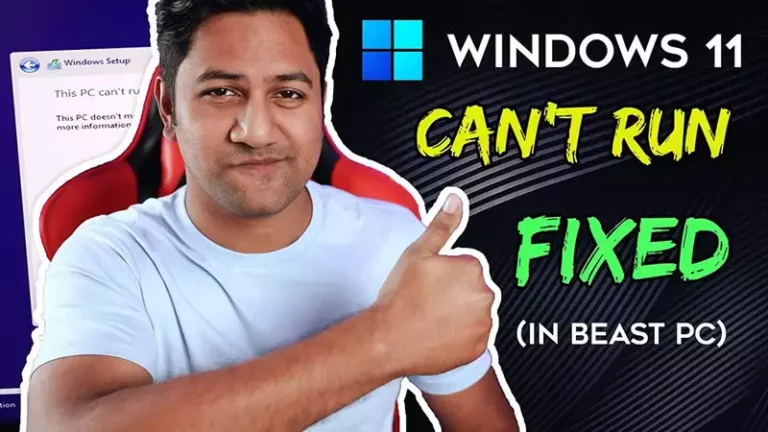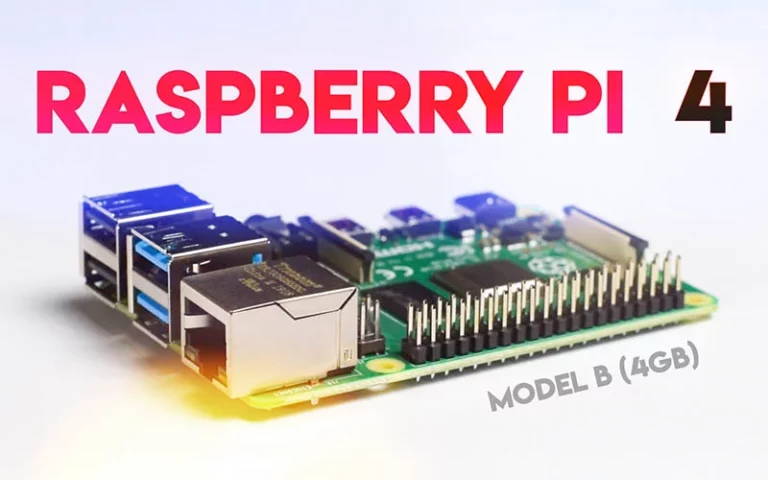Fixed tech on the Internet
Learn computer tech with clear guides and fun videos, we provide smart solutions on daily tech problems, DIY projects, reviews, and how-to tutorials.
“If there is TECH there will be a PROBLEM, If there is a SOLUTION then there i am.”
Recent on YouTube
Lattepanda 3 Delta Review | Most Hackable SBC (Run’s Windows 11)
This is an in-depth Lattepanda 3 Delta Review video, the most powerful the most hackable single board computer that run’s Windows 11 operating system with 4k Video playback.
Latest Posts
Read our latest tips, tricks, and tutorials below.
-
Best Monitors for triple Monitor setup (2026)
Whats going on guys, in this blog i will educate you on Best Monitors for triple Monitor Setup 2026. So you can pick for your work, weather you want multi…
-
Cheap Mini Projectors Under $100 (Portable)
Top 5 Mini Projectors under $100 (Super Portable) Hey! Looking for some cheap but high quality Projectors for watching movies or anime or web series in a theater like environment…
-
How to Connect 5G WiFi on Laptop (Not Showing Fixed)
How to Connect 5G WiFi on Laptop (Not Showing) In this post you will learn how to connect 5G WiFi on Laptop, if the 5Ghz WiFi network is not showing…
-
How to Install SSD and HDD together in Laptop (using Caddy)
How to Install SSD and HDD together in Laptop In this post you will learn all you need to know about how to install SSD and HDD together in laptop…
-
Best 18 in 1 Docking Station for Laptop
Docking Station for Laptop or Desktop PC Hi everyone, in this article i am going to introduce you a budget friendly and super useful 18 in 1 Docking station for…
-
How to fix this PC Can’t run Windows 11 on New PC (No Bypass)
How to fix this PC Can’t run Windows 11 on New PC So, Recently windows 11 is launched and people started to install it on their PC and Laptops. But…
Favorite Picks
Posts we love the most from the rest of the site.
-
How To's | Laptops | PC Apps | Technology
How to Dual Boot Windows 10 and Kali Linux (Risk Free)
How to Dual Boot Windows 10 and Kali Linux In this tutorial, I will show you how to Dual Boot Windows 10 and Kali Linux on a laptop or a desktop PC. So, you have a Laptop or PC with windows 10 or Windows 11 installed on it and, you are thinking to try Kali Linux. But you are worried about your existing Operating system and Data…