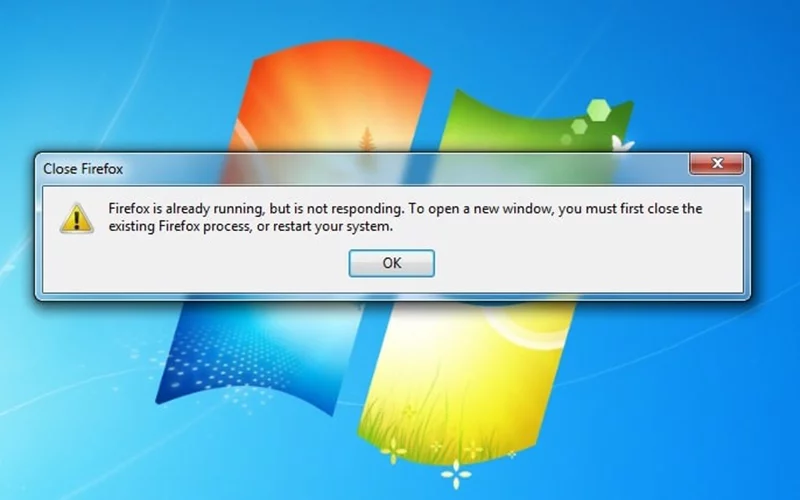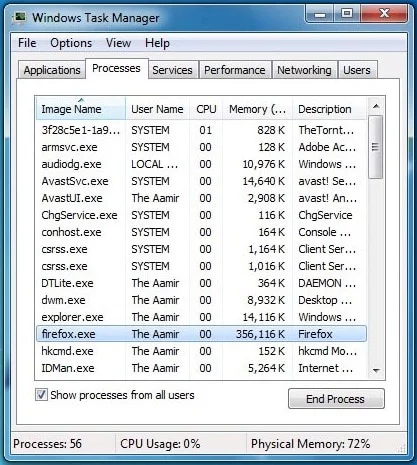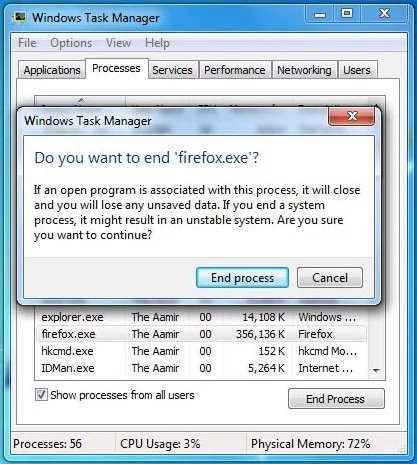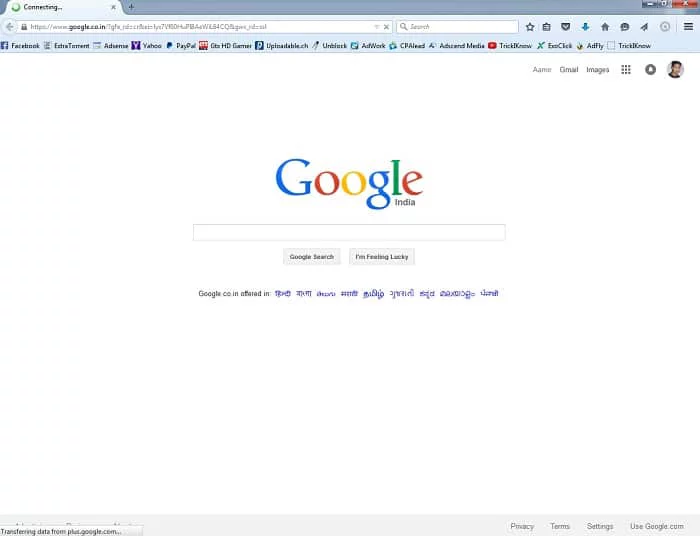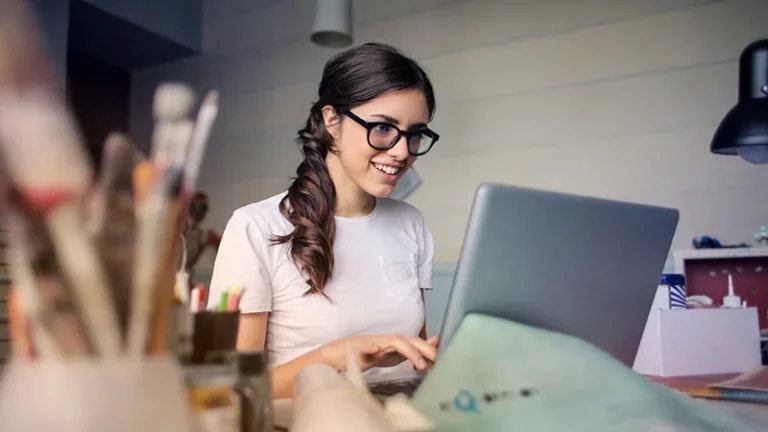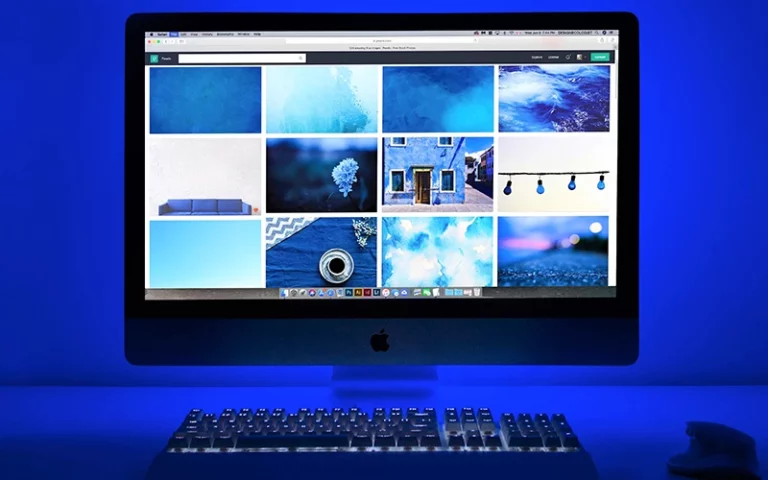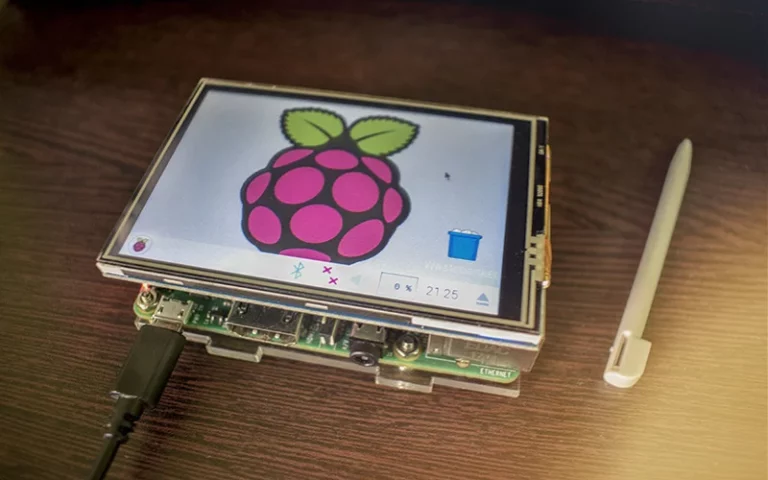How to Fix Firefox is already running, but is not responding Error
Hey guys when you see this dialog box appears to your screen
Firefox is already running, but is not responding. To open a new window, you must first close existing Firefox process, or restart your system.
How to Fix Firefox not Responding Error ??
It is not a big problem at all , you don’t need to restart your PC or Laptop. Some times its happen by huge load on browser or lack of ram. Firefox Suddenly stop working but it is running as background process. You need to close that process to re run Firefox. Just Follow these steps to Fix Firefox not responding error quickly:
Step 1 : Right click on your taskbar and select “Start Task Manager”.
Step 2 : Click on Process Tab
Step 3 : Find “firefox.exe” by scrolling mouse middle button or by pressing “f” on Keyboard
Step 4 : Then Right Click on “firefox.exe” and click End Process, or left click on “firefox.exe” and click End Process Button.
Step 5 : Now reopen your Firefox it will be fine.
Thanks for reading Have a nice day , Comment for any question !!
For more info about Firefox Visit this Link : https://support.mozilla.org/