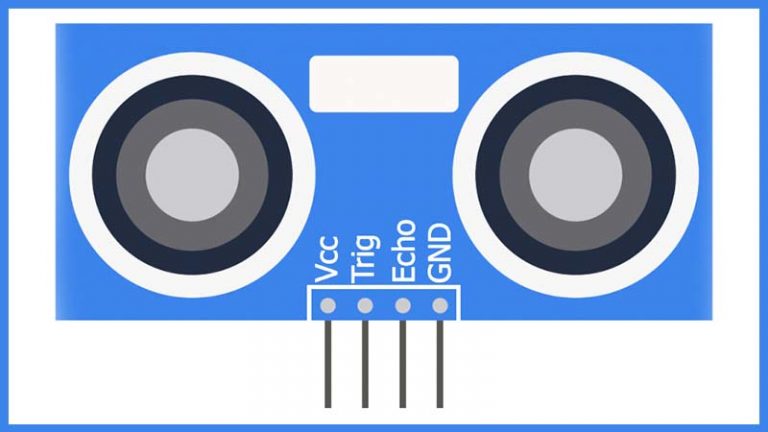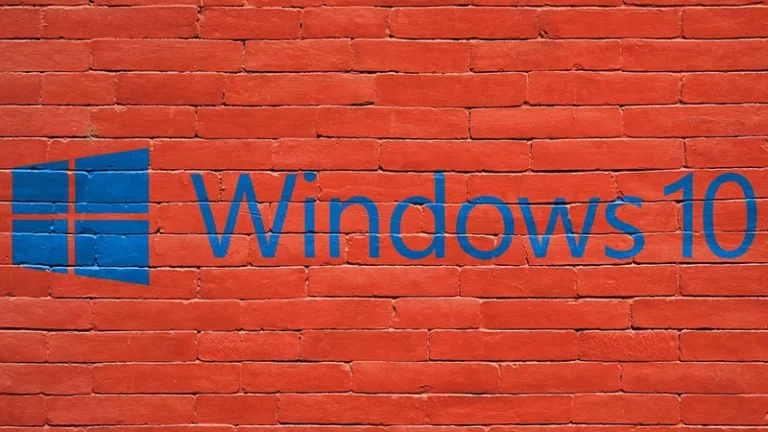3 Best ways to Convert Audio file to any format Online

Users have needed an audio converter for a very long time because of its utility to the rising need of audio conversion; this is because due to the changing of devices, the Audio must be converted accordingly as there are formats unsupported by computers that are supported by mobile phones and vice versa. In this world of technological advancement, there are many ways to convert your audio files. You can find many articles on the internet for reliable audio conversion. If you transfer Audio to different devices, then an audio converter is a must-have software for you. There are many ways to convert Audio. In this article, you will find downloadable software, online software and built-in windows software which can be used to convert your audio in multiple formats and from multiple formats.
Convert Audio file for free Online
This file converter is a freeware. All you have to do is upload the file to be converted. The format will be automatically detected. You can convert it according to your desired format, and it can be downloaded after a successful conversion. The perfection of the conversion can be judged by you.
Online Convert free at supports hundreds of formats and is the best file converter, topping this list, it brings you the comfort of converting files of any format to a suitable format you desire in a matter of seconds.
Online Convert free is an online audio converter; go to their website by clicking here. Upload your file by pressing Upload file, choose your file from the drop box. Select the audio format in which you want your file to be converted in the “Convert to” the drop-down menu and press Convert.
It will convert in a few seconds, and a download option will be available to download the desired format of Audio.
VLC Media Player

One of the most used media player after the default Windows media player is the VLC media player. This is because of the wide support to many different formats and a large number of codecs while also receiving regular updates by the company, VLC is a widely used media player and found in almost every computer. A small number of people know that VLC media player can also be used as an audio converter.
Open VLC media player, start converting by hovering over Media on the top left and click on Convert/Save and select the file to be converted by clicking on Add and start converting to your desired format. Choose the location to save your file and write its name and your all set.
Zamzar
Zamzar is a widely known software for document conversion, but little people know that it can also convert audio, video and image formats and works nicely as an online audio converter. The only problem with Zamzar is that it is only free till 50mb of file upload. So if your Audio is more than 50mb you have to purchase their services. 50mb is sufficient for occasional audio conversion, but in the long run and use of large files, you must buy their services.