How to make a USB 3.0 External Harddrive from Laptop

Hello Friends, In this Post I will tell you how to make a USB 3.0 external Harddrive from Laptop HDD or SSD. USB Connect millions and billions of Personal computers and Laptops and even mobile phones also to transfer data, so you may have a broken or Old laptop in your home or office and you are thinking to use that laptop’s hard drive as external. Then you are in the right place, Yes you can still use the HDD from an scratch laptop.
Generally all laptop contains a 2.5″ SATA Hard drive on it, all you have to do just open the laptop and take out the hard drive from it. Now you got the drive but that is not a USB hard drive, So how can you make it an external Hard drive?? The answer is you need a 2.5″ Inch external USB case/enclosure for the action. There are several enclosures available in the market and online too, one of the external casing I always like using is Transcend 2.5″ HDD/SSD Enclosure Casing which is USB 3.1, and the build quality is durable too.
Let’s start with the Steps for making an external HDD:-
How to make a USB 3.0 external Harddrive from Laptop
Step 1: Remove the battery of your Laptop that you are using.
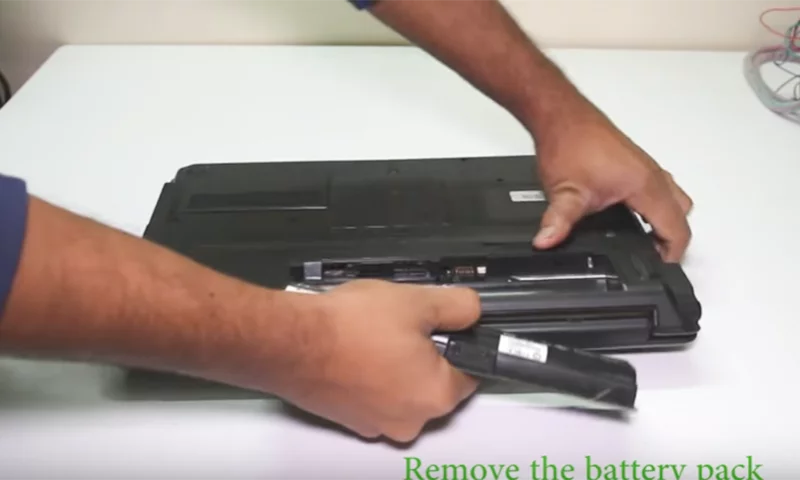
Step 2: Then open the back cover with the help of a screwdriver.

Step 3: After opening the back cover. Remove the hard drive.
Note: If your Laptop has no back cover, then you have to disassemble the whole Laptop. Better you can watch a disassembly video for your laptop model.
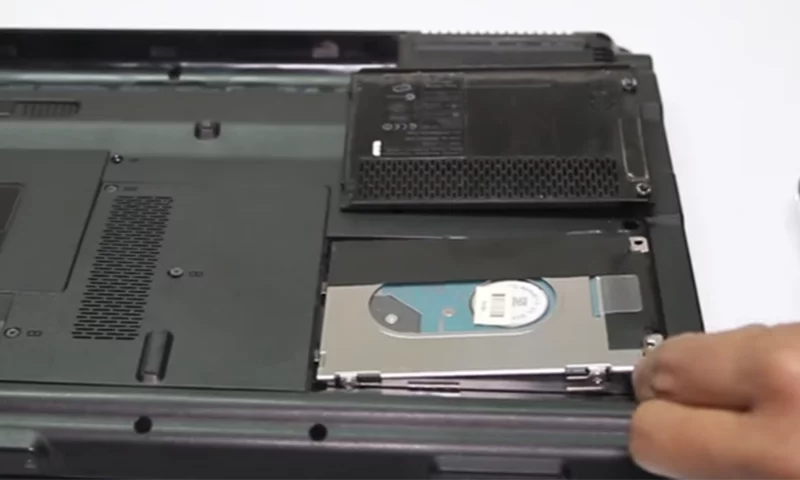
Step 4: Then Unscrew the nuts of all four sides of the hard drive that you just removed from the Laptop.
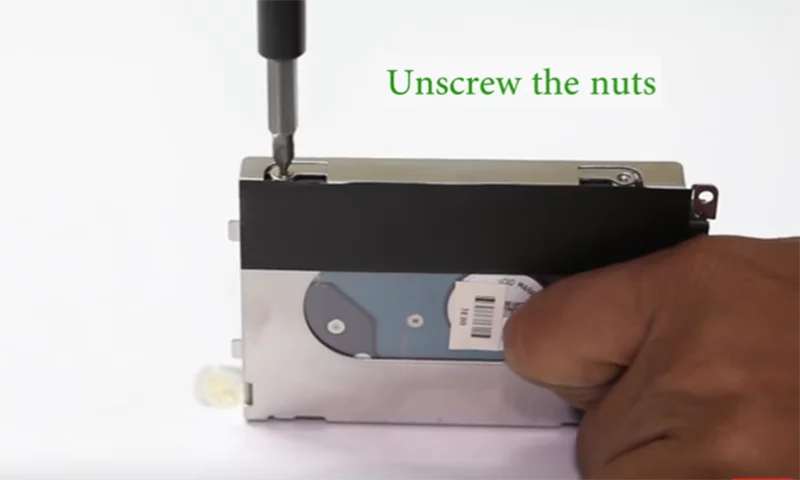
Step 5: Purchase a Transcend USB Harddrive Enclosure.

Step 6: Then open the Enclosure Lid again with the help of a screwdriver.
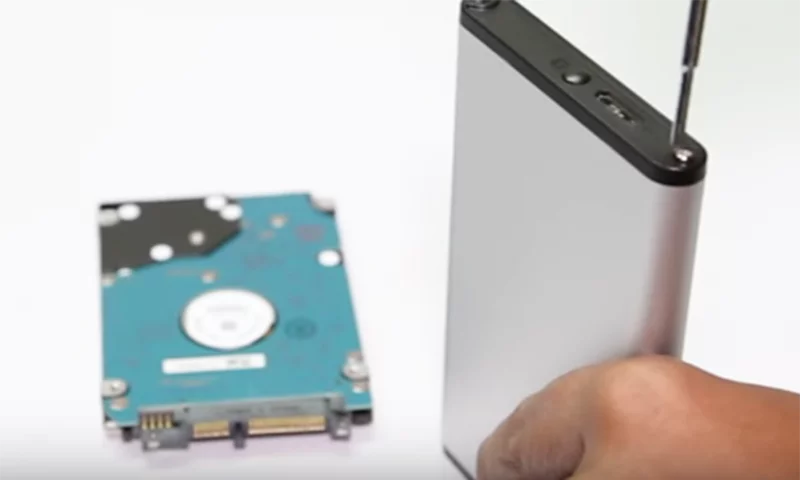
Step 7: Then remove the Connector from the harddrive.
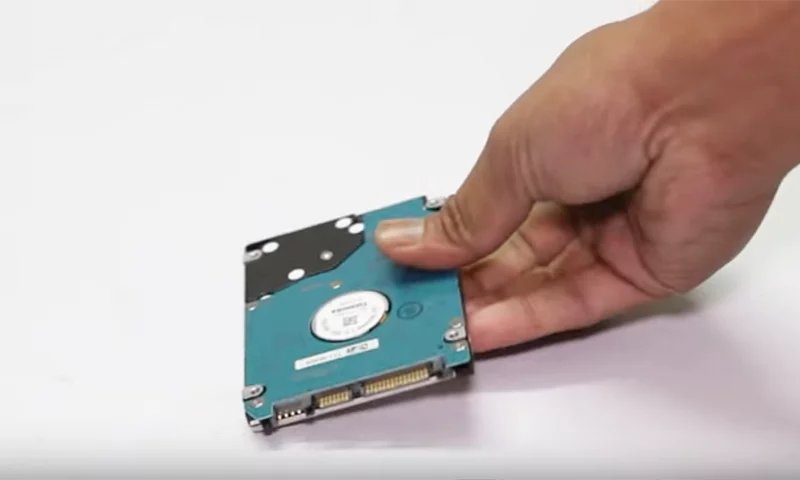
Step 8: Snap the Circuit board connector.
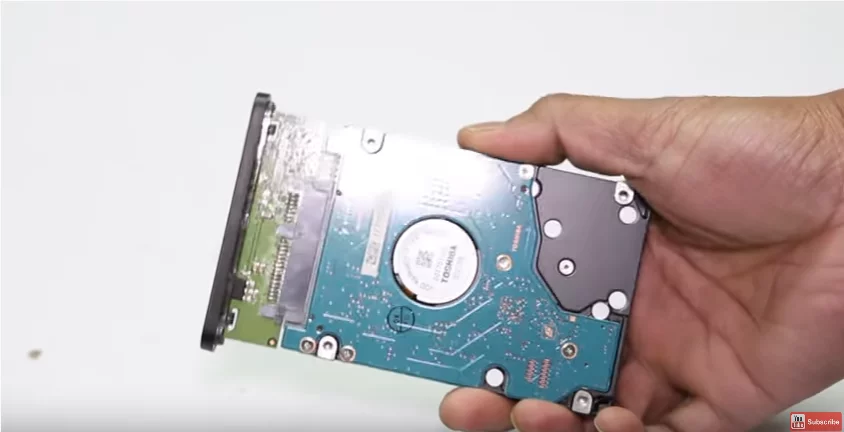
Step 9: Then after all these steps. Slide the Harddrive into the Enclosure.

Step 10: And after the Harddrive is completely inside the Enclosure. Close the Lid carefully.

Congratulations!! Your Hard Disk ready to Use.

Just connect it with your Laptop or Desktop and It will ready to Use. A small light blinks as soon as you connect it with your Laptop.
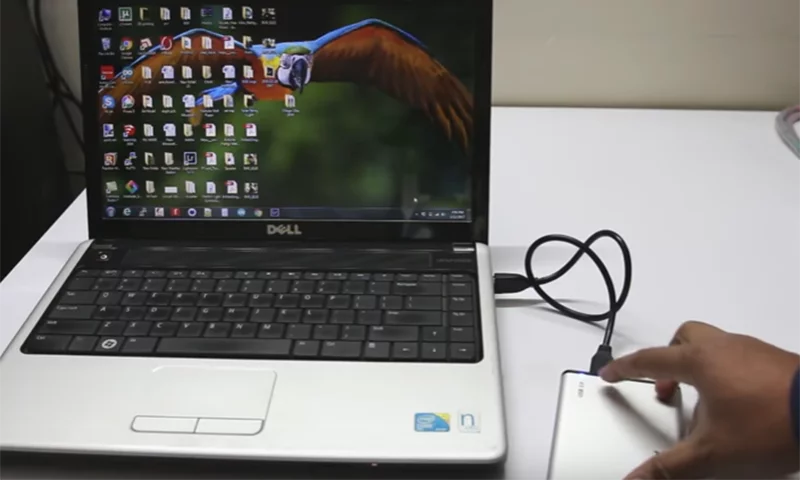
How to make USB 3 External HDD from Laptop (Video Tutorial)
Related Links:
- How to fix laptop keyboard not working (Windows 10)
- Best Keylogger for Android Mobile (Free to Download)
I hope this article will really help you. And if you have any queries regarding this and any other post. Then you can tell us in the comment section below. So, be connected with us for more such interesting and amazing articles daily.






