Enter Lenovo G50 Bios Setup & Boot Menu (With Images)
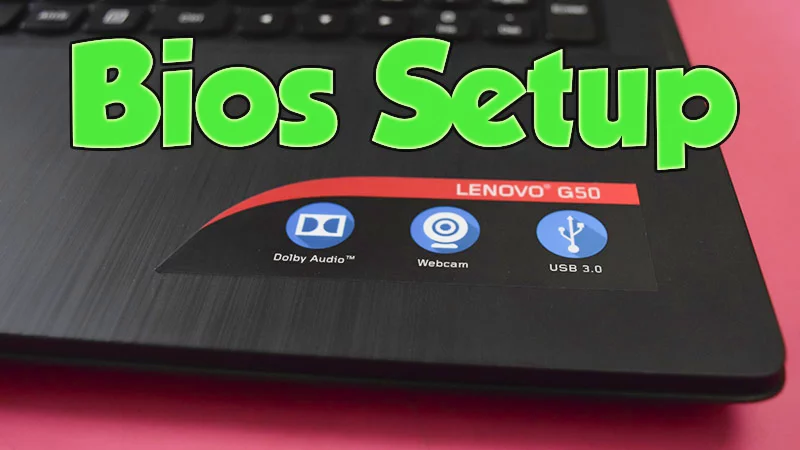
How to Enter Lenovo G50 Bios Setup and Boot Menu
Hi friends, in the Lenovo G50 series Laptop there is not any option to enter Bios Setup or Boot Menu using the delete key or any function key. Today i am going to show you how to enter Lenovo G50 Bios Setup and how to install Windows using a bootable USB Drive.
– Ads –
– Continue Reading –
If you see in the Left corner of this laptop there is a Secret button which is called Novo Button. First step you have to do that, Get a Windows Bootable USB Drive. Plug it in your Laptop in any USB drive, now press the Novo Button using a pen or any thinnest tool when your laptop is off. This will open a Novo Button Menu with Bios Setup and Boot Menu Option.
Step 1 : Plug a Bootable USB Drive in to your Laptop. (Note: Skip this Step If you Want to Install Windows from DVD.)

Step 2 : Press the “Novo Button” in Left corner of this Laptop. (Use any thin thing to Press.)

Step 3 : Now you will find this screen with Bios Setup and Boot menu, Select Boot Menu.
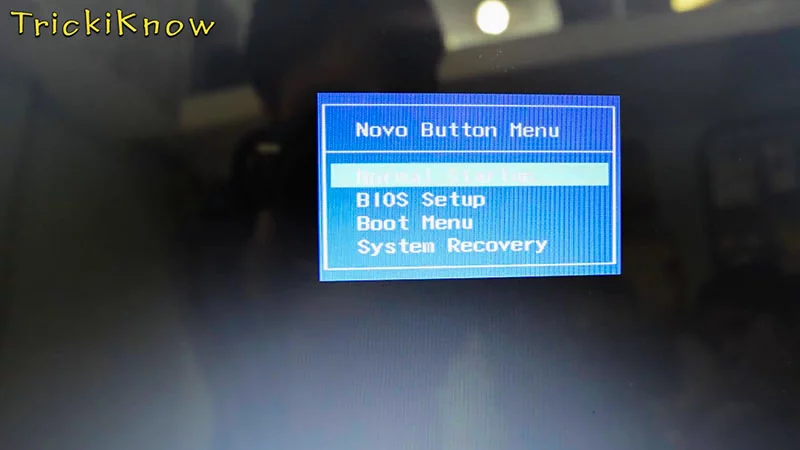
Step 4 : In the boot menu if there is no any option to boot from USB, DVD or Hard Drive. (That means you have to change Some Setting in the Bios Setup.)
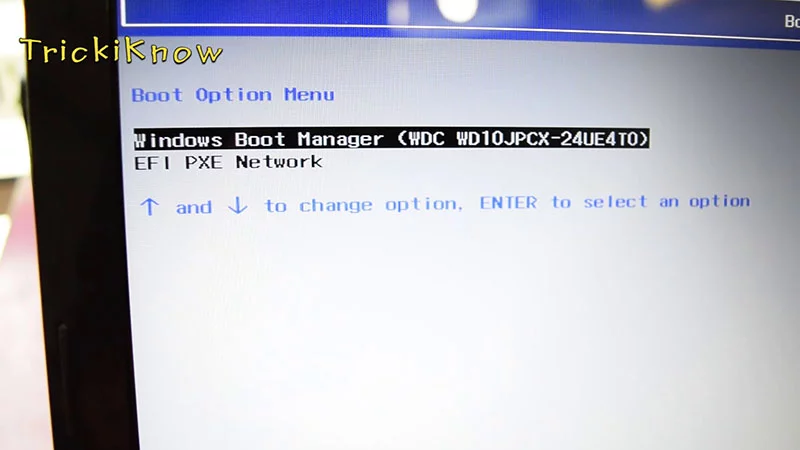
Step 5 : Turn of your Laptop, again press the Novo Button and select the Bios Setup.
– Ads –
– Continue Reading –
Note: Press the novo button not more than 2 second.
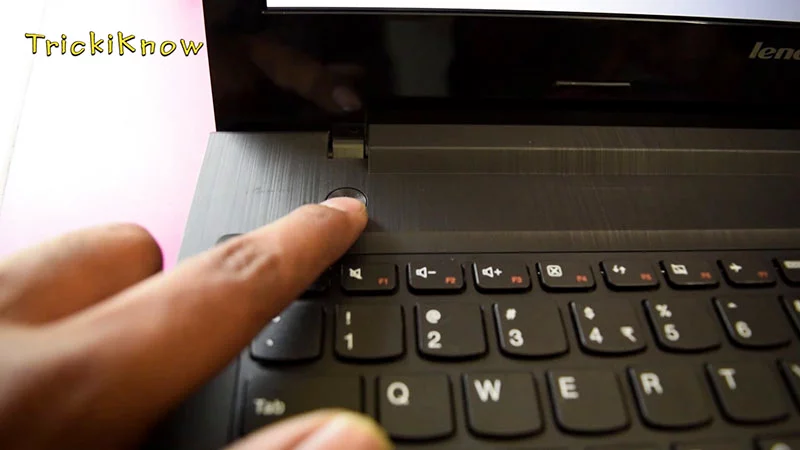
Step 6: In Bios, Go to Boot Section and Change Boot mode to Legacy Support Mode.
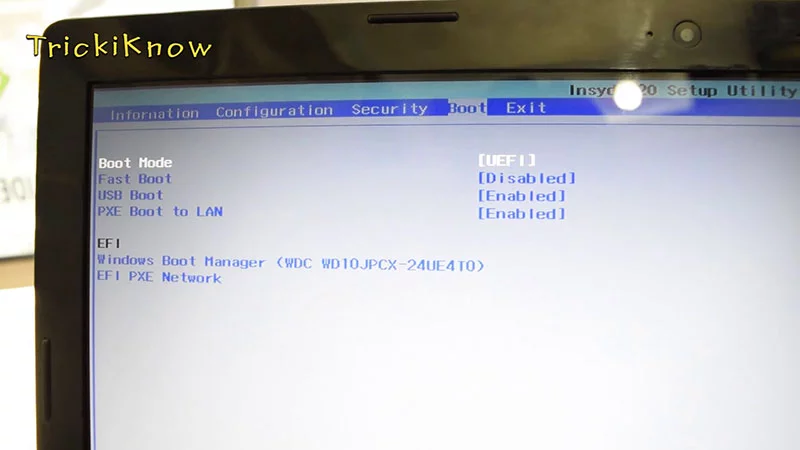
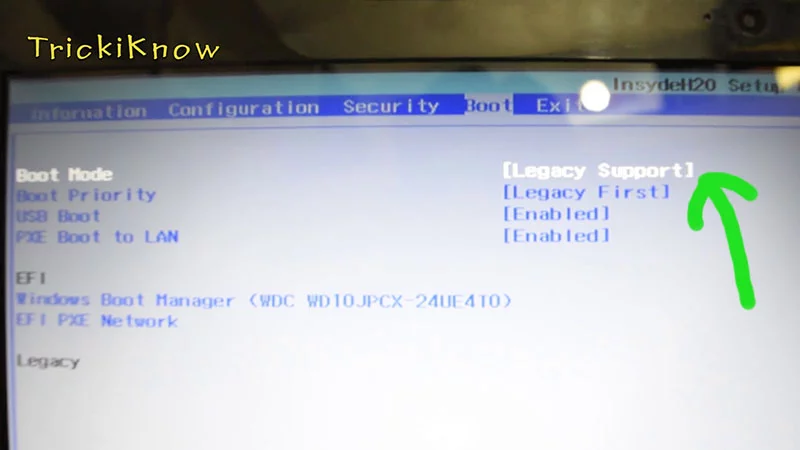
Step 7 : Now Go To Configuration Tab Here you can see USB Boot is Disable , just Enable it.
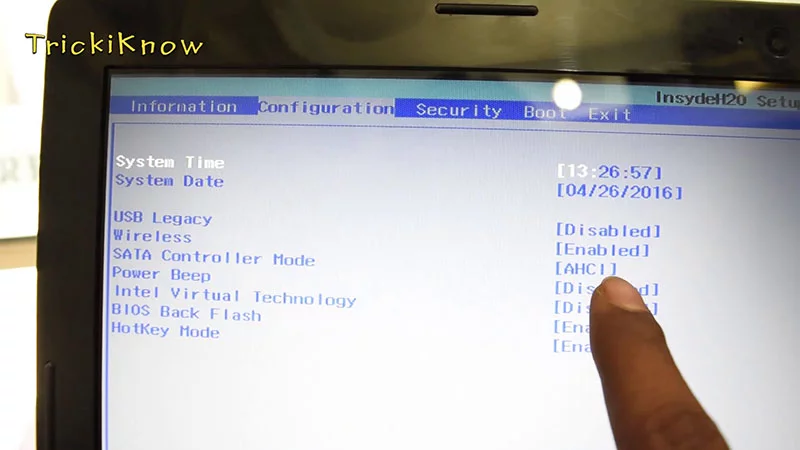
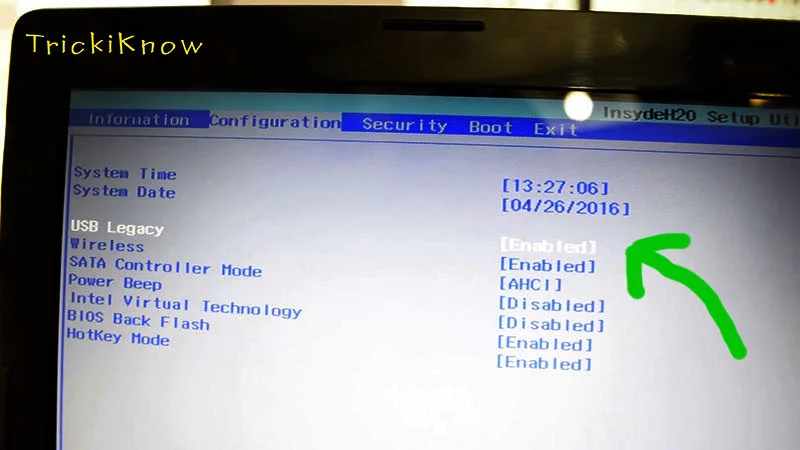
Step 8 : Now Select Exit Saveing Changes in Exit Tab.
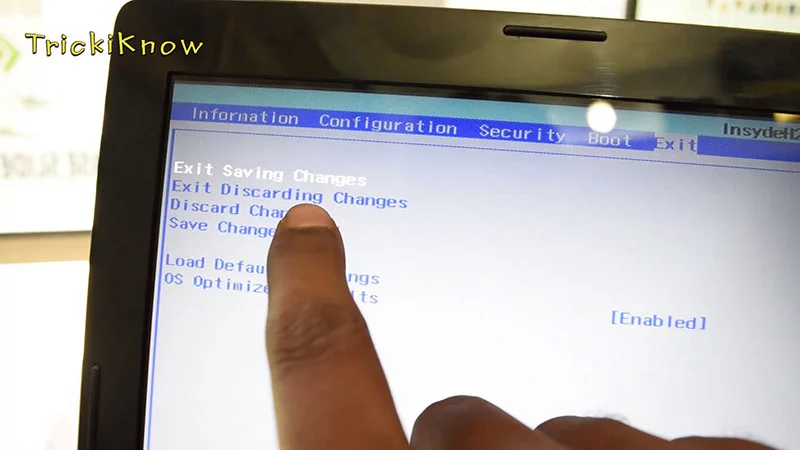
Step 9 : Now again Press the NOVO Button > Select Boot Menu > Select Your Bootable USB.
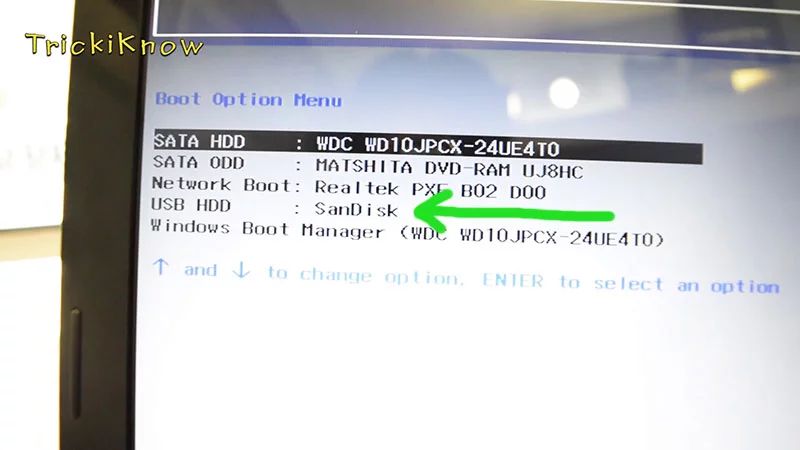
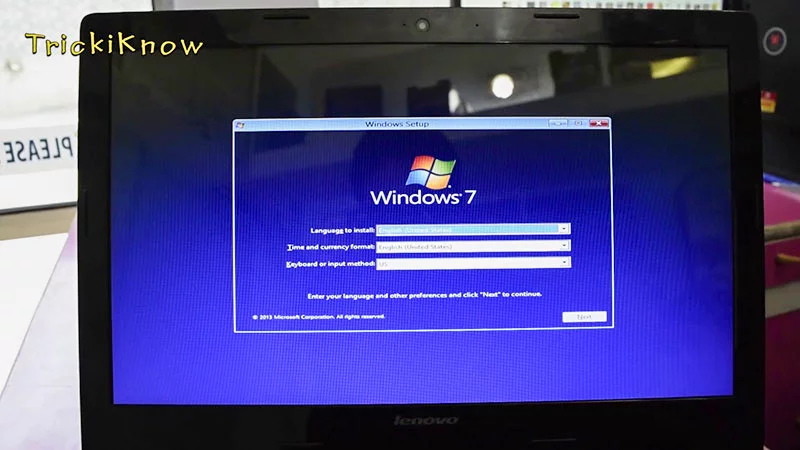
– Ads –
– Continue Reading –
Congratulations !! You have succeeded to Enter Lenovo G50 Bios and installed Windows in it. If you have any question about this, comment us below we will reply all comments.
Enter Lenovo G50-80 Bios Setup & Enable USB Legacy (Video)
Check out: How to Make Windows 10 Bootable USB : https://youtu.be/OksMB_Pz8QA

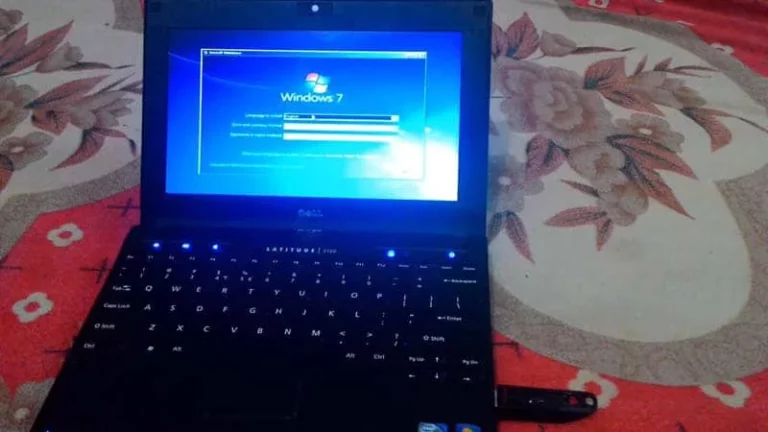
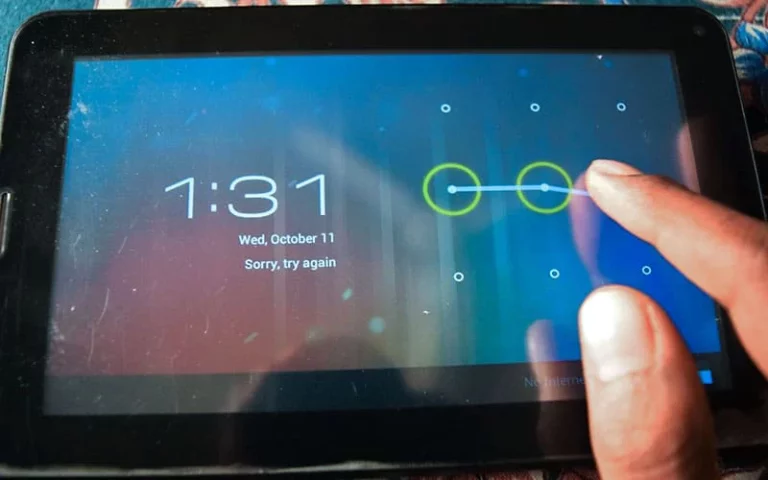




thank you so much,even I was about to sell my laptop because of not booting..GOD BLESS U
Thanks for visiting my website 🙂
Hi lenovo G50 me blue screen acpi complaint ki error aa rahi hai how to solve . bios bhi set karke dekha lekin koi effect nahi hua.
the bios is not fully achi complaint .plz contact your vendor an update bios..
yahi error aa raha hai.
May be your bios is crashed , Contact Service Center 🙂
I will have to piggy back off of what he said, this was an excellent explanation.
Thank you for all of your help, my mother just got out of the hospital and could not remember any passwords, needed to get in a chance them for her.
Excellent work.
Jazakallahu khaira.
for your valuable information
how to get a bootable usb drive
all i have is a pendrive
Hi. My G50 does not show the cursor and if i try and use Tab it doesn’t work. Pleade help
Hello, thanks for such helpful information.but after following your all steps which mentioned above am facing the problem in clean installing windows 7/8 in to my lenovo g50 laptop.plz help
What is the error message you are getting ??
How can i do it from a dvd? Pls help… thanks ☺
Use the same method ,
1) Just Insert a Windows DVD in to you Laptop
2) Press the NOVO Button
3) In the Novo Button menu select DVD to Boot 🙂
hi i did the same procedure but when it reaches on starting setup it doesn’t continue it stops there any help
thanks
Thanks, this article helped me boot from a USB DRIVE in a lenovo B50.
Welcome to TrickiKnow 🙂
My lenovo G50-80 is not booting up?? Only charging and battery lights are showing in front.Any solutions??
I think you have to remove your Ram and reinsert after cleaning dust from it 🙂
You better remove battery and plug adpater for 15/20 min…. it wil be solved 🙂 🙂
I did everything you comment and It even show it
How can I go back from boot menu to normal
In the boot menu select you Hard Drive 🙂 or Just Restart your Laptop by holding Power button 🙂
I try to boot setup but windows boot manger option is not coming in my laptop.
i tried through windows 7 DVD. please help me.
Turn on your laptop using NOVO button on the left corner of your laptop 🙂 If you have not a NOVO button Power on your laptop and quickly press Fn + F2 Key to open Bios 🙂
Thanks dude i got it…!
Welcome bro , thanks for visiting TrickiKnow 🙂
I have tried the above but each time I am getting message drivers missing during installation. I have installed the same iso file on other pc, it is working.
Try to change your IDE Settings to Enhance mode or Compatible mode , this issue also happens when you are trying to boot from USB 3.0. Insert your Bootable USB to 2.0 normal port 🙂
Hello sir,
Even am facing the same problem. I have tried to boot from all the USB ports. Followed all the above mentioned steps. Can you please tell me how to change the IDE settings in LENOVO G50-80 laptop.
FYI I have windows 10 installed in the laptop currently and am trying to remove it and install windows 7. Kindly help me
Restore Default you Bios Settings and , Follow my video 🙂
How to get my pc hacked ??
How to install windows 10 without loosing the installed apps?
Which windows currently you have Installed 🙂
easy, you must have win10 iso file and select upgrade option
Thanks Bro… I was able to install my new laptop… Happy Diwali
Most Welcome bro , Thanks for visiting TrickiKnow. Haappy Diwali to you also 🙂
Hi lenovo G50 me blue screen acpi complaint ki error aa rahi hai how to solve . bios bhi set karke dekha lekin koi effect nahi hua.
Can i see the screenshot of your laptop’s error 🙂
I can not intall win. 7 in my laptop g50-80 how i intall hlp me
Contact me on Skypee: aamirdan24
Ow , so nice delivery
Thank you So Much Bro 🙂
Thank you! SAVED ME A TON OF TIME AND IT WORKED PERFECTLY!
You are most welcome Bro , Thanks for watching have a nice day 🙂
Thnx man love this site.
Welcome Bro , Thanks for Watching. Have a nice Day 🙂
Thanks for me help.
Welcome 🙂
Stpe 9 do not show me in my laptop why?
Open you bios and restore default your settings , then again follow my steps care fully 🙂
Sir,at the time of windows installation i have miss the cursor in my new lenovo g50..at last i have to click on next button then there is no cursor….why??help me pls
Use Keyboard’s Tab button to select Next Button , and hit Enter 🙂
Sir mai dvd boot me enter karta hu to to kuch v nhi hota hai phir se laptop start hojata hai
Please insert a Windows DVD before selecting the DVD Boot Menu 🙂
window 7 cannot be installed because selected disk is of gpt partition style. What do i do?
Delete All partition and create a fresh partition to install windows 🙂 (Note : Backup your data before delete the partition )
dear sir me ne ik new laptop leya he lenovo g50 . awr is me pjo window thi wo register thi magr muj se jalte se new window isntalled hwa awr ab laptop buhat slow he kia me wahi factory installed window kaha sew lawo , kia is ka salotion he ??
Try to apply your old windows product key with your new windows 🙂
so much thank friend
Welcome friend , thanks for watching 🙂
hallo?sory i nedd to ask for your help on my lenovo B590 it crashed im now tryng to re-install windows bt i cant its giving me hard tym please help me with the setup procedure!
Can you provide me a screenshot of your problem !!
How to make bootable pendrive
I have press the “NOVO Button” so many times but can’t get any message on my laptop or the “Novo boot menu” is not coming at all
Make sure your laptop is off and your laptop’s battery is charged 🙂
Thanks alot, but i have one more question
Ya Sure !!
my lenovo g50 keyboard is not working properly. please help. thanks
Thanks for Reading , for your keyboard problem watch this video : https://www.youtube.com/watch?v=yOE2-XesL5M 🙂
Novo button isn’t working?
Tell me in detail , what is happening !!
Nova menu options not working.Only showing boot menu and App menu .
Check it out: https://trickiknow.com/lenovo-g50-bios-setup-install-windows-8/
hi please help me i want to install os windows server 2012 may lenovo g50 ..any issue for doing this changes ..please tell me how to install from cd
Same process bro , select DVD Rom instead of USB 🙂
Nice explaintion
Very work full
You are welcome bro , thanks for Reading and Watching 🙂
Thank you, really appreciate it. I came really close to fixing it. I did everything it mentioned I should do, but when I pressed enter on the flash drive, it still took me to the lenovo upload screen, said “auto repairing” and then took me to the black, empty screen again.
Make sure you are using a proper Windows Bootable USB or not 🙂
how do I know what type of USB or not will work?
Sir, i am not able to boot my Lenovo g50 with dvd, whenever i am trying to boot always laptop geting switched on. Plz help
Try External DVD ROM , or try to Use a different Windows installation Disk 🙂
I did with usb but after installation , again and again it is loading from USB ONLY . Once i stallation done if i remove pen drive a blank screen comes with a underscore. Please help
Now you have to go to bios setup and in the boot tab select you hard drive as “first boot device” Save and restart laptop , Problem gonna solve 🙂
hi, i’ve got error code 0x80300002 and only “new” in menu on the windows to choose partition.
“new” don’t do anything, please help me i try to install win 8 from usb bootable done with microsoft tools.
thanks
This is a hard drive problem , Try to delete all partitions and create fresh partitions. Or Change your Hard Drive 🙂
So helpful. Thank you!
Thanks for watching 🙂
I purchased G50 two years ago, never used it. Last month when I opened the box and tried to use it, didn’t start. Screen is flickering when booting. I tried following:
1) Tried to connect to external monitor – Doesnt get connected
2) REmoved hdd, no effect
3) switched RAMs in slots, tried all combinations, no effect
4) Removed RAM, now it doesn’t flicker but computer keeps on rebooting
5) Removed all the connector inside the laptop, reseated them, no effect
6) showed it to one of the local technician, she says graphics card issue, can’t believe this one for new laptop
7) Just came across your site, please suggest what can be done.
Wondering if it is something related to CMOS, which might be an issue becuase of non-use for long time.
It is soldered to the motherboard.
What about , remove laptop’s battery and plug charger then on it !!
Yes I’ve tried it, same issue.
I think its a mother board problem !!
thanks for the lnformation
You are welcome Alex , Thanks for Reading 🙂
hi… can i use my mobile as bootable device
No Bro , You need a USB drive or a windows installation DVD to Perform there steps 🙂
it leaves an error of this disk is of GPT style
Try to convert your Hard Drive GPT to MBR Mode 🙂
Yes it works well thank you for your information. Do it like more…
You are welcome , Thanks for Watching 🙂
thank you so much
Welcome Bro , Have a Nice Day 🙂
Yo! Thank you so much your solution realy worked, your the champ of technique!
You are most welcome Bro , Thanks for reading 🙂
It is showing disk error what to do,?
can you provide the snap of your error !!
i have followed your steps and i still can’t get it to install windows, it says copying files then stays at 0% and then fails. so then when trying to boot from external cd drive i get an cd/dvd missing drivers error.
also my boot screen look a little different than yours can you help me please
Plug your External DVD drive in USB 2.0 Port then try to Install 🙂
WIN 10 Clean installation form DVD : I passed all the steps and finally i reached to the blue screen of language selection. when i hit the NEXT it goes to SETUP IS STARTING. and it stuck at setup is starting. so what should is do?
Make sure that you Windows 10 DVD have not any scratches , otherwise Try Windows 10 Bootable USB 🙂
I found how to slove it.
I replaced the hard disk and it works well.
The hard disk had bad sectors.
Hello i have got a Lenovo legion y520 and i have got a genuine windows 10 on usb, so my question is if i choose legacy option in the bios, after installing the windows, should i leave the legacy option in the bios or i should change it to uefi?
Thanks in advance!
No need to change back to uefi mode , may be you will get boot problems by changing. Left as it is , Thanks for watching 🙂
hey brother…..
I tried to open bios by using novo button but no bios have shown, no boot menu was shown. what should I do now??? why novo button is not working?
Press the NOVO button when your Laptop is in Off position 🙂
Very very easy to use……thanks admin
You are welcome , Thanks for watching 🙂
what about g41-35 sir? ty
I think there are not any NOVO Button on that series of laptop, you may have to try Pressing Fn keys on startup. (Tip: Press Fn + F2 key) 🙂
they have different bios set up Sir.
I think you don’t have to change bios setting on that Laptop 🙂
I have a Lenovo G50-80 which suddenly would no longer start – no F2 F12 or Nova button would work and all that appeared was GRUB on screen with a flashing cursor. Solved by putting hard drive in another machine where it did work. Access the Bios via F2, went to Security tab, then down to Restore Factory Keys and pressed Enter to do the restore. Also set it to Boot from a DVD first. Replaced it in the G50 and it started with the DVD loaded. Rebooted and everything was back to normal. Sent as information that may help others.
Thanks for the info , i appreciate your help 🙂
gud afternoon,please my lenovo laptop edge 2 had issues qhile trying to install windows 10 on it.
it came with windows 10 though,but after encountering some iaaue due to that windows 10 upgrade i tried to reload ordinary windows 10 on it.
issue like we couldn’t create a new partition is popping up and gpt problem,i heard it is not easy to to load lenovo laptops,pls help
Try to delete all partitions and create fresh partitions , it may help 🙂
hello,
when I boot from usb its seems that everything is ok, when suddenly appears a blu screen with a code error like:
wimfsf.sys
can you help me please
thanks
I think its a RAM problem , try to check your RAM by replacing them 🙂
your so great to helping me in installing new Windows of my lenovo laptop
Thanks for visiting my website , and have a nice day 🙂
Hi I have played with my partition when installing and I can’t no more enter to install again it keeps rebooting again and again non stop what can I do please
Are you accessing your bios now ??
This is to say a big thank you.
You are Welcome 🙂
Hi bro,
In Lenovo G50-80, the brightness option is not working. Please help me with the solution.
Check you Drivers 🙂
While installing win 7, I am getting blue screen error what can I do to solve it
i tried to install windows 7 by cd but when i do this my pc sound to loud whay was that
Thank you very much. I was in trouble until now.my problem solved. Nova botton saved my friend’s laptop.
Hello i have done several times your steps on lenovo g50-45 but i cant get it recognise or at least see my usb drive. I tried and changed even the booting mode at my usb, unfortunatelly nothing happend at all. I ll apriciate if you could help
BUNDLES OF THANKS!!!!
YOU SAVED A LOT OF TIME….
GOD BLESS U
God bless you too bro 🙂
Thank you very much for your help!!
I tried 4 hours to find a solution to be able to install new OS. You save me!!!
Usually I’m not replying on sites but you deserve for sure.
You are Welcome , Thanks for watching 🙂
Hi..i try all your steps above but my laptop just could not detect the usb drive..can u teach me how to create a proper bootable device using a pendrive
I tried but it shows that this product is covered by one or more of the following patents US6, 570,884 ….and so on…
Thanks bro.
hello, i keep getting error message ” your pc ran into a problem and needs to restart. we are just collecting some error info and then we’ll restart for you.” this keeps doing this for ever, i got tired of it and tried to install windows 8.1 from usb, but it gets stuck at installation citing that my disk format is GTP. now am completely paralized. help please on what i can do
I am having problem with the screen on “Where do u want to install Windows?” It shows that windows cannot be installed to the any of the drives for GPT partition style. What should I do now? I am installing windows from DVD. Thanks in advance.
Do I put Windows file into a folder
Put the windows direct to pendrive 🙂
I have lenovo G580 i installed window 7 but when i tried to install window 8.1 then it did’nt and when i tried to update the BIOS then it shows error 255 TDK library initialization failed. what should i do please help me.
email id- aditya81yadav@gmail.com
Hi
i have problem with my lenovo g50-80
It is asking to restart my laptop
i did it but while restarting my screen it is showing a note ” windows could not complete the installation. to install windows on this computer, restart the installation.”
i did this few times but still it is showing same screen.
i dont have any windows in my usb/dvd.
Please help me with this.
Thank you very much.
Hello
Lenovo B50-10 laptop. I used Elementary OS. Now, I’m trying reinstall OS. BIOS see CD/DVD drive. I can’t install new OS from CD drive and I can’t install from bootable pendrive. After changed sequence of booting, not start install. I’m trying do this from several hours. No clue 🙁
It’s helpful bro. Thanks
Sir i am unable to boot with cd/ dvd drive & usb in lenovo g50 laptop. please help
Hello, please you have a solution for lenovo G50-80 model: 80E5
Hi I have installed win 10 I want to change to win 7 but window not install got a massage
A required CD DVD drive device driver is missing if you have a driver floppy disk CD DVD or USB flash drive please insert it now not if the window installation media is in the CD DVD drive you can safely remove it for this step
Hi I have installed win 10 I want to change to win 7 beacuse window 10 is not work properly. but window not install and got a massage
A required CD DVD drive device driver is missing if you have a driver floppy disk CD DVD or USB flash drive please insert it now.
Note- if the window installation media is in the CD DVD drive you can safely remove it for this step.
Please help me
How to install Ubuntu alongside windows 10 in Lenovo g50.
I have made changes in bios set up menu, but boot menu still appear the same, there is no option for boot from USB.
Make sure to save the changes then exit from the bios 🙂
dai savuda
bro i have tried many times clicking nova button but only a black screen is appearing nothing else what to do?
I have installed windows 10 for my computer Lenovo G50 but I need to change windows 7 when I need to install it appear me windows has shut down please contact the bios vender to update with blue screen so help me what I would do
Hi, I’ve got a Lenovo B50-10 that turns itself off and restarts to the boot menu screen. The system takes hours to come on after pressing the power button, and then gets stuck on the boot menu screen. It comes on when I press enter, and then restarts itself after some time.
HI, I tried installing windows 10 on my G50 but it is stuck on a blank screen with blink cursor. What should I do?
bonsoir à tous, j’ai un lenovo b50 et le menu du bios s’est partiellement caché (la case avancé) ne s’affiche plus sur le menu, svp essayez de m’aider et 1000 merci à vous.
I wish to install win7 in my lenovo g50 for follow your all instructions but it showin error after boot in pendrive.
How to show you screenshots because I not able to read this error.
Hello there. Actually i dont know why after pressing the nova button the laptop is starting tye normal way it does. It is not taking me to the bios setting. It takes to put the password instead. Plz help
Hai,
I installed win 7 and all the drivers are installed. But mouse pointer struck on screen and left and right keys not working. Please help me
Finaly one good tutorial for this laptop, thank you
Thnakx bro.. You solved my big problem ever..
Changed this, then windows 10 installation failed coz of the change ..win 10 doesnt install on GPT partitioned disk.
Bro, i did everything you said to, i went to Boot menu, but my usb drive is still not showing up (i checked all usb ports are functioning and the USB is bootable correctly since i already used it to install w10 on 2 others PCs) What am i missing?
Is there anyway else we can access bios or bootable usb other then using novo button.. becuase my laptop body was broken from hinges so i had it repaired and the novo button is gone now
You can go for hardware side
heyyyyy
does it have to be a bootable usb?
Ya it have to be a bootable USB, check out how to make a Bootable USB: https://youtu.be/OksMB_Pz8QA
How to install windows 7 (without SP1) and windows 10 on the same drive ?
Sir,at the time of windows installation i have miss the cursor in my new lenovo g50..at last i have to click on next button then there is no cursor….why??help me pls
I used tab button
But not working
How sir
Hi sir
I pressed the tab button
But still the next button is not selected
How to select the next button
Brother I have a Lenovo G50 laptop but it does not work in one of three data ports. Due to charging with two ports, one does not even do it. The Windows 8.1 was then tried to give 7 setups. It has not been since then.
THANK YOU SO MUCH FOR THIS TUTORIAL!! Man, I tried everything from other tutorials yet they couldn’t make it. I was so frustrated and I doubted this one would work by being so simple. BUT IT DID. THANK YOU AND KEEP UP YOUR GREAT WORK.
Welcome 🙂
Hello TRICKIKNOW!! Thabk you so much for help me with this doubt. Have a nice day man!!
Good job
Hi, thanks a lot for this method. But when i boot from USB (Windows) and have screen to choose language of OS, my keyboard and mouse did’nt work …can you help me ?
how to enable virtualization ( for bluestacks for laptop with amd processor) in lenovo G50 E1 amd .
please help i am in too much trouble
Thanks Buddy 👍
May god bless u n u get more knowledge
Thanks sir.
It’s really help me
My lenovo g50-30 when the language selection image appears, the mouse and keyboard do not work
I followed instructions to the latter but my PC got stuck at Windows Setup. Keypad not responding.
Hi is there an option available in lenovo which can help me, my Laptop automatically choses Windows 10 Home whenever I am booting. my previous Laptop I was using gave me an option to choose which version of windows I want : Pro, Home, Enterprise etc. But this Lenovo I’m currently using doesn’t have that option.
Hello,
I saw and followed your tutorial but, the novo button is not working for me. The screen keeps flickering in black. Nothing appears.
I have the g50-70 Lenovo with win10.
What do you think?
Thanks for all the hard work anyway. very well explained.
You are amazing! thank you! I followed and it worked and my laptop screen was broken!!
my laptop g50-30 works normal,suddenly went off and showing bios setup..i tried to change ufi to legacy ,legacy to ufi..it works for 2 r 3 hours again same problem, i have changed os 10 to 11 using link not for usb drive …same problem….wn pc turns of sounds like single small beep….is any problem.can you tell me the reason
bro
dear sir.
good day and thank you
I install win 10 in my system after finish and when win 10 to open , the laptop is very slow to open
please advice us what can i do