How to install Windows from USB in Dell laptop (Latitude 2120)
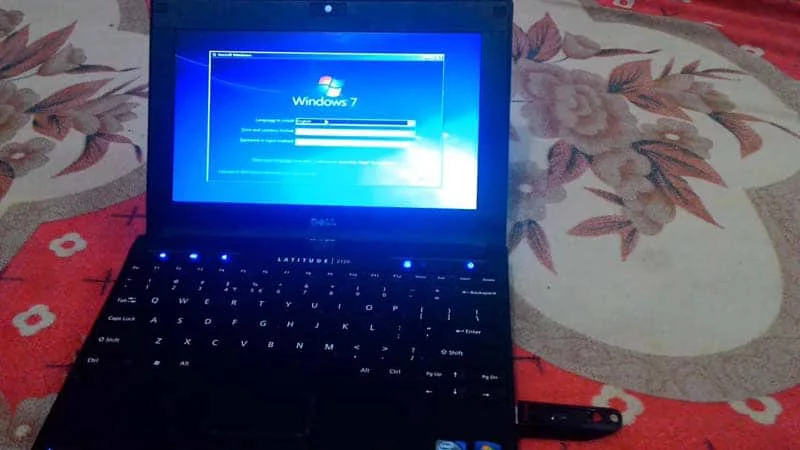
Install Windows from USB in Dell laptop (Latitude 2120)
Hey Guys Let’s See How to install Windows from USB in Dell laptop. This is Dell Latitude 2120 Notebook or you can also call it Mini Laptop. In this Laptop there is no DVD Drive so you can unable to Install Windows by DVDs so you need a Window Bootable USB Drive to perform your action. In this video i am showing the installation of Windows 7 Ultimate 32 Bit and detailed info about perfect disk Partition for best performance. Lets see i am showing you a brief tutorial for your Notebook , Steps are as follows :
– Ads –
– Continue Reading –
Step 1 : Create a Bootable USB drive , if you don’t have.
Step 2 : Plug your USB drive in to your laptop and while laptop is off.
Step 3 : Now your USB is plugged , Turn on you Laptop. While the Dell Logo appears quickly press F 12 Key.
Step 4 : You will get Boot menu of laptop , Now Select “USB Storage Device” and Hit Enter Key.
Step 5 : Congratulations !! your Setup of windows is going on , Thanks for reading !!
– Ads –
– Continue Reading –
Comment Below For any Queries about Windows On Dell Notebook
This Step also work on Several Dell Latitude Notebook like : dell latitude d630, dell latitude e6420, dell latitude e6400, dell latitude e6410, dell latitude d620, dell latitude e4310 Etc.
Watch Installation of Windows On Dell Notebook in High Quality Video Tutorial. On TrickiKnow Channel. In Video : 0:57 : How to enter Boot Menu with function Key, 3:07 : How to create Perfect Disk Partition for best performance. Dell Latitude notebooks are awesome, these are easy to carry, Long Battery Backup and strong so enough. Price of this notebook is approx $250 and Rs 17500/- in India.
Dell Official Website : http://www.dell.com/support/home/us/e…

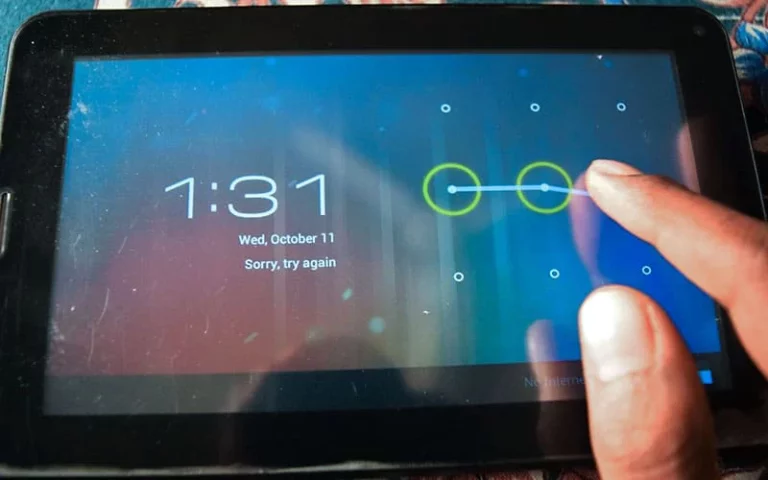

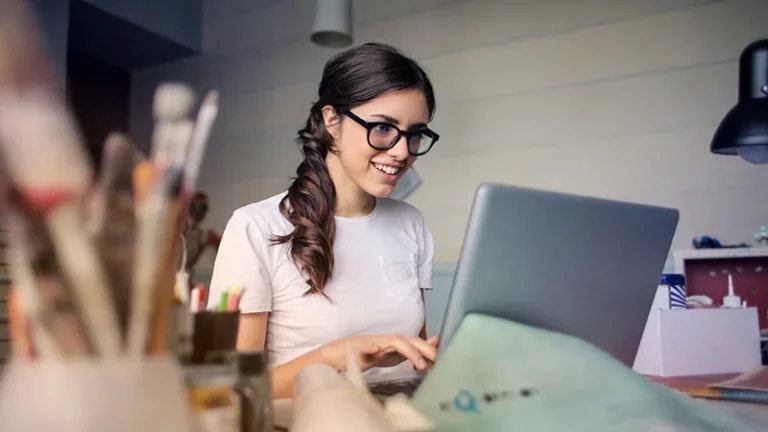



Peffectly composed content material, Really enjoyed reading.
Doesn’t work for latitud 2120