How to Hard Reset China Tablet by Utility Software

How to Hard Reset China Tablet by Software Download
Hi Friends today I am going to show you how to Hard reset China Tablet using a Software, its called Android Multi-tool. Generally the hard reset method does not work by pressing the shortcut buttons on the Chinese tablet.
Don’t worry i have a trick for this, i am using Dapic tablet for this tutorial hope this will work for other tabs too. Lets get started step by step, first you have to download Driver for your tab and Android multi Tool to start Hard Reset Process. Find the links below in article.
– Ads –
– Continue Reading –
How to Perform a Hard Reset Using Software :
Step 1 : First connect your china tablet in to your PC , Via data cable.
Step 2 : If your tablet driver not installed automatically (How to check)
– Ads –
– Continue Reading –
Step 3 : Right click on My Computer > Go to Properties > Device Manager
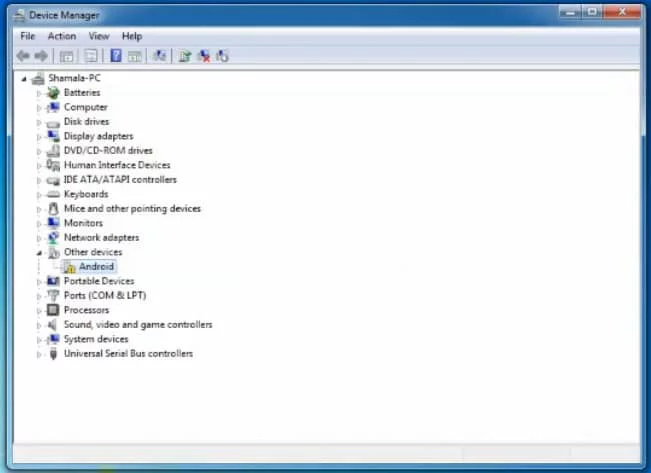
Step 4 : Download the ADB Driver Installer, open it and click on Install. (It will detect your tab and install the Driver.)

Step 5 : Your Tab Driver installed successfully, Now download Android Multi Tool and open.
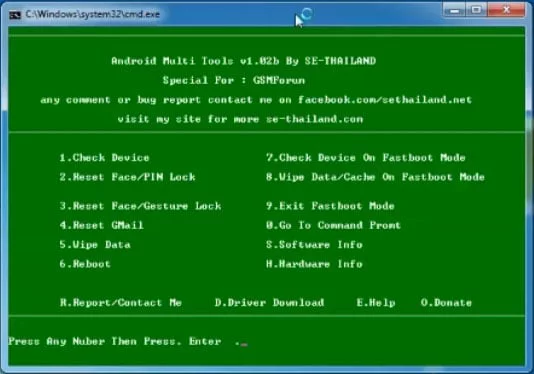
Step 6 : Select the first option to detect your tab by multi tool (It will look like this)
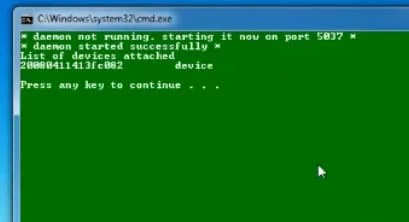
Step 7 : Now Select the fifth option “Wipe Data” to reset your tablet.

Step 8 : Congratulations !! After this your tab will restart automatic and now its UNLOCKED.
– Ads –
– Continue Reading –
How to Hard Reset China Tablet – (Video Tutorial)
Download links for Driver : ADB Driver Installer and Software : Android Multi Tool the follow the steps in above video or more above the article.
Supported Tablets : Dapic Tab, Domo Tab, Jxd, Hanxin, Wopad, Etc. Thanks for reading our article , for any quires left a comment below we reply all comments 🙂

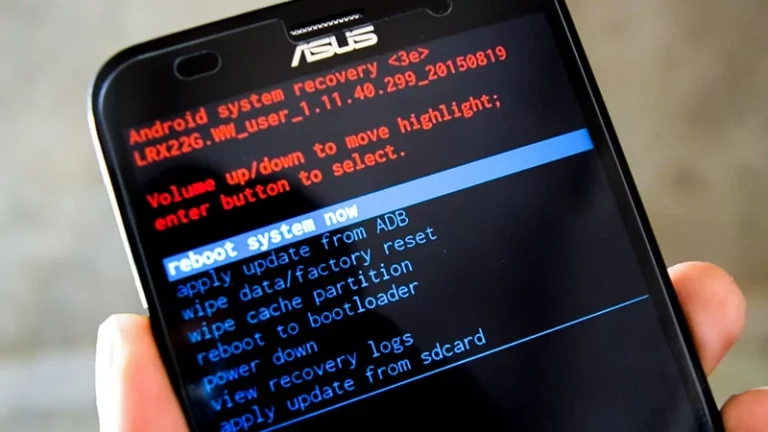


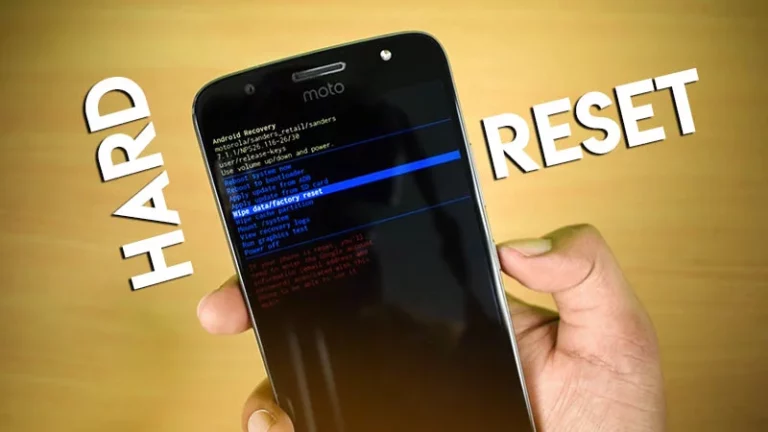


Does android multi tool work for a neutab n7 pro?
Basically this multi tool works on all china Tablet , i never tried it on neutab n7 pro. Lets you try and give me feedback 🙂
Where is the link to download multi tool??
In second paragraph , in the single line with 🙂 sign
THANKS FOR FREE DOWNLOAD
Welcome bro , thanks for visiting TrickiKnow 🙂
What do i do if my device is not authorized in the multitool
my e.dots tab 7011 not detecting by pc, & i forgot my patern lock.. is there any other way to hard reset? plz help
Try to changing the Data Cable , some time this is very big issue 🙂
Thanks You, Someone gave me a tablet that they couldnt unlock, with your help Its unlocked and working great !…Thanks
You are most Welcome , Thanks for Watching. Have a nice Day 🙂
It work’s 🙂 Thank’s man, i repair my son’s tab whit your program. Have a nice day.
Most welcome Sir , thanks for Visiting 🙂
Prestigio Multitab PMP5080B it works? Thanks.
Thanks for the Feedback , And Welcome to TrickiKnow 🙂
Hi…i want download link for china reset tool pls response me
Its right there , in line “Here is the Download link for Driver : ADB Driver Installer and Software : Android Multi Tool the follow the steps below” Click on “Android Multi Tool” 🙂
mine is not being detected by the pc, how can it be recognised when usb debugging not activated
Some of China Tablet will not gonna be work !!
Give me a Link chuna reset tool
Click on “ADB Driver Installer” and Software : “Android Multi Tool” , Wahi hai download link. Thanks for Visiting 🙂
thank u so much really working
You are welcome Bro 🙂
Not working on yuntab, device offline
Hi friends,
Android Multi Tool does NOT work on Marshal tablet ME-702
Kindly inform me if any solution.
Thanks + Regards
useless method
bhaai isme usb debugging enable hona chahiye mere vale mein to enable nhi h to kaise hoga us tab ka pattern bhul gaya
Hi TRICKIKNOW
I get permition denied trying Wipe or Reset Pin Lock, and tablet reboots but keeps asking pin
Can you help?
Thanks
THANK YOU VERY MATCH
Should phone be off while connecting to pc? What if it charges when connected to pc?
facing problem to download ABD installer exe file
Excelent… Works in WePad Tablet (board XW711 V2_6 ) AllWinner A13
thanks
OH MYGOD IT WORKS I JUST CONNECT MY TABLET AND I CHOOSE REMOVE SCREEN LOCK AND IT REBOOTS WITH NO SCREENLOCK OMG THANKS
If I use the reset tool, will it destroy all of my saved files in the TAB?
Thanks a lot dear
thanks..it work
Good evening
please can I use this steps on my Wintouch K93 tablet
thanks very much it works 100%
Can I use it for Xpod tablet? Where can I download the related files?
my tablet type OTOUCH A7 has got wrong pattern what will I do to unlock it
Try to reset your tab with keys, shut down the tab and try pressing volume rockers + power rocker together to open recovery menu. In recovery menu select wipe data factory reset.
Can i reset viper tablet without losing the data on my tablet??
How can I remove android os and install another os?
I cannot detect my tab
Hello , I didnt get a result by this method but i used the power & volume up key and I went to a page with chinese options but when I touch them , they dont become selected . besides my tablet is stc s73
it worked for me! Axtrom 7EO2
hi,
this reset may reset your settings re Google etc, but main Android ROM is geared up with false reporting software. Note in about tablet last line is ” custom version “.
Any ideas how to obtain generic ROM and overwrite this cheap Chinese rubbish please?
Using the FAKE device test .
Did you ever find a way to do this? Mine is fake info also..
I got the same problem FAKE SPECS making tablet useless except for apps that don’t use beyond the actual installed ram & not the falsely reported amount that causes the OS to reset to first startup with no recent apps showing & loosing any unsaved progress.
THANKS BROTHER YOU SAVED MY LIFE . MY MOTHER BRICKED HER PHONE LIKELY YOU CAME IN THE TIME OF NEED
thank u lad the procedure helped me alot
You are welcome 🙂
But how to coonnect adb driver because in pc the other portable device is show only G file no android name so how to do this