How to Setup eGPU on Lenovo Laptop – EXP GDC (NGFF Version)

How to Setup eGPU on Lenovo Laptop – NGFF Version
Hello every buddy, Setup eGPU !! This is the topic which peoples are extremely searching for, to get the final answer how to successfully setup external graphics card on laptop. In this article i will clear all the doubt about eGPU , how to setup and what products you need.
The first talk about is this real ?? Does it work?? Can you put a desktop graphics card on my laptop externally with an eGPU dock ?? The answer is only one, Yes you can do it using Exp GDC Laptop External Independent Video Card Dock. It’s a Chinese device that works with a GPU and Power Supply (PSU), it’s easily available to buy on banggood.com (Best Bang for your Luck) and it comes in 5 different versions for different types of laptops.
– Ads –
– Continue Reading –
This article is based on the Lenovo laptop, but it’s also helpful for other laptop brands. There is only a little difference in the installation process for other laptops. I am using a Lenovo G50-70 laptop for an example, you can do the same with your ones. First see how to find your laptop is compatible with the eGPU setup, find the following things:
Step 1: Turn on your laptop and open BIOS. (Bios key for Lenovo Laptops are “NOVO Button” or FN + F2)
Step 2: In the Bios find these options, Graphics Device – UMA, Graphic Mode-Integrated, PXE Boot to LAN or Network Boot. If one of these options is available inside the bios then your laptop is easily ready for eGPU setup. Just needed to disable these settings in the bios.
Step 3: If these options are not available in bios, then you have to go with the hard way. You need to use a software called DDU (Display Driver Uninstaller) to avoid hardware conflicts.
Step 4: Done with the Bios ! Now you need to disassemble your laptop to find a WiFi LAN card inside your laptop. (This is on your luck, sometimes you will find it by just opening the access door of the laptop. Sometimes it’s below the laptop keyboard or sometimes you have to open the whole laptop to find the LAN card.)
– Ads –
– Continue Reading –
Step 5: Once you find the Wifi LAN card, now match the card with the following image:
Step 6: If your LAN card looks like any of above, then you can order (Buy) the same version of EXP GDC Dock online. Some Laptop has other options too, such as Express Card slot, M.2 Slot you can check all of those versions and their prices from below:
Exp Gdc eGPU Dock comes in 4 different versions, Select 1 for your Laptop.
Congratulation !! You got huge discount exclusively from Banggood.com , Use this Coupon Code: PCNetwork to get 12% off on Mini PCI-E Dock and use Coupon Code: a43312 to get 15% off on NGFF Version eGPU dock.
Which Graphics Card should i use for eGPU ??
There are a bunch of different Graphics Card (GPU) available on market, they are made to use in Desktop computers. Using them as eGPU using Exp Gdc dock, you need to have attention at this point. Some GPU is not quite compatible with the dock (Especially 10 Series GPU). I will leave a list of supported GPUs below both NVIDIA and AMD, but don’t trust them they work differently in different laptops.
– Ads –
– Continue Reading –
In my experience i installed Asus ROG GTX 1060 6GB GPU on Dell Inspiron n4010, it worked well here is the Dell Laptop eGPU Video. But same Card did not worked in my Lenovo G50-70 Laptop, Yes this is truth. So i tried GTX 760 2GB in Lenovo laptop and i got success, find that video some where below in this article. I am putting some graphics card links which i trust:
Here are some list of graphics card recommended officially
Nvidia Graphics Cards: GTX650 GT740 GTX650Ti GTX750 GTX750Ti GTX650Ti BOOST GTX660 GTX660Ti GTX760 GTX670 GTX680 GTX770 GTX780 GTX970 GTX Titan, GTX780Ti, Titan Black GTX980 GTX690 GTX Titan Z, GTX980 2SLI, GTX980 3SLI, GTX980 4SLI
AMD Graphics Cards: R7 250 HD7750 HD7770, R7-260X, HD7850 R9-270 HD7870 R9-270X HD7950 R9-280 R9-285 HD7950-B HD7970 R9-280X HD7950-B R9-290 R9-290X HD7990 R9-295X2
Special Tip: You can also search USED graphics card on ebay, Check out now: ebay.com
What about Bottleneck ?? Check yours Now: https://pc-builds.com/calculator/
Warning: NOT compatible with GT1030, GTX1050, GTX1050TI, GTX1060TI, GTX1070TI, GTX1080TI.
Which Power Supply Do i Use for eGPU ??
To run a single Graphics card we don’t need any powerful PSU as we use in gaming desktops, the official recommended PSU starts with 250W. But I will recommend at least 450w of any brand, you can go for the cheap or the expensive one doesn’t matter to run a single GPU.
– Ads –
– Continue Reading –
But if you are using a high-end GPU which have an extra supplementary socket (6 x 2 or 8 x 2) then you have to take care while buying a PSU, make sure it has those extra PCI connectors. I used a cheap PSU which costs around $17 (USD) / ₹1200 (INR) and it have those connectors, see images below:
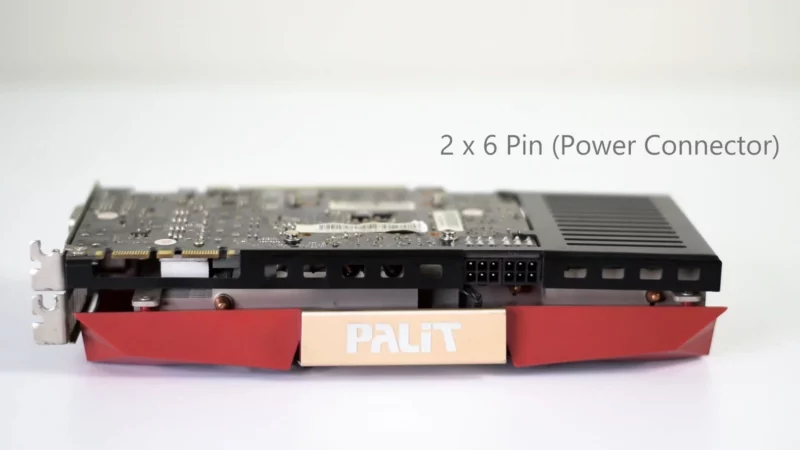

So you need an EXP GDC eGPU Dock, Graphics card, and a Power supply to complete the setup. These 3 items are mandatory for the setup, in secondary, you may need a WiFi USB adapter because the dock will be connected to the laptop instead of the WiFi LAN card. One wireless mouse keyboard is also useful to this setup to get the desktop feel.
Select a Power Supply Unit according to your Graphics Card Wattage capacity.
EXP GDC eGPU Setup on Lenovo Laptop (NGFF Version)
Once you collected all the required items, now you have to put those items on a table. Make sure you have good electricity, otherwise use a UPS or Inverter. OK, you are ready for the eGPU setup follow these steps:
– Ads –
– Continue Reading –
Step 1: Turn on your laptop and download the graphic card driver which you are going to use in this setup.
Step 2: Go to bios setup and Disable PXE BOOT to LAN in Boot tab. (For Lenovo Laptop)
Step 3: Remove your laptop’s battery and open the back door to find the WiFi LAN card.

Step 4: Once you found it unplug it using a screw driver, cover the WiFi wires with tape for safety purpose.
Step 5: Plug the HDMI to NGFF cable to the laptop instead of the LAN card and tight it with screw.

Step 6: Now try to adjust the Back door of laptop to way out the wire or just make a small hole if you can, otherwise leave the back door just put the laptop straight on table.
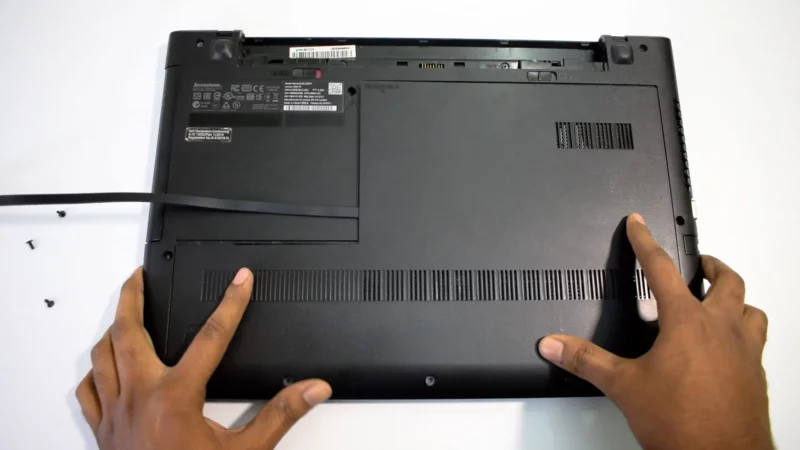
Step 7: Laptop’s hardware setup done, Now plug the battery.
– Ads –
– Continue Reading –
Step 8: Lets setup the eGPU dock with Power supply Unit (PSU).
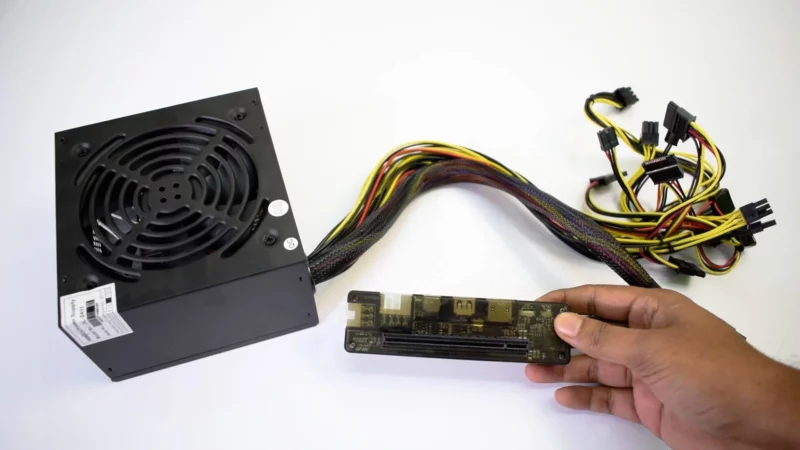
Step 9: Take out the power connector given with the dock, plug the 24 pin connector and 4 pin CPU connector as shown in the below images:

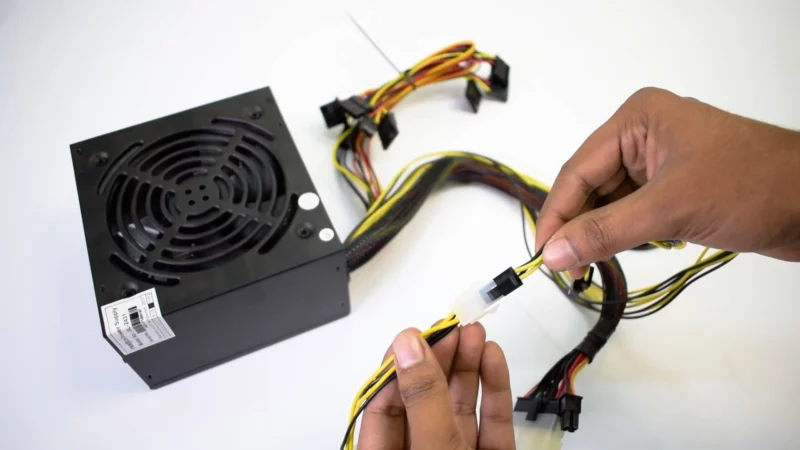

Step 10: Plug the power Connector to the eGPU dock and eGPU cable from the laptop.

Step 11: Insert the Graphics card to the dock and plug the extra power connector if your GPU needed.
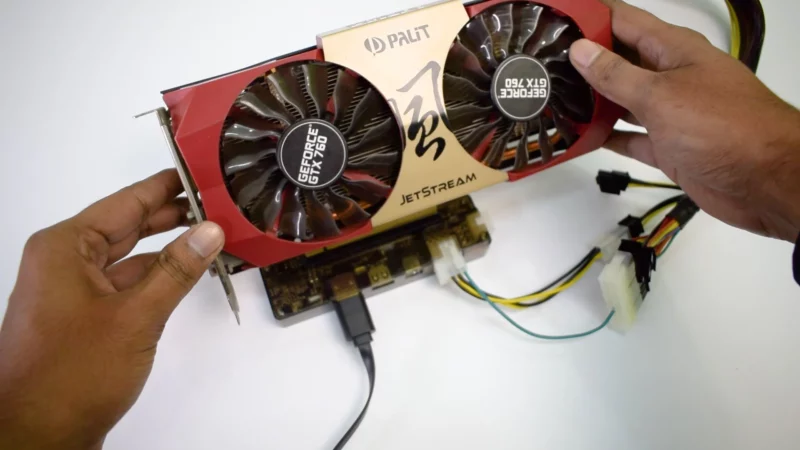

Step 12: the setup is almost ready, just plug the laptop’s charger to laptop and Power cable to the PSU.

Step 13: Now turn on your laptop (The Graphics card will turn on automatically with the laptop)

Step 14: Open device manager and find the Graphics card is detected or not, Install the Graphics card driver then.
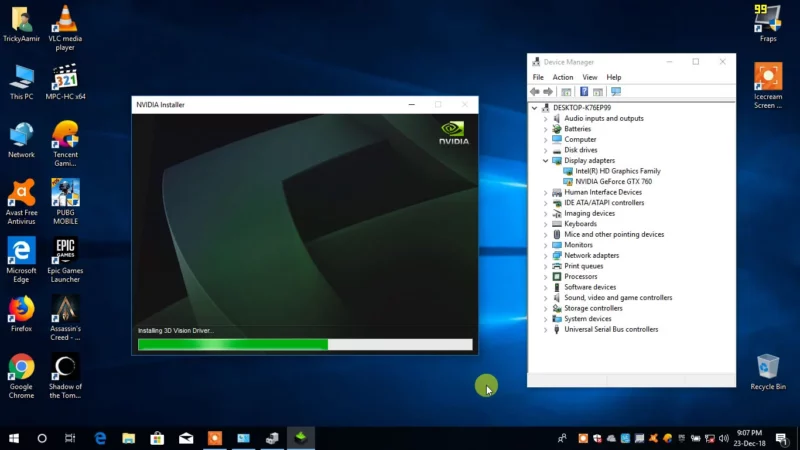
Step 15: Congratulations !! Setup is completed now in the NVIDIA control panel select NVIDIA GPU as preferred GPU (if driver is installed and you are not seeing the NVIDIA control panel that means you need a external monitor, its depends on the GPU you are using) Now install some games and enjoy the gaming.
– Ads –
– Continue Reading –
Useful Tip: Use WiFi USB adapter or LAN wire to play online games like PUBG or Fortnite 🙂
External Graphics Card on Laptop for CHEAP – (Video Guide)
Thank you for reading and watching my eGPU setup guide, hope you learned so much in this tutorial. All the required item’s link are mention above, buy them and enjoy your gaming life. If you still have any questions let me know in the comment section. Have a good day 🙂

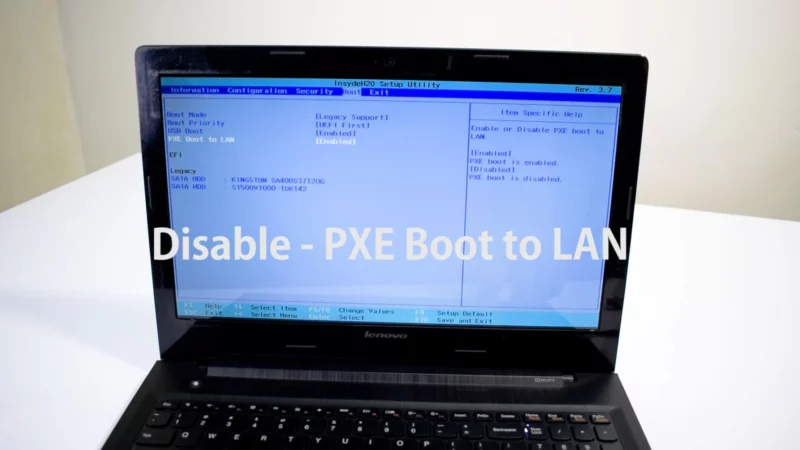
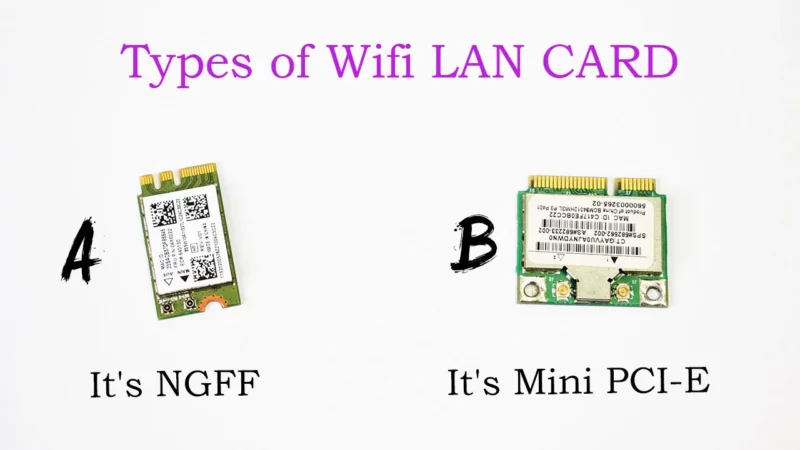











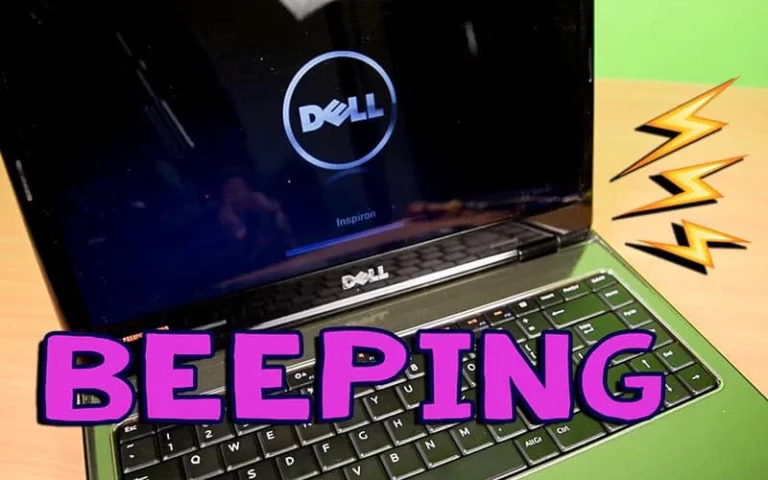




Which Power supply i need to use? I have gtx 750 ti with 20 into 4 pin power cable, It doesn’t have 24 pin, Please suggest me any budget power supply.
You can use any regular psu for GTX 750ti, graphics card doesn’t contains 20 or 24 pin power cable a power supply dose.
Hello, I completed fully setup and graphic card also installed successfully of gtx 750 ti but I’m not able to open control panel of nvidia it’s says “you are not using a display attached to an nvidia gpu” Please help i reinstalled many times but it’s not working, I have Dell laptop.
Try to run games by setting graphics settings : watch the video at 16:10
I bought the th wrong exp gdc which is for PCIE but I have NGFF
You can order the ngff cable only: https://www.banggood.in/custlink/vD3hH0uE94
hi, great post by the way..
only issue in having is that on my 2017 Thinkpad T470s bios ,
I am only able to find “Network Boot” and no option to disable it.
please help im ready to purchase the NGFF version kits and a nvidia gpu but not sure if im able to run this setup with my t470s . thanks again
Try to disable it form device manager 🙂
will gt 730 2gb ddr5 work
Pls bro i used lenovo g40-70 using exp gdc beast with graphic AMD r9 380 4g i follow the instruction but the laptop still not reconize it could it be because the laptop have 2 graphic inside..Intel R hd graphic and AMD R5 M 230 or something missing…
Sir,, I need you to address two questions of mine,,
1. With AMD Cards,, Will it work with internal display without any problem?? (I’ve a R7 260X)
2. If My power supply don’t have A 6 pin connector for the R7 260X,, what should I do??
I personally didn’t checked it with any AMD GPU, will try to update in my upcoming articles. But i think only Nvidia GPU control panel have ability to force it as default graphics processor easily.
I checked with AMD graphics card,, they are supported,, nd they can be Forced to Default graphics processor.
Using the MSI afterburner,I monitored the performance, Performance was not good.
Way too many FPS drop nd GPU is getting bottlenecked. I think I need one of the two things either an external monitor or A better Graphics card to test again.
I appreciate you shared your experience here, your feedback is useful 🙂
Sir is it possible to use hdmi to hdmi data cable in the laptop will it work sir
I appreciate your question, but in this case its not just a normal HDMI cable used.
Hello SIR ,
I Have Dell Latitude E6330
and In This Have Express Card and Mini PCI E Slot ..
So this Product Is will Work On My Laptop Or Not??
Dell laptops are really good for eGPU setup, you can try Mini PCI-E version dock.
sir, i have DELL vostro 3568 with 4+4 GB RAM, I3 processor(2.0ghz), 2GB AMD Radeon r5 m4220 GPU. Is it possible to add an extra GPU, because i want to run a simulator (VELOCIDRONE) which requires extra graphics. Is it possible to add an external graphics card
My laptop is hp pavillion g6 which graphics card can i use please suggest me? Also can i use 6 gb graphics cards ?
Should I follow the same process for NVIDIA GEFORCE RTX 2060 twin fan version?
Sir I have asus tuf fx505dy laptop. Can I install gtx 1060 on my laptop it already have rx 560 graphics card.but it cannot run AAA game at high graphics.Will gtx 1060 work.
Buenas tengo una toshiba satelite pro S500 ¿cual debiria usar ?. Además tengo una Acer aspire 5 a515-51g con una entrada thunderbolt ( USB-C) ¿serveria usar un cable hdmi con una thurdenbolt?, ya que que quiero ponerle una placa de video de 2gb. Ante todo Gracias y saludos desde Argentina.
I cannot run latest driver of nvidia 1060 3gbwhat should i do
Download the old Graphics driver from the Graphics Card Manufacturer’s website , install it then update it 🙂
Hello I have a dell latitude laptop and I bought a 450w power supply, an asus tuf gtx1650 and when trying to download the graphic driver my pc just doesn’t recognize my gpu I don’t see it in the device manager and I’ve tried many many thing and still doesn’t work
Sir the price of the e gpu dock mini pic e one has increased too much when it will come down
Hello, Does 500W PSU works fins
how about for hp laptops it is compatible in EGPU?
I have an HP 15-db0069wm, it has an available M.2 slot, will this work with a gta 970? The laptop has a Ryzen 5 2500U, 16gb DDR4 ram, and is windows 10
Hey Aamir !!
I want to know if I can use the newly launched NVIDIA GTX 1660ti gpu with this EXP GDC Dock setup ?
Hi Ami Husain
Hello, looking to setup my Dell Inspiron 7559 gaming laptop (has a 960m dedicated card) with a gtx 1060 or 1070ti. Is the inspiron 7559 model supported?
Note: it would be the NGFF model, as I would replace the wifi card.
Is there a specific generation of intel processors it wont work with?
I am curious about using this with a Core i5 2nd gen and want to be sure it will work, or if i need to buy a laptop in the 3rd or 4th gen to get it to work
Hi… This is narayan from india. I just subscribe ur channel. I want to know if i want to set egpu on macbook pro 13 (2011 early) witch pci card should i by… And how will i setup… Plz share if possible on my mail…
Thx…
You can there is a mac version available for macbooks , here is the link: http://fas.st/c8XQVT
Will a gtx 960 work with egpu Dock ngff version
Lenovo Legion Y530 i5 8300h gtx1050 4gb model 81FV00H4SC which port do i use?!
Gtx 1050 is not supported for the dock , get any other GPU. Check which Wifi LAN card is in your laptop , then match it from above images to identify 🙂
Hey…. I am Raghav from India I just subbed you and wanted to know that will egpu work on lenovo ideapad 320 or nit because I heard about sone whitelist problem occur in new Lenovo Laptops
Thx….
Sir I have a hp Laptop With amd radeon r2 What gpu should i use?
mine is acer aspire a315-51 is there’s a rule to install gpu on my laptop?
can you make a video for macbook pro plz
i have Asus S400c it’s posibility or not please if posibility said me how?
Hi Amir,
Try to make a new video to ilustrate us about the: SONY SDXC – UHS – II (64 & 128 GB) to boost Windows. Is not clearly enough about accelerate Laptop for gamers with and eGPU or with those of SONY (?). What is better and cheaper ? And more than that: is it possible the combination of both ?
Thanks,
José
Hello,
I have a dell Inspiron N5010 and my GPU on motherboard is dead, will it work when I download my drivers with CD, because I can’t open my computer. It runs, but it does 8 peeps. It means that smth is wrong with inside GPU.
Best regards,
Carl
P.S I really love your videos. Gave me hope.
Is epu support Rx 570 graphic card
Can you get 4k @ 60hz if I use this egpu on a mini pcie wifi card on laptop , its pcie 3.0 x1 of-course .
the monitor is 4k or it could be a 4k tv which supports the chroma 4:4:4…can you get that 4k @ 60hz with this method.
now i get 30hz 4k
Yes you will get 4K @ 60hz if you plug the monitor directly to GPU
Hello,
I have a Lenovo G510.
My laptop has BIOS whitelist.
Can i setup egpu to my laptop without BIOS mod?
Yes if your bios have option to disable the “PXE Boot to Lan”
My bios have option to disable the “PXE Boot to Lan”. Thanks for your Answer.
Could I use this setup to mine crypto with my laptop or would the WiFi LAN port bottleneck? Is there enough data transfer capabilities?
Hello,
I have Msi GTX 960 GPU.(Memory: 2GB)
How many watt power supply should I use?
(Translated by google :))
Use Corsair VS 450w Power Supply: https://geni.us/egpvs450
Hello! Thanks for sharing the great info with us . Thats really inspirational for me since I am thinking to chance my system with the low cost in efficent way of using it. I need a system that reqıires better graphic cards for fast rendering and ray traced mode enabled VR-visualisation for my new-born firm. I have MSI GT72-2QE dominator pro with Nvidia GT force 980m graphic card and SSD 850 Evo M.2 1TB additional ssd card. The Laptop is suitable for the most games but when it comes to rendering, animation and etc its really time consuming for the higher quality of works.
I was wondering that if its possible to upgrage the system I am using with RTX 2060 using the similar method which you have shared? Would you please give me any suggestion on that how can i upgrade my graphic card or would it woth it ?
Thanks in advance!
Can I use NVIDIA GTX 1080 or RTX 2060?
Yes you can use GTX 1080 but not the RTX series.
Hello dear,
Thanks for the topic. I have Lenovo B5400 laptop. Can you list for me what might I need for this setup? Its Core i5 4200M with 8 G of RAM. Thanks ahead. If links available for US amazon that will be graet!!
I saw Lenovo B5400 disassembly video i think its a mini pcie wifi lan card is present in your laptop, you can buy the mini pcie version egpu dock. (Note: before you buy the dock, double check its mini pcie or ngff version.)
Thanks for the post, Other than LTT in youtube, I found your video very professional.
I have a “compaq 15-s008tu”. I want to use the laptop for watching High Quality Movies from Online portals like Amazon and Netflix and some gaming.
1. Which Graphics card suites best?
2. Suggest PSU as well.
3. Will it be compatible with the PC to connect externally?
Ohh thank you so much for the compliment, good luck for your egpu setup 😊
I tried a rtx 2070 super on my lenovo G50-70 with no success. I’m using the beast v8.5c . I have a 750 psu. My guess is that the bios is limiting what the NGFF slot can do. I am wondering if there is a way to compare both the dell bios and lenovo bios and see what the differences are regarding the NGFF port. I’m look ahead to buying a mobo, cpu, and memory to complete my build but it would have been nice to get it working until then. I really appreciate your youtube and site. Maybe one day after further collaboration we will figure this out.
Hey dear, I never tried so high-end GPU to a laptop. Try to find any possible solution in egpu forums, or you can try lower GPU too. Btw making a gaming PC with RTX 2070 is a good idea, here is my suggestion on a PC build. Don’t Buy core i3 or i7 CPU for RTX 2070 it will bottleneck, best suitable CPU for your GPU is Intel Core i5 (latest Generation) 🙂
i have a laptop with to gpu’s one is intel & second invidia so can i do it or should i disable the laptop invidia gpu ?
I don’t think you have to disable any of them, all you have to do make the newly installed eGPU default GPU.
hi i have a with gtx 1050 ti dedicated gpu installed on the Motherboard of laptop . can i run an egpu? how much are different the performance between an egpu and the same gpu on desktop?
thank you
There is no sense of installing egpu on a laptop which has already a nice GPU like yours, BTW if you want to try you can go with GTX 1060 🙂
Thanks you for the answer.
I think about the future, now It Is a good card but in 2 years It could be obsolete. So for you can i put an amd card like a rx 5700 xt ?
Hello Amir, I just subscribed to your YouTube channel, I have Lenovo Z50-70 laptop. I am planning to buy GTX 1660 TI. Will it work and will I able play AAA titles at descent settings like Cyberpunk 2077.Please let me know.
hello, sir, do I have to upgrade the RAM to get better quality and does it harmful for the motherboard or not
and can I use the keyboard or I have to my the external one
my laptop is Lenovo G50-70
and intel core I7 -430
4g RAM
Upgrading your RAM and hard drive to SSD would be good, no problem. Don’t play games more than 12 hours it will not harm your mother board, with or without eGPU.
Hello Aamir,
Quick question, can this dock support thinkpad edge e431?
Hi
Actually I just want to try this modification. I have a old duel core Acer Aspire 5738z, is there any graphics card what is compatible with this laptop?
hi i have a i7 8750h , ddr4 16gb ram
i ordered the part with mini pcle express card but it dosnt fit on my laptop
is there any hdmi cable to m.2 for laptops
Hi there,
your instruction is inspirational!
i have installed the graph card which is shown in the device manger but unable to detect in the direct X. also the nivdia control panel is not respond.
any though?
salam alayk
i have a lenovo s145-14”
do you think that a geforce gtx 980 will work with it
and i see this model on net from many brands, is it the same thing
thanks
Hi i have purchased everything as u mentioned here. My laptop is hp notebook, i5 7th gen with 4 gb ram. I used exp gdc with cheap psu and gigabyte GeForce 1650 graphics card . I attached everything and laptop detected the card then I installed latest drivers from nvidia website. It installed and then i got problem. In device manager msg came that ‘windows has stopped this device as problem occurred (code 43)’ what should I do. Driver is latest 461.40. Please help me brother.
On the product page, you will find an error code 43 fixer software.
Does it work on a desktop lenovo ideacentre all in one?
SIR I HAVE LENOVO IDEAPAD S145 WITH RYZEN 5 3500U WITH NGFF SLOT CAN I BUY GTX 1650 4GB DID IT WORK?????
Hi. I have a Lenovo G510 laptop. I made all the settings but it doesn’t see my video card in the Device Manager. The video card is a GeForce GT710. It may not be compatible?
Could you suggest me a good enough GPU at a cheap price to run Fortnite
is the dock compatible with 1080?
Hi! Thanks for the very elaborate description!! I was wondering, can I connect a graphics to may laptop and use it for parallel computing (e.g. CUDA) rather than using it as a graphics adapter?
Hi I was wondering if this adaptor will work with a 6Gb graphics card like the GTX 1660 or any of these cards: Nvidia GeForce RTX 1660/2060/3060 Above 6GB (Not Radeon)
Thanks,
Edel
Sir.. Dell latitude E6440 external GPU support?
Please tell me…
Thank you
The only setting I have in the bios is “network boot” and no “pxe boot to lan” how do I make this work?
Hello sir!
I’ve ordered all components for the mpcie setup on my HP Envy 15j laptop, but have not received them yet.
My question is this: Is it possible to use this setup for video editing productivity…Use the integrated gpu (Intel HD 4000) and internal monitor for the editing program display…and my (soon to arrive) external GTX 760 and HD external monitor for rendering and movie play display?
Thanks so much!
Daren
hi i have a question,
i have lenovo G50-70 Laptop with 16 gb ram and 2 gb amd integraded graphics,
which graphic card shoud be best to use for this laptop AMD or nvidia
HI, i have a 2013 lenovo with a i7 3520m processor, 8 gb of ram and i would like to buy an egpu because gaming performances of my laptop are not good. What graphic card should i buy to play games in fhd at good fps and to avoid as much as possible the processor’s bottleneck?
hi, very Good video.
I have laptop Elite book 830 G6 + intel UHD graphics 620.
please suggest good external EGPU. I have three monitor set for productivity,
Hello Aamir, the dock link which you given below are not working bit.ly/2x9IC0u. I want EXP GDC Beast Mini PCIe please provide me new link i have searched a lot but didnt find the trust source to buy it
Sorry i don’t know why Mini pci version page is not available on banggood, but recently i updated the NGFF Version Please Check.
Hello,
just want to ask there’s no problem if i want to extend the display?
Thank you
how much does it all cost in total not including laptop