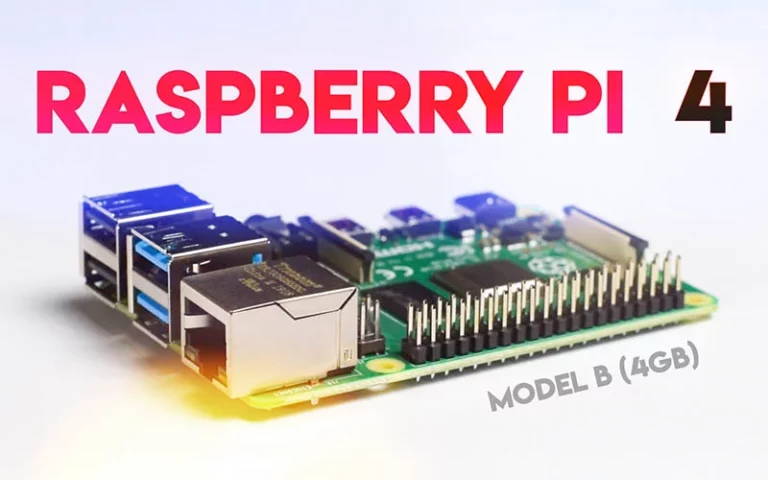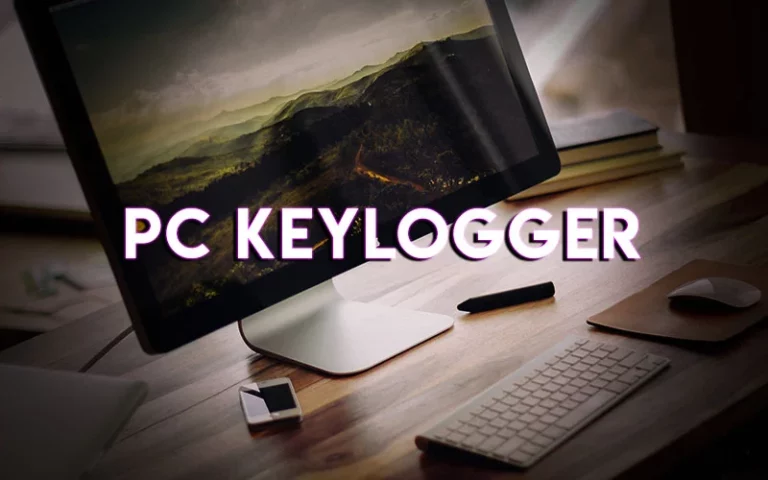Dell Laptop Continuous Beeping at Startup (How to Solve)
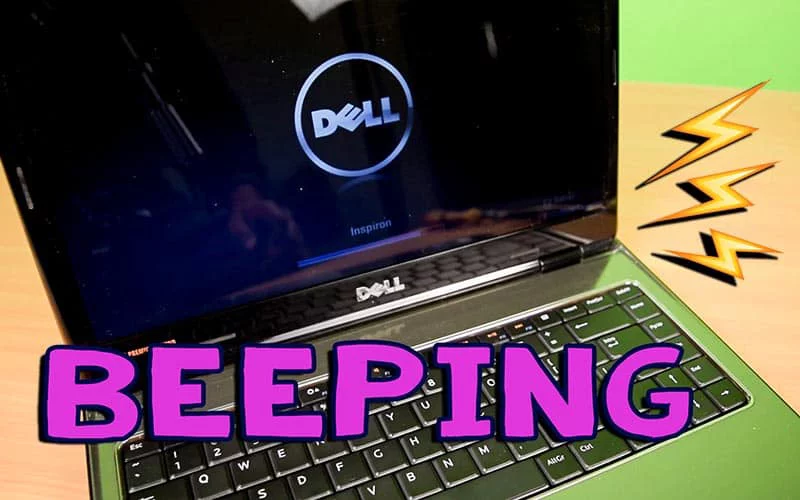
Dell Laptop Continuous Beeping Problem
Hi friends Today you will learn How to Solve Dell Laptop Continuous Beeping Problem at Startup. If you are having problems like, Beep Beep Sound when you are turning on your laptop , and you keyboard not typing correctly what you typing , or your mouse stuck after welcome screen, or some of the key of your laptop is not working and you want to fix this issue then you are Reading the right Article.
This is a step by step tutorial to solve your problem. All these problem you are getting , the laptop’s keyboard is responsible for this. There are some keys shorting inside the keyboard because of to many dust particles inside. You have to clean your laptop’s keyboard to fix this , if this not fixing after cleaning there is only one way to fix it out.
– Ads –
– Continue Reading –
You have to change/replace this keyboard with new dell keyboard. To confirm this is a keyboard problem or not you need to unplug the keyboard cable from laptop’s motherboard as shown as in the video below. After removing the keyboard turn on your laptop without keyboard and plug a Desktop USB keyboard.
If you are not getting and beeping sound at startup the and laptop is working great with Desktop USB Keyboard that means the Laptop keyboard is now a waste. Buy the a new Dell keyboard for your laptop from the link given below. One more important thing do not forget to watch the Keyboard Replacement Video before changing the keyboard , Video is also given below 🙂
Note: The keyboard you are buying is work on Dell Inspiron N4010 , N4010, N4020, N4030, N5030 Models. If These models not matching with your laptop the search it here : http://amzn.to/2le4ea9
Dell Inspiron N4010 Keyboard Replacement Video
Thanks for watching and Learning, if you like my work please give a feedback comment below !!