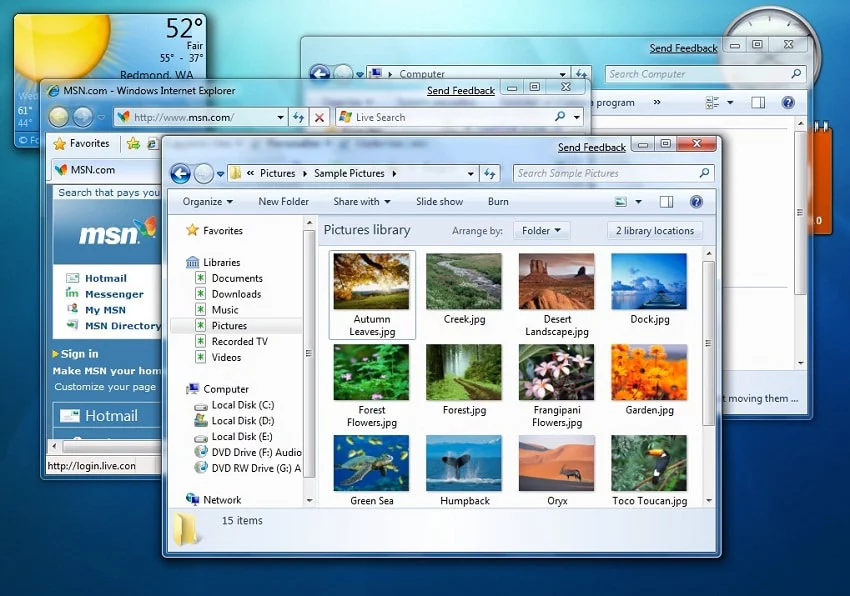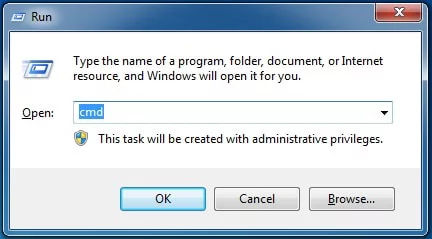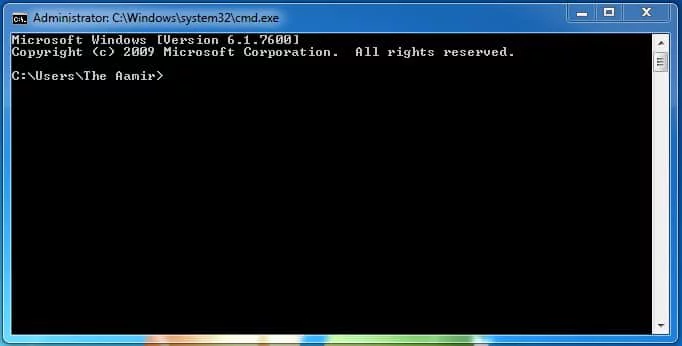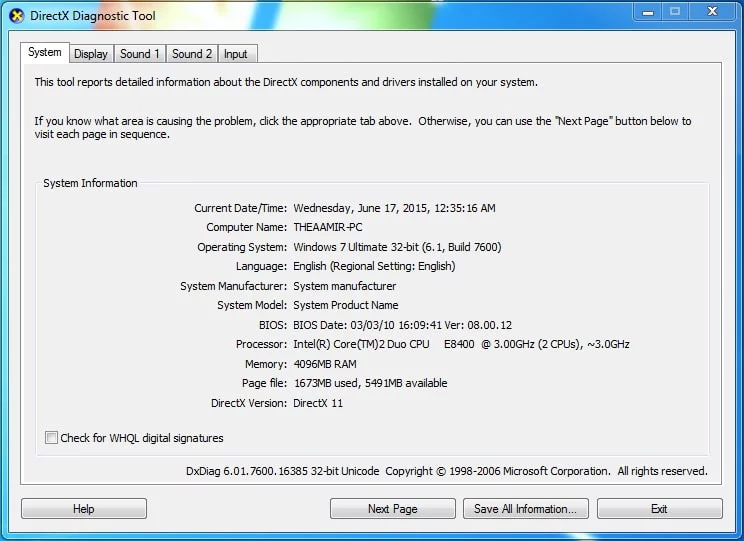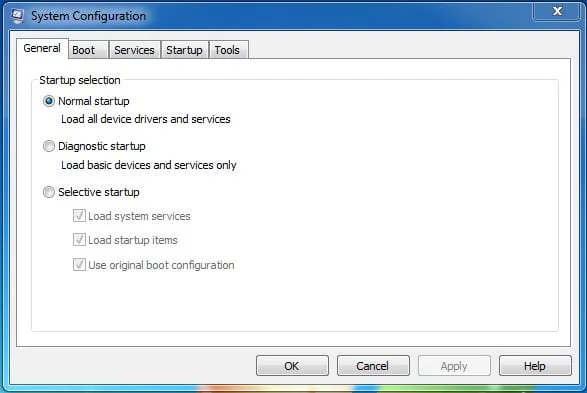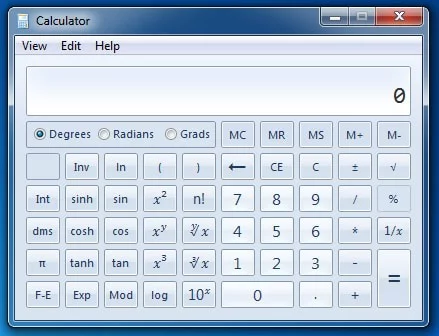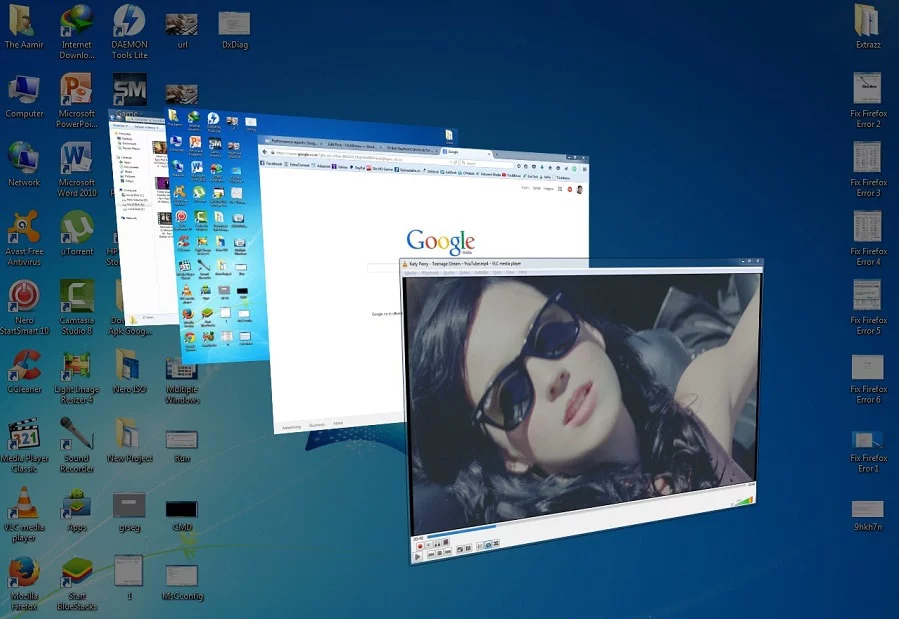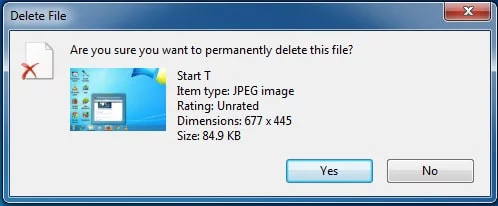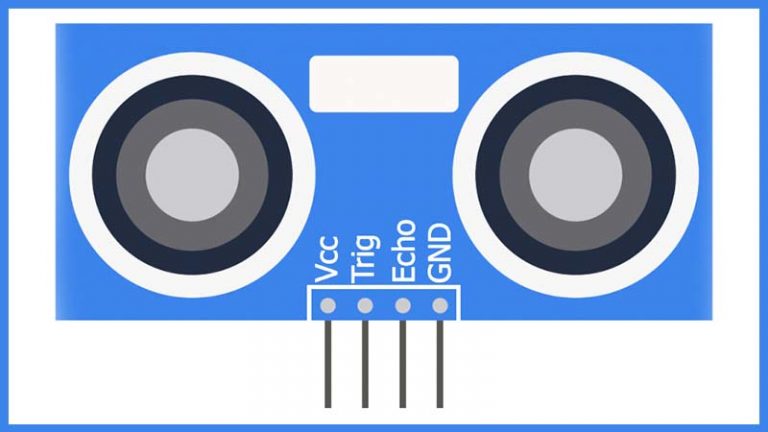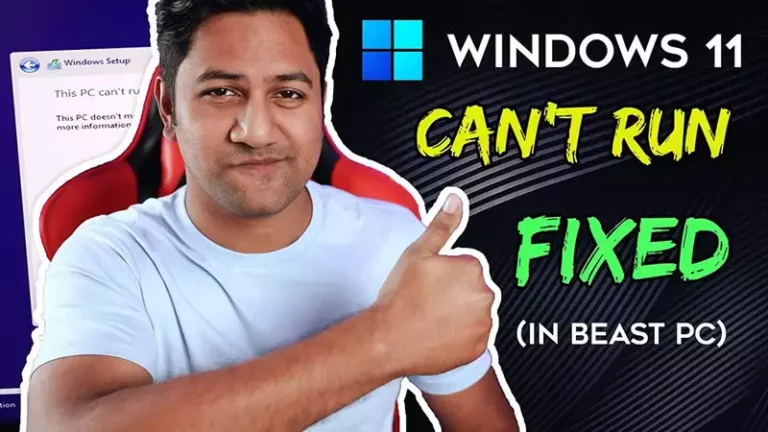7 Best Keyboard Shortcuts for Smart Users (With Images)
Hey guys, we all know how to operate computer with mouse and keyboard but you can fasten your work if you know certain Keyboard Shortcuts. We can do almost everything on computer with keyboard but it’s hard to remember all the keys but some are not so difficult and can be remembered easily. Let me introduce you to some of the common shortcuts you should know.
7 Best Keyboard Shortcuts I Use are as Follows :
Key 1 : To open Task Manager press Ctrl+Shift+Esc.
[divider]
Key 2 : To lock down your computer press Start button+L.
[divider]
Key 3 : To minimize all open windows at once press Start button+D.
[divider]
Key 4 : To open any program with administrator privilege press Start button+R, A dialogue box appears as above Image. Now type in the name of the program you want to open with administrator privilege and hit Enter.
For example I wrote cmd to open command prompt.
Type dxdiag to view your system configuration in Details.
Type msconfig to customize your system startup
Type calc to Open calculator.
[divider]
Key 5 : To show all the open window in 3D press Ctrl+start button+Tab. All open window will appear like picture below. (Please note that this is aero feature which is not available in windows XP or older operating system.)
[divider]
Key 6 : Navigate across taskbar without using mouse. To enter taskbar menu press Start button+T.
Now navigate to any open window or pinned program using navigation arrow keys left and right and hit Enter.
This shortcut will work even if you have set your taskbar to auto-hide.
[divider]
Key 7 : To Delete selection immediately, without moving the item to the Recycle Bin press Shift+Delete+Enter.[divider]
If you find any problem using shortcuts or you have any doubt, please write in comment section and we will help you or visit this link for more info:
https://en.wikipedia.org/wiki/Keyboard_shortcut