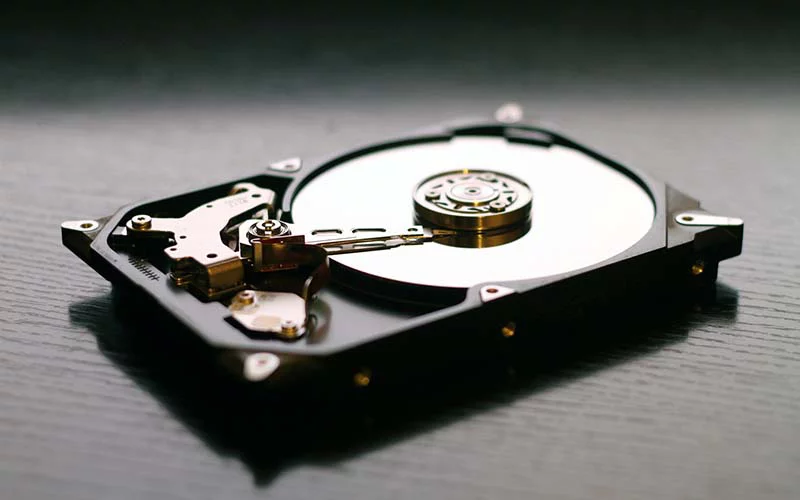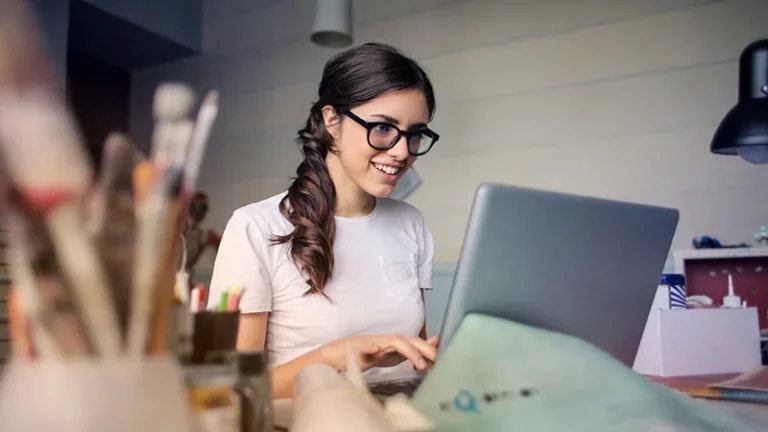How to Compress Files and Why it’s Still Important
File compression goes back a long time. Even the ever-popular ZIP format emerged relatively late in the game in 1989. In recent years, there’s ever-expanding hard drive capacity, cloud storage, and high-speed internet. So it makes sense that the popularity of how to Compress Files has waned.
But file compression is still as crucial as ever. Most platforms, including Gmail, limit attachment file size. That’s what compression can help you with.
This article discusses the importance of zipping files. It also includes some expert strategies on how to compress your data like an internet pro.
What is File Compression?
Although ZIP is the most popular format, you may have come across other types like ARC, RAR, and CAB. They all function in the same way, but this article focuses on ZIP to make things clearer.
Compressed files are archives that contain one or more files. These files have been reduced in size, making transferring them easier. Using programs like WinZip or WinRAR, you can decompress files to the original state without losing quality.
The process is technical, but more or less involves eliminating redundant lines of code. One can recreate them later when decompressing the file.
Why Should You Use File Compression?
You may be saying to yourself, “I don’t need compression because I have fiber optic and unlimited cloud storage.” That’s where you’re mistaken. Even IT professionals on state-of-the-art systems take advantage of file compression.
File compression offers benefits like:
1. Less Storage Space
If you’re storing tons of files on your computer, having them take up space on your hard drive isn’t practical. They’re not only consuming space but making the files you do want to access more challenging to find.
With compression, you can ZIP all the files you want into a single archive to both free up space and create a better organization.
2. More Efficient File Transfer
We all know the hassle of emailing large files, especially if when sending multiple files at one time. Often, your message fails because it hits upload limits.
Rather than sending a series of emails with small attachments, you can compress everything into one ZIP file. It’s smaller, so it requires less space and transfers more quickly. It also makes it easier for the recipient because they get the data in one convenient place.
3. Money-Saving
Why pay for storage when you don’t need it? If you have 200 GB of data you need to store with only a 250 GB hard drive, you don’t have much wiggle room. After downloading a couple of apps and movies, you have almost nothing left.
With compression, you can get your 200 GB into a 100GB file and not have to buy more storage.
4. Security Boost
Nowadays, it is the most valuable part of compression. You can use a combination of compression and encryption to safeguard your files against cybercriminals and unauthorized access.
Not only do you reduce your exposure, but you can store your data on external and cloud storage drives more securely.
How to Compress Files Securely
You can combine encryption with compression to make file sharing fast and secure. ZIP includes a simple password-based encryption protocol (ZipCrypto). But you’re better off using AES-based encryption in apps like 7-Zip and Xceed. They make it super straightforward to compress data into a password-locked encrypted archive.
All you have to do is select the files you want to compress, open up either 7-Zip or Xceed, and set a password for the archive. Then, the only way to decompress the data is by entering the password.
If you share the compressed file, make sure to share the password in a secure way too. For one, don’t send it via the same platform as the compressed attachment. That’s the most insecure way to share passwords.
Instead, better use a Chrome or Firefox password manager to share the password with the recipient. Password managers like NordPass allow you to create, manage, and share passwords in the most secure way possible.
You have to click on the password you want to share, then enter the email of the user you want to share it with. This person will only receive the password once they’ve inputted their user credentials. You can also keep track of all shared passwords in the Shared Items board. If necessary, you can change the password at any given time.
Compression will always be a useful tool. Take advantage of its many benefits by adopting these strategies.
Read also: How to Convert MBR to GPT In Hard Drive