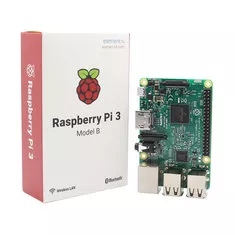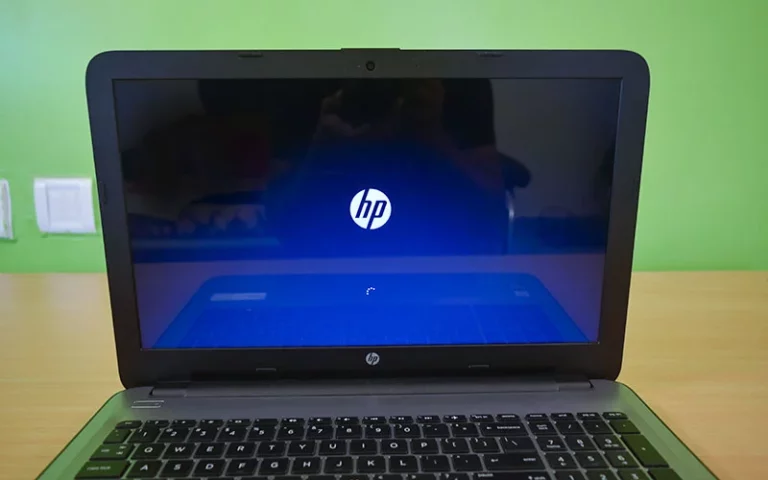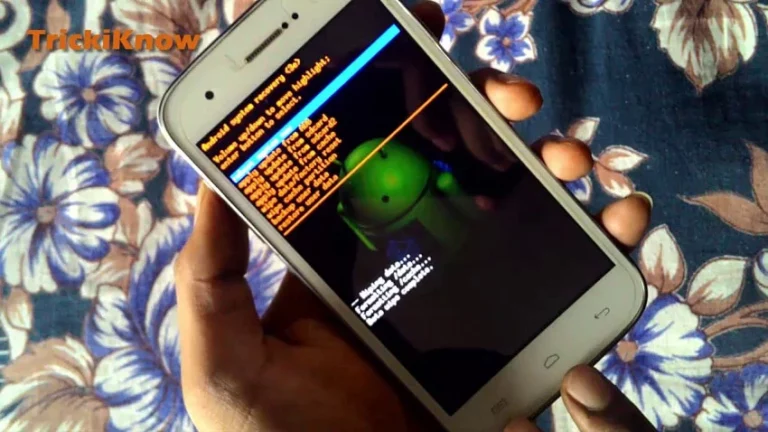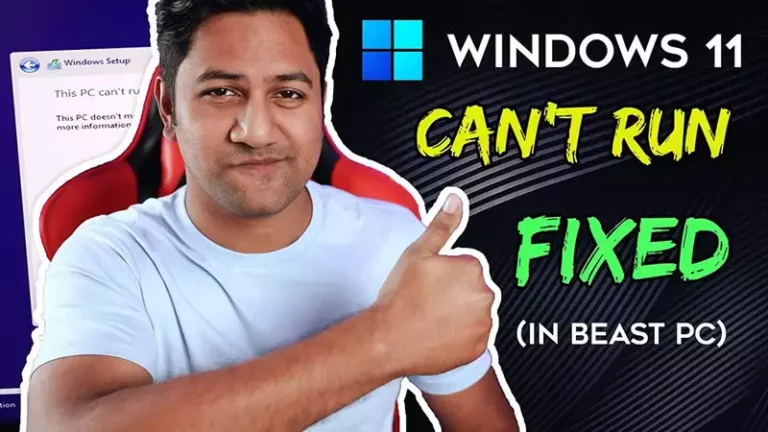Make a Portable Office Computer with Raspberry Pi 3

Portable Office Computer Setup with Raspberry Pi 3 Model B+
Hi, welcome to my blog, in this article I am going to share my small raspberry pi portable PC (office computer) setup which is totally energy saving. I made this setup using a raspberry pi 3model b+ single-board computer, an 11.6-inch portable touchscreen monitor, and a mi 20,000 mAh power bank.
This setup will cost you around $230 / ₹16k, you can go with the cheap non-touch monitors also. But the Portable monitor I am using is FHD 1080p IPS 10 point touch screen monitor specially designed for raspberry pi with built-in stereo speakers. The main advantage of this setup is it’s fully portable you can carry it where you want and 2nd it provides up to 15hrs of backup without any interruptions.
– Ads –
– Continue Reading –
Like a normal office PC you can do all your works here, like Microsoft Office, web browsing, email, and PDF, etc. This setup runs with a raspberry pi operating system (Raspbian) this is a Debian based Linux OS which also allows coding and programming on it.
Pre-installed apps are Libre office, VLC media player, Blue J, Python, Scratch, Minecraft (pi edition), chromium web browser and more you can download from the terminal. Libre office allows you to open and edit Microsoft Office files (.docx .ppt .xlsx) and also it allows you to export it as windows office, also read .pdf files nicely. For entertainment you can listen to music using VLC media player and retro games are also welcome. Check the item list below:
Buy Raspberry Pi 3 Model B+ with accessories.
Buy Portable Monitor, Power Bank, and the Wireless Keyboard and Mouse.
Note: The power adapter is optional if you don’t want to purchase the power bank you can go with the adapter, but it will lose the portability. A micro SD card is needed to install an operating system on Raspberry Pi.
So after buying all the items all you need to do first install the Raspbian operating system in the Micro SD card using any PC or Laptop, learn how to install OS in raspberry pi hare. Plug the SD card to the pi connect it with the monitor using the HDMI cable and the USB Type-C cable (Given with Monitor) then power up those devices with the Dual USB power bank.
Congratulation you build a portable office computer for you, Great job. If you having any trouble in the setup please watch the video tutorial below:
Portable Raspberry Pi Portable PC with 11.6″ Touch Monitor
So you learned How to Make a portable office computer using Raspberry Pi B+. I hope you enjoyed the tutorial, if I missed something in this article give your feedback in a comment. Thanks for reading and watching, Have a Nice Day.