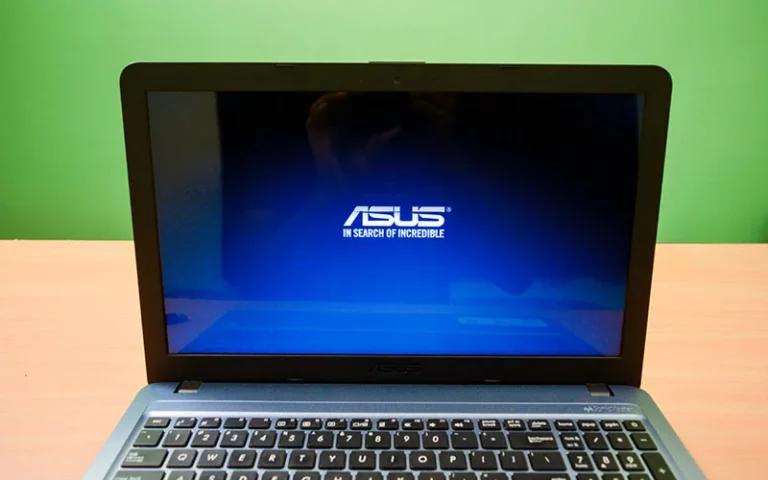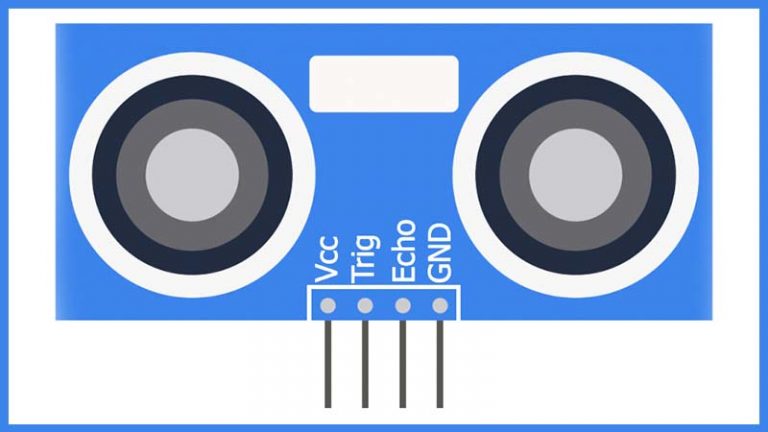Best HTML Editor for Beginners (Free to download)

Best HTML Editor for Beginners (free to download)
HTML editor is basically a valuable tool that helps to create, modified, and check errors of HTML code with different text designs and layouts.
HTML editor is the most basic and mandatory part of web development.
It is a best practice to give you a clear understanding of the code. Most of the web developers start with HTML editors to create the websites.
HTML editors are used for basic coding projects and HTML editing.
Moreover using Notepad many free HTML text editors are available online for downloads on all major operating systems.
List of 40 Best HTML Editors
- Atom: – Atom updated version is 1.51.0-beta released on 11 August 2020.
- Active State Komodo: – Active State Komodo updated version is 11.1 released on 21 June 2018.
- Alley code HTML Editor: – Alley code HTML Editor updated version is 101 released on 2006.
- Aptana: – Aptana updated version is 3.6.1 released on 19 November 2014.
- Arachnophilia: – Arachnophilia updated version is 5.5.2935 released on 9 April 2018.
- Brackets: – Brackets updated version is 1.14.2 released on 5 April 2020.
- BBEdit: – BBEdit updated version is 13.1.3 released on 12 April 1992.
- Bluefish: – Bluefish updated version is 2.2.11 released on 24 January 2020.
- Blue Griffon: – Blue Griffon updated version is 3.1 released on 14 October 2019.
- Code lobster: – Code lobster updated version is 5.10.2 released on 12 September 2016.
- Coffee Cup HTML Editor: – Coffee Cup HTML Editor updated version is 15.4 released on 5 June 2012.
- CudaText: – CudaText updated version is 1.109.2 released on 13 August 2020.
- Eclipse: – Eclipse updated version is 4.16 released on 17 June 2020.
- Edit Plus: – Edit Plus updated version is released 5.2.2450 on 02 October 2019.
- Emacs: – Emacs updated version is 27.1 released on 10 August 2020.
- EmEditor: – EmEditor updated version is 20.0.4 released on 19 August 2020.
- Geany: – Geany updated version is 1.36.0 released on 28 September 2019.
- GNU Emacs: – GNU Emacs updated version is 27.1 released on 10 August 2020.
- HTML-Kit:-HTML-Kit updated version is built 292.
- Home Site: – Home Site updated version is 5.5 released in September 2003.
- Komodo Edit: – Komodo Edit updated version is 11.1 released on 21 June 2018.
- Light Table: – Light Table updated version is 0.8.1 released on 21 January 2016.
- Net Beans IDE: – Net Beans IDE updated version is 12.0 LTS released on 4 June 2020.
- Notepad++:– Notepad++ updated version is 1.51.0-beta released on 16 July 2020.
- Note Tab: – Note Tab updated version is 7.2 released on 4 November 2014.
- PHPEdit: – PHPEdit updated version is 4.3.3 released on 29 May 2012.
- PS Pad: -PS Pad updated version is 5.0.3 (377) released on 10 February 2020.
- RJ TextEd: – RJ TextEd updated version is 14.20 released on 8 August 2020.
- SciTE: – SciTE updated version is 4.4.4 released on 21 July 2020.
- Smultron: – Smultron updated version is 12.0.6 released on 3 January 2020.
- Sublime: – Sublime updated version is 3.2.2 Build 3211 released on 1 October 2019.
- TED Notepad: – TED Notepad updated version is 6.2.1 released on 22 August 2019.
- Text Mate: – Text Mate updated version is 2.0.6 released on 28 December 2019.
- Text Pad: – Text Pad updated version is 7.6.4, 8.4.1 released on 28 May 2020.
- Text Wrangler: – Text Wrangler updated version is 13.1.3 released on 30 July 2020.
- Top Style: – Top Style updated version is 5.0.0.108 released on 10 April 2016.
- Ultra Edit: – Ultra Edit updated version is 27.0 released on 19 May 2020.
- Vim: – Vim updated version is 8.2.0000 released on 13 December 2019.
- Visual Studio Code: – Visual Studio Code updated version is 1.48.1 released on 21 August 2020.
- Web storm: – Web storm updated version is 2020.2 released on 12 August 2020.
So above are the free HTML editors list by release dates, now let’s see my favorite List of best majorly used HTML editors by users and I also personally use them in my web development career. I always use them and I always suggest anyone use them for their website development works. Pick and download them below:
Popular HTML Editors free to Download
ATOM

Atom is basically a desktop application used to create web pages, similar to other desktop applications.
Atom is a free, easy to download, and open-source editor for Windows, Linux, Mac OS.
Atom first version is released from beta as version 1.0 on 25 June 2016. Now the updated version is 1.50 released on 11 August 2020.
Atom has smart, flexible, cross-platform editing, easy customization, multiple panes features.
NOTEPAD++
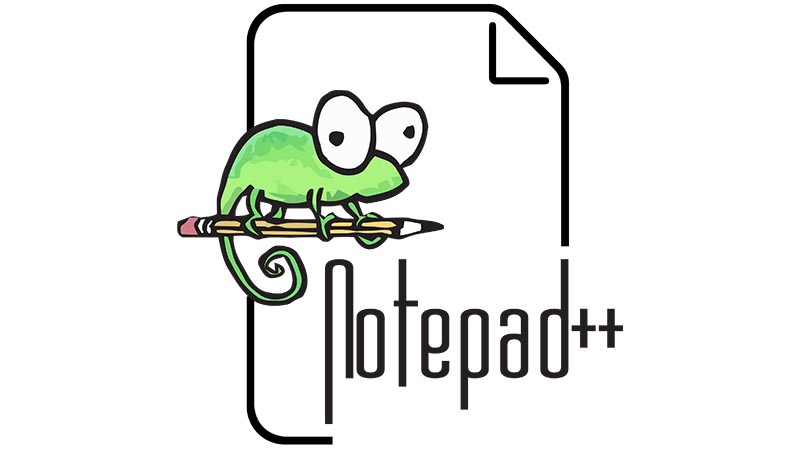
Notepad++ is a free source code editor. Run in only the MS Word Environment.
Notepad++ is written in C++.
Notepad++ has syntax highlighting and folding, user-defined syntax highlighting, auto-completion, multi-document, multi-view, zoom in and zoom out full drag and drop support, regular expression search, bookmark, brace and indent guideline high lighting, replace supported, WYSIWYG features.
Notepad has a built-in ability to read a understand the code languages like C++, ST, Python, and many more.
SUBLIME TEXT

Sublime Text is a shareware cross-platform source editor.
It supports many programming languages and markup languages.
Sublime Text has goto anything, quick navigation to files, symbols or lines, command palette, python-based plugin API, project-specific preferences, cross-platform, compatible with many languages features.
Sublime Text programs run on Windows, Linux, and Mac OS.
ADOBE DREAMWEAVER CC

Adobe Dreamweaver CC is a web development tool for Adobe Inc.
Adobe Dreamweaver runs on mac OS, windows.
Advantage of Dreamweaver is you can start using this tool without knowing code, and developed an advanced using tool it offers.
Adobe Dreamweaver CC has action script, active server pages, cascading style sheets, HTML, java, javascript, PHP, visual basic, wireless markup language features.
VISUAL STUDIO CODE
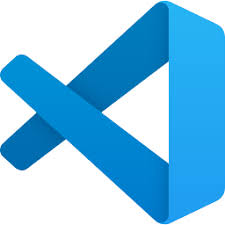
Visual Studio Code is a free source code and powerful source code editor developed by Microsoft for Windows, Linux, and Mac OS.
It has built-in support for javascript, typescript, and node.js.
Visual Studio Code has customization, an extension to add languages, themes, debuggers, and more, smart completions, functions, modules, forth multiple project features.
Runs on Linux, windows, and mac os.
Pre-Installed HTML editor in Windows (Notepad Basic)
After going all these majorly used editors we start with the easiest and basic HTML editor named “NOTEPAD” this editor is already preinstalled in your PC.
For access this notepad you need to follow some basic step:-
For Windows 7 and XP
Step 1:– Click on Start>Accessories>Programs>Notepad
For Windows 10 / 7 / 8 / 8.1
Step 1:– Click on Start > start typing notepad on the search tab
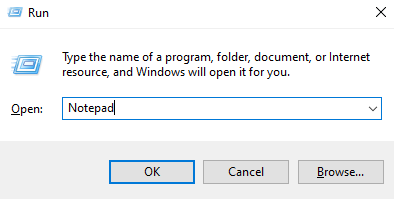
Or you can do a shortcut press “Windows + R” then type Notepad and press enter.
Step 2:-Then type “Notepad”
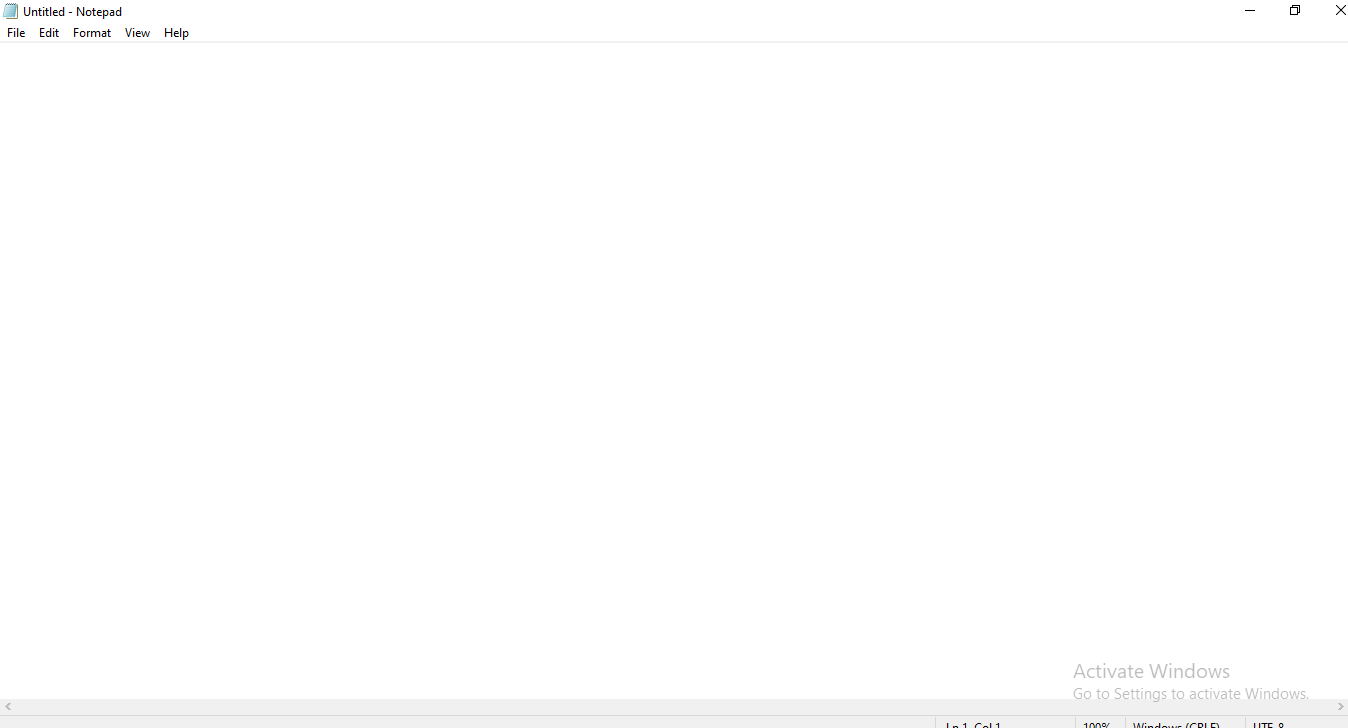
Step 3:– Write HTML code in Text Editor
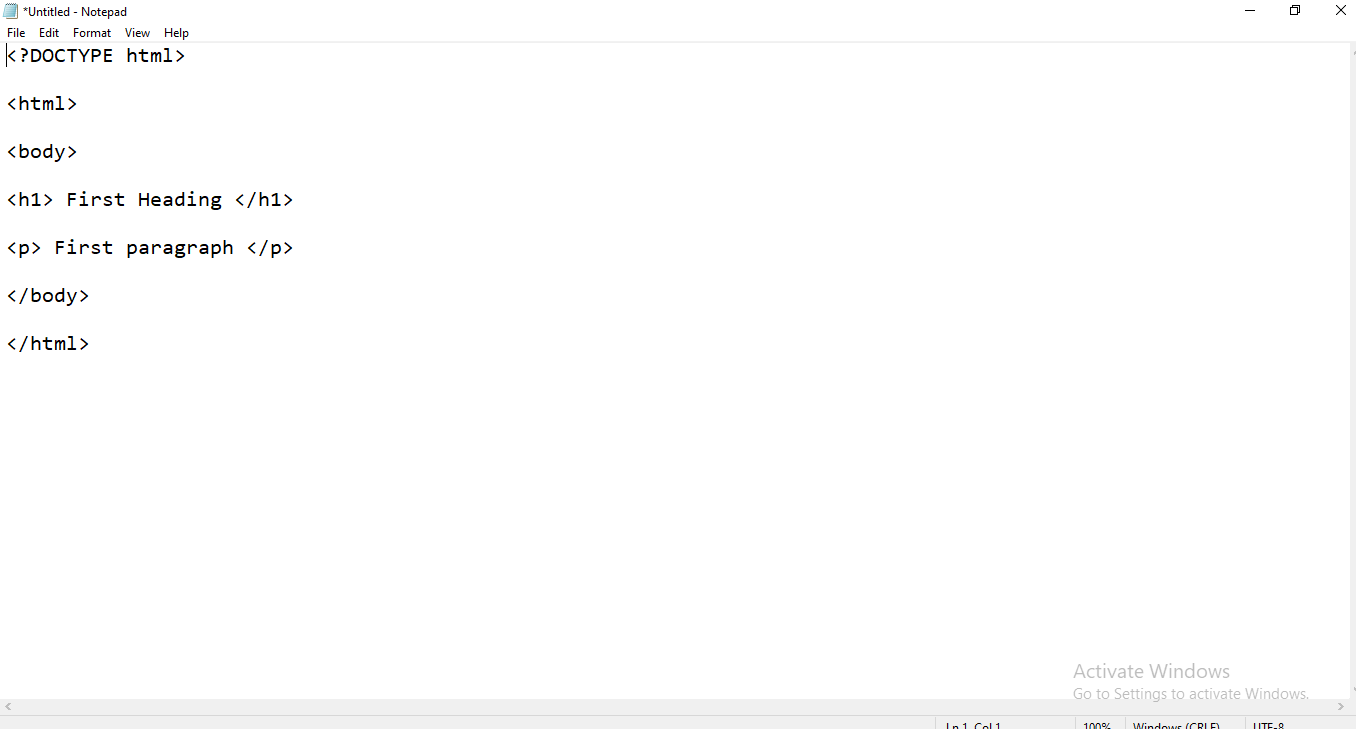
Step 4:- Save File
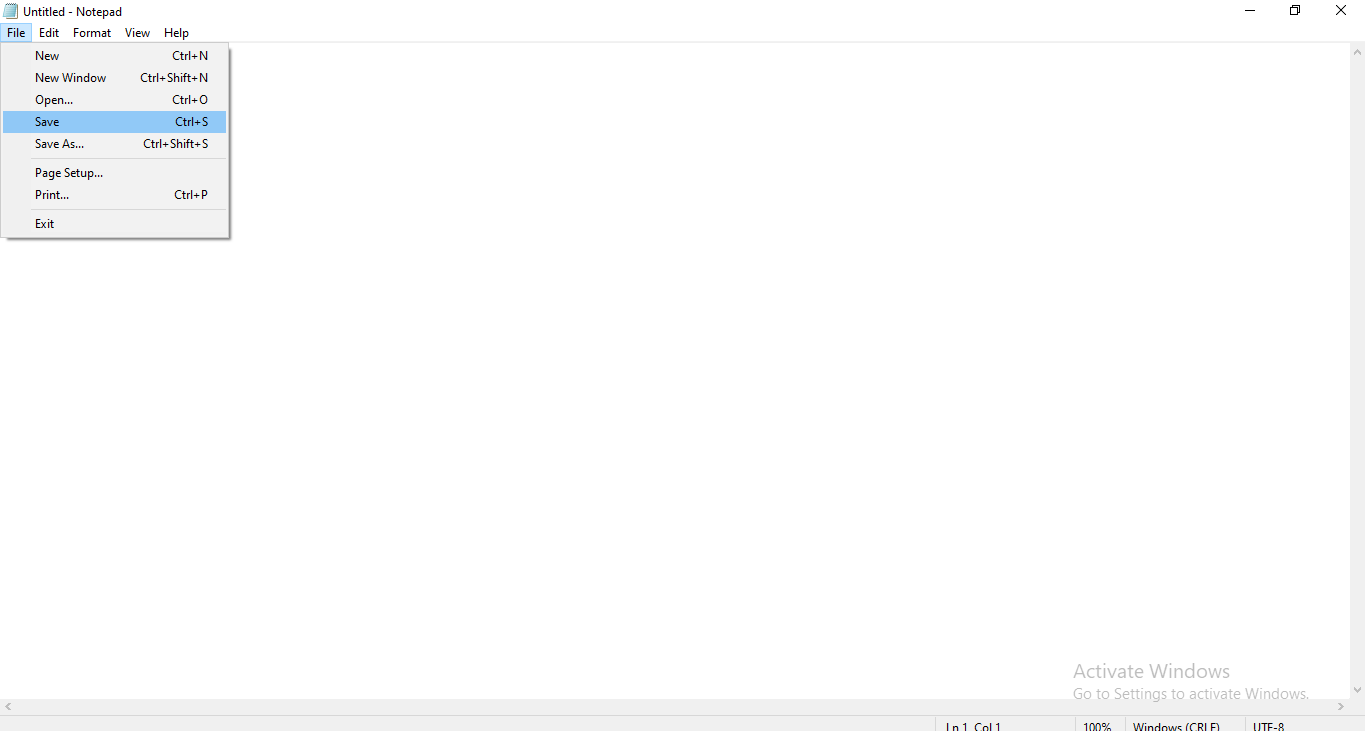
Step 5:– Save File with “.html” extension
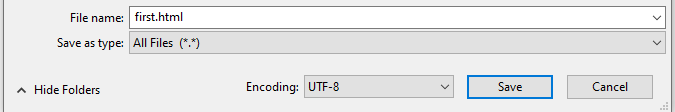
Step 6:– Your Final Step open the saved HTML file in your favorite browse by double click on the file or right-click and choose “Open with”
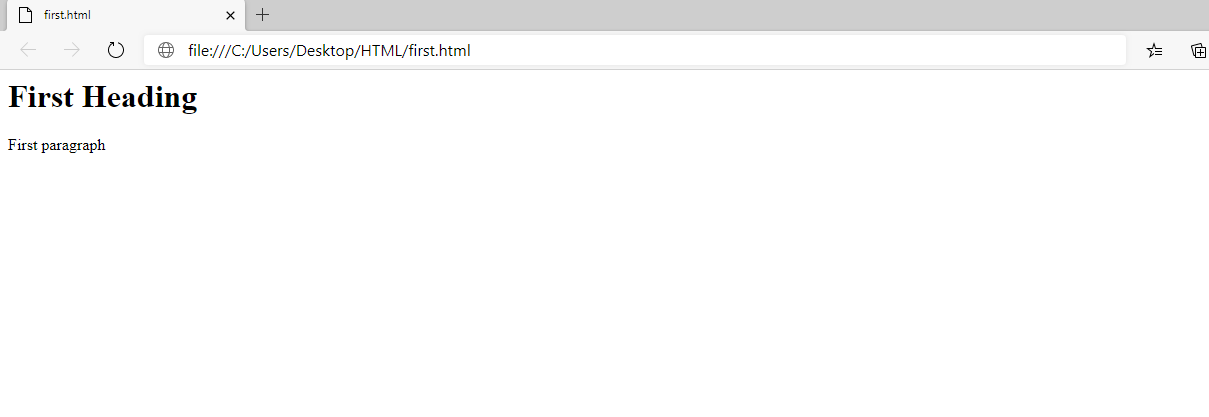
Done…
Now you are ready to create a new file in notepad, write some HTML code, and modified them.