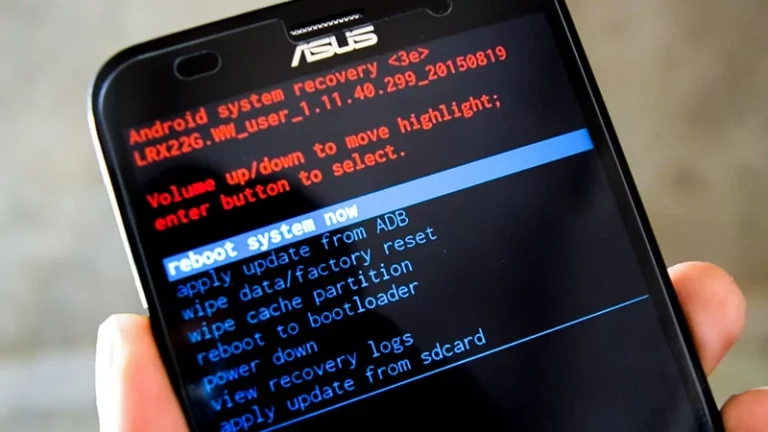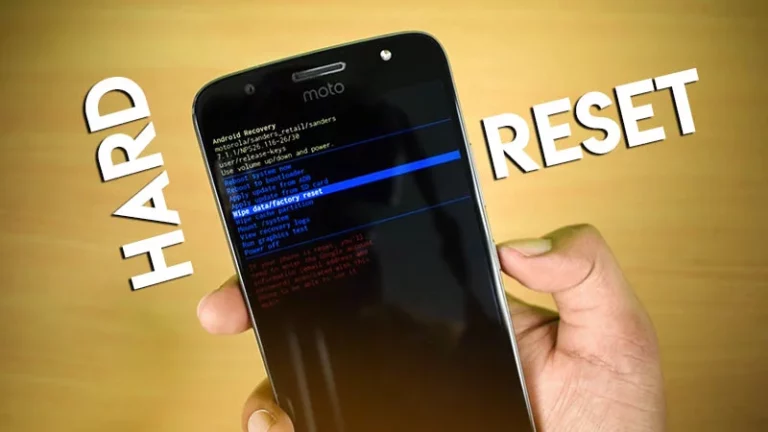Micromax A92 Hard Reset (Unlock Phone Password Easy)
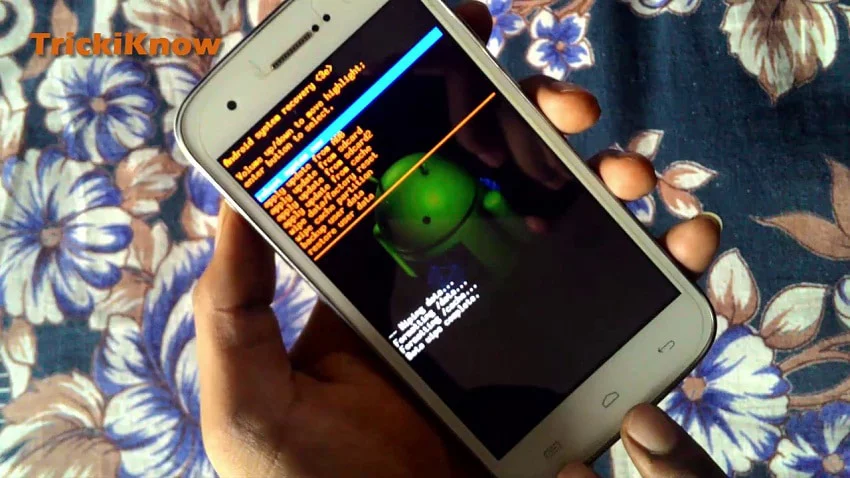
Micromax A92 Hard Reset – Unlock Mobile Security Password
In this video we are showing you how to unlock Quick Heal Mobile Security Password in the case of your mobile number lost. There is only one way to break the password is A92 HARD RESET. Lets see how to hard reset your mocromax a92 handset by secret keys.
The method to reset this mobile is different than other handset like Nokia, Samsung, Htc, Xolo, etc. Follow the steps showed in this video. Before you proceed make sure that your battery of your handset is fully charged or not. Thanks for watching our Video. SUBSCRIBE our Channel to Get more new Videos.
How to Hard Reset Micromax A92 (Video Tutorial)
Watch On Youtube : https://www.youtube.com/watch?v=ucasXHeUFPM
Thanks for watching, Have a Good Day 🙂