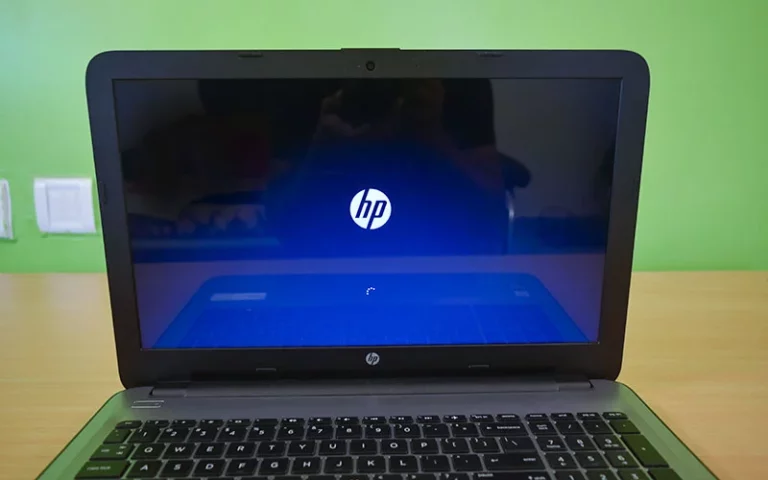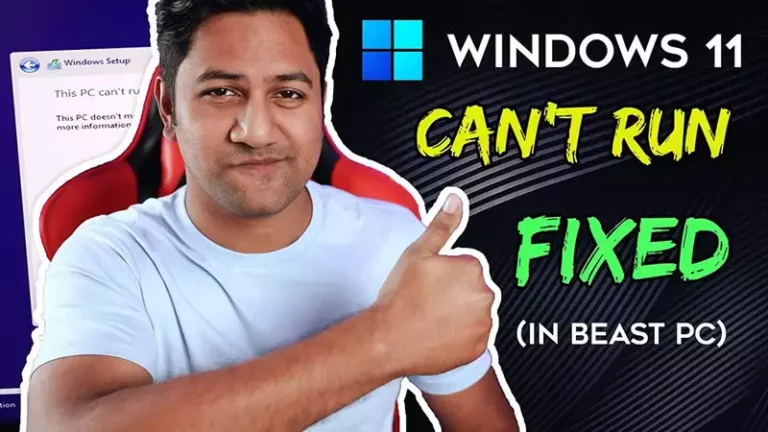How to Create an Incredible 6+ Monitor Trading Setup
How to Create an Incredible Monitor Trading Setup
There’s a lot to consider when constructing the perfect multi-monitor display setup for your system. In this article, we’ll quickly cover a broad range of information to help you determine the right solution for you. We’ll be focusing on five main sections for monitor trading setup below:
- How many monitors do I need?
- What type of monitor panels work best for trading?
- Are 4K TVs / Monitors Good for Trading?
- What type of graphics hardware should I get?
- Some additional considerations
How many monitors do I need?
The number and configuration are going to vary depending on your use case.
We’ll cover some of the most common scenarios.
When trading being able to see more of the market lets you see more opportunities in any trading that you like to engage in, whether it be swing trading, day trading, or scalping.
When you have more monitors, you can see numerous timeframes, many indicators, and more symbols. If you don’t have at least 3 monitors and you are trading, you should strongly consider adding more.
That’s because moving from a dual or single monitor setup to at least 3 monitors improves virtually almost any trading setup allowing you to catch more trades and keep up with the market.
What type of monitor panels work best for trading?
There are three kinds of monitors that are mainly used in mass production today
- TN (Twisted Nematic)
- VA (Vertical Alignment)
- And IPS (In-Plane Switching)
LCD panels all use active-matrix technology. Below is a list of active-matrix technology LCD panel types in mass production today.
TN (Twisted Nematic)
If you are looking for the most economical option, this is it.
The TN panel is the lowest cost and most widely sold LCD panel type. TN panels have fast response times (1ms-5ms typical). Color reproduction and contrast ratios of TN panels are not as good as VA or IPS panels. TN panels only produce 6-bit color. TN panels attempt to create an 8-bit color using a process called dithering. For watching the markets, however, they work fine. The monitors we offer are TN monitors.
VA (Vertical Alignment)
If you are looking for the middle ground, then the VA panel might be for you.
These monitors offer better color reproduction and wider viewing angles than TN panels but have slower response times. Uninformed buyers often mistake the somewhat slower response times of the VA monitors for inferiority to the faster (TN) monitors.
Color reproduction is much better, blacks are much darker, and they have higher contrast ratios than TN panels.
IPS (In-Plane Switching)
If you are looking for the highest quality monitor panel, then the IPS panel is for you.
These are the best of multi monitors.
Prices for these monitors are at least 50% higher and maybe over 300% higher for larger sizes. Color accuracy is very impressive, and the side viewing angle quality is excellent. The response times are slower than TN monitors (typically more than 6ms). Many are too slow for gaming purposes. IPS panels also consume more power than TN or VA panels.
The significant advantage of IPS monitors is color quality. For traders, the TN monitors produce more than adequate color quality for your charts. If you use your computer for graphic design work or watching movies, then the IPS panel may be a better choice.
Are 4K TVs / Monitors Good for Trading?
A question we often get from traders is, why or why not use a 4K TV or monitor for trading?
For the best answer, one needs to understand what 4K is. “4K” here means the television or monitor is going to have 8,847,360 pixels crammed into the size of the display.
4K can be great, but it also can be a nuisance.
Getting too small of a display, then the text is going to be so small that you may need to get a magnifying glass to be able to read the price action on your charts without boosting the DPI.
If you are trading and want to use a 4K TV, you will want to get one that is at least 42″ on the diagonal. The 42″ display ensures the pixel density stretched out enough that you can still read the text without a magnifying glass or have to increase the DPI settings (In Windows, this leads to more work for your graphics card and possible incompatibility issues with some applications).
The next thing to keep in mind if you are going to go with 4K TVs is that its display is relatively glossy. 4k monitors use a matte display, so the glare is not an issue.
If you are trading in a bright room, the glare off the TV is going to be very cumbersome and lead to more eye fatigue.
4K TVs can be an excellent investment for your trading setup as you can see 4 monitors on one TV.
Just make sure you get a TV big enough to leverage those pixels!
What type of graphics hardware should I get?
There are three basic approaches when it comes to graphics hardware:
- Integrated Graphics,
- Mixed Integrated/Dedicated
- and Dedicated Graphics
Integrated graphics only
More and more computers these days support dual or even triple monitors without requiring the purchase of a dedicated graphics card.
Integrated video is perhaps the best dual or triple monitor setup for people on a budget or with light workloads.
If you’re buying this type of system for the first time, be sure to check the physical plugs for connecting monitors to the computer.
Many systems offer precisely one kind of connection for multiple interfaces, such as one DVI connector and one DisplayPort connector. If you want to use dual monitors on a system like this, you’ll need to match the connection types appropriately. As this is a budget option, don’t expect it to be the best 3 monitor setup or handle 4k displays.
Mixed integrated/dedicated graphics
Many modern computers can use both onboard graphics and dedicated graphics cards at the same time! To use the integrated and dedicated graphics together, the integrated GPU needs to be enabled within the computer’s BIOS settings.
Enabling the integrated graphics can be a no-cost method of expanding your display capacity and is probably the most convenient method for building a 4 monitor setup. It’s especially perfect for the trader who wants a watch more charts.
One caveat of this mixed setup is to be careful of application windows expanded across multiple monitors.
If the monitors in question are both driven by the discrete graphics card, you won’t experience any performance penalty. But if part of a window exists on a monitor plugged into the integrated graphics, this introduces DPC latency from the crosstalk.
Think of it like two chefs, both trying to make the same dish at the same time. It’d be faster and more efficient if only one were in charge!
High DPC latency can usually be avoided by keeping windows maximized or with some distance from a monitor’s edge. Also, when running a mixed setup like this, you can run into driver incompatibilities that could make your machine unstable, maybe not the best setup for a trading computer.
Dedicated graphics
At Tradingcomputers.com, dedicated graphics remain our preferred method as it gives you the most performance for trading and is by far the most reliable method for driving multiple displays.
When selecting a dedicated graphics card, you need to keep a couple of factors in mind.
If you are using a trading platform that uses a lot of GPU based computation, then going with a mid to high-end gaming card is going to be best.
You won’t need the highest-end card as these cost top dollar and more tailored for the gaming industry and won’t help your trading. Put the money you’ll be saving on a mid-end gaming card towards a faster processor or more memory.
If your trading platform doesn’t require GPU computation (which is the case for most setups), then using a low-end graphics card works exceptionally well and usually scores higher on 2D rendering, which is what it uses for drawing charts.
You can use as many low-end graphics cards in your system as you have slots for, make sure they are the same model (usually, we like to make sure they are the same vendor as well to be on the safe side).
Some additional considerations
No article on multiple monitors would be complete without at least mentioning mounting options and cable management in this multi monitor trading setup !
The four most common mounting options are desk stands, desk clamps, desk arms, and wall mounts. Mounting options are mostly a matter of personal preference, but we find the desk stands offer the most flexibility as you don’t need to drill holes or purchase a new desk with a lip for the desk clamp. The desk stand does take up a little room on the desk, but it is a small price to pay when you consider the ease of setting up your trading station. If you are going to use 4K TVs you will need wall mounts them in order to get them off your desk but if you are going with 4K monitors you will most likely need to use the stand that comes with them, or use a vertical two monitor stand as the display will most likely be too wide for a standard monitor desk stand to hold.
If having a lot of space around your immediate work area is crucial to you, you’ll likely want to look at some type of arm mounting solution. Arm mounts also make it much easier to both work with various brands of monitors and also to hit ergonomic goals. The downsides are the extra expense, setup time, and total space required. But this element is key to making sure your setup is just the way you want it.
It’s important to keep in mind that the more monitors you add, the more of an issue cable management becomes. The more monitors you use is, of course, going to contribute to the number of cables used as well. Depending on your setup, those cables may start increasing in length. Traders with 6+ monitor setups will bundle and velcro tie cables of similar nature. This way, you always know which cables are connecting your monitors and which ones are being used by other tools or devices.
Furthermore, for a 6+ monitor display creating plastic or paper tabs for each one is a smart way to quickly and efficiently solve any monitor or cable-related issues. Cables should also remain as tangle-free as possible and should be kept in clear areas to avoid any damages that may incur such as bending or snapping (chances of this happening also decrease when cables are bundled). Also, if you use a power strip at the base of your monitor stands, it makes routing the power to your monitors easier and gives you a single kill switch for all the monitors.
Read Also: Portable Office Computer with Raspberry Pi
Conclusion
Possessing the right number and configuration of monitors is a personal journey that often evolves gradually. Hopefully, this article helped to speed you on your way. Good luck, and enjoy the remarkable world of multi monitor trading setup !