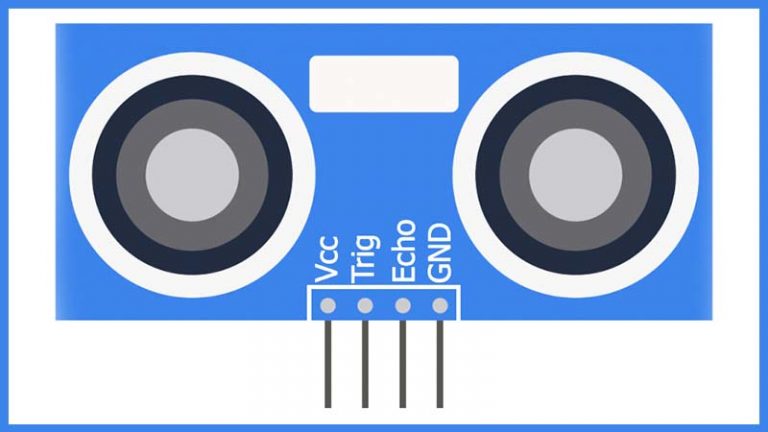Why Do You Need Endpoint Security for Your Enterprise?
Endpoint Security for Your Enterprise
According to a recent survey, 500 businesses are targeted by malware every day across the globe, and 60%of SMBs are affected by cyberattacks without endpoint security.
Statistics show that about 85% of IT professionals consider endpoint management solutions crucial for securing the technology blueprint. The exponential increase of endpoints in a typical enterprise setup has made businesses realize the importance of these robust solutions.
IT administrators now need to monitor devices like mobile and IoT-based gadgets, along with servers and PCs. With the recent technical advancements, these new classes of devices also pose a severe threat to any business. Let us see why endpoint security is essential for a business.
Protects Against Internal Threats
The majority of the data breaches occur within the organization due to insider threats. Such internal threats could be because of a rogue employee or staff negligence.
An employee working on any unsecured workstation can lead to a significant security compromise. Thus, it becomes necessary to protect all possible endpoints with constant monitoring, anti-malware, and access control. Further, it is advisable to avoid threats by disabling any features that can increase the possibilities of security breaches.
Prevents the Spread of Malware
Devices with digital storage are potential threats to the enterprise network security. Such devices can host sophisticated malware or firmware. Further, the OS in these devices is susceptible to Trojans, viruses, and worms.
Thus, it is vital to implement anti-malware solutions, offering detailed scanning and 24×7 monitoring. Such solutions establish centralized access control, protecting the network from a plethora of cyberattacks.
Offers Protection for Mobile Devices
With consumer demands skyrocketing, the enterprises inevitably have to use mobile devices like laptops, tablets, and smartphones, to overcome time constraints. It is mandatory to extend the endpoint security to such portable devices connected to the IT network. The endpoint solutions should be competent in remotely disabling any mobile device that might have had a malicious malware attack.
IT experts suggest organizations to invest in a dedicated and secured cloud storage facility, avoiding storage of any sensitive data. Such tangible measures will mitigate any form of network compromise.
Manages Isolated Vulnerabilities
A suspicious malware attack on a single device, with insufficient protection, is enough to take down the entire IT network. An efficient endpoint security system will manage isolated vulnerabilities on any device connected to the network.
Further, the endpoint protection systems are well-equipped to prevent devices, suspected of having disabled protections, to access the rest of the corporate network.
Avoid Network Security Issues Before Their Occurrence
Typically, the antivirus software comes with certain limitations. It is programmed more on the lines of a reactive approach, applicable to endpoints that are already infected. However, such conventional software avoids further technical issues in the infected systems.
A more effective measure to instigate digital protection is to have a proactive approach towards endpoint management solutions. It is advisable to maintain sufficient layers of security, like web filtering and web intrusion detection. Such concrete measures aid in preventing any network security-related issues in the initial stages of their occurrence.
To summarize, analyze the security concerns associated with your business solutions. Accordingly, choose the best suitable endpoint security solutions, assuring sound EDR capabilities.
Read Also: 5 Simple Ways to Protect Your Privacy Online
Thanks to reading Endpoint Security for Your Enterprise 🙂