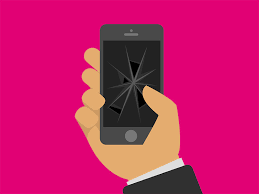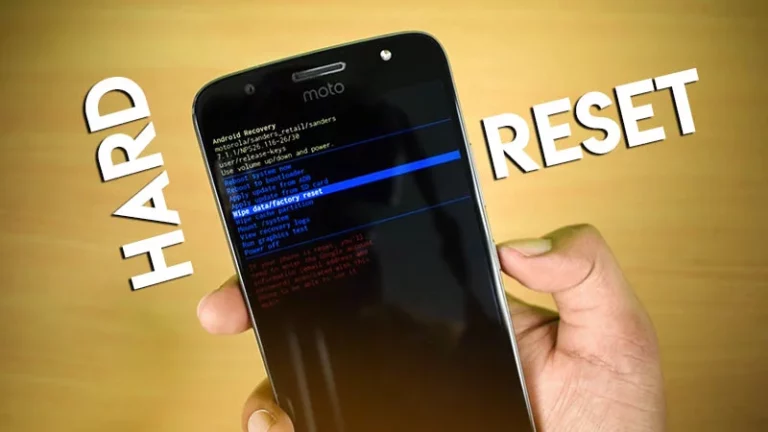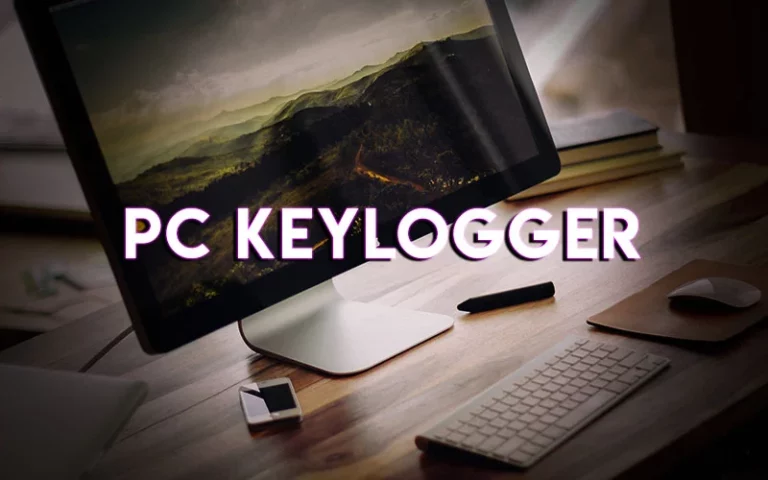Mobile Protection Before and After Stolen (Security)
 Mobile Protection Before and After Stolen (Security)
Mobile Protection Before and After Stolen (Security)
Hey Reader… Hope you doing well.
In today’s era your priority, your joy, your health… but do you really do the same care about your phone? By applying screen temper and back cover is not enough. Do you ever think if right now your phone is stolen, would your data is protected, and would you able to get your phone back? Mobile Protection, Think about it…
If your answer is “NO” just have a look at my following tips:-
Step 1:– Never let the phone get out of your sight
Like keep eye on your phone or always put it near your sight. Ya of course unless you are sleeping. While you are in public place offer the time only where you feel safe .Never take out of your phone in thief crime areas.
Step 2:– Always have a “STRONG PASSWORD”
This is the first technical step to secure your phone from others. Having a strong password with smart work. Doesn’t stick to the easy 4-digit PIN password this puts you trouble in future instead of it use to create a strong password that contains at least 8 character which includes some combination of alphabets, numbers, and various special characters.
You have 3 options to choose between Pattern where you can draw a pattern with your finger to unlock the device, PIN a four-digit unlock code, Password allows for an alphanumeric password, and Fingerprint requires a handset with a fingerprint scanner. Of these options, I recommend a password or fingerprint to unlock your phone as these are harder to crack. For example, “tool32” is a weak password that can be hack easily, but “t!11ol22” this is a strong password and could be much harder to crack it.
Step 3:– Keep your phone updated and Backup regularly
Backup your phones i.e., at least you have your data to access your photos, videos, documents, songs, apps, and many more. I recommend you have put on the sync auto button so that your data is back up on a daily basis.
Step 4:– Use “Find my app”
This app is useful only when you are connected to your cellular data or WiFi connection. Also you have to ON the GPS(Global Positioning System) for tracking on the map.
To set up this app on android find the android device manager in google settings and then track down a missing phone.
Step 5:– Record your phone’s unique ID number
Smartphones have a unique ID number also know as IMEI (International Mobile Station Equipment Identity) number or MEID (Mobile Equipment Identifier). Your phone carrier already has the 15-digit number on file, and be able to use it to put the phone on a missing phone list. Police departments will ask you for either of these numbers when you complain a fir, so that it’s easy for them to track your phone easily.
You’ll find an IMEI number on all phones from GSM carriers such as AT&T and T-Mobile. The MEID is comparable; you can find it the same way you find an IMEI.
After Protection
Step 1:– Login to “find my device” app
As soon as possible, log in to your account to find my device app from a secure device. Try to track or locate your phone on the map. If it’s near you, have continuously try to ring. If it’s not near to you try to reach them in less time.
Step 2:– Change Your Password
It’s important to change your password immediately so that at least your data is secured. Log in all your accounts like(shopping, finance, payments, social networks, etc) into a secure device to change all your passwords.
Step 3:– Report the complaint
Informed the police as soon as possible ya it’s not sure you will find your phone but it’s required for the credit freeze. The main reporting agencies— Equifax, Experian, and Trans Union require a copy of the police report before they’ll freeze it. You may also need the police report to dispute fraudulent charges made on your credit cards.
Conclusion
In today’s era cell phones have made a big change in human being’s lives in terms of technology. Smartphones act as music, pictures, camera, notepad, calendar, alarm clock, and computer. Smartphones overall are a helpful invention. Cell phones have a multitasking ability. I believe that cell phones are going to keep advancing up with this ever-changing society we live in. So mobile protection is really important as your health.

 Mobile Protection Before and After Stolen (Security)
Mobile Protection Before and After Stolen (Security)