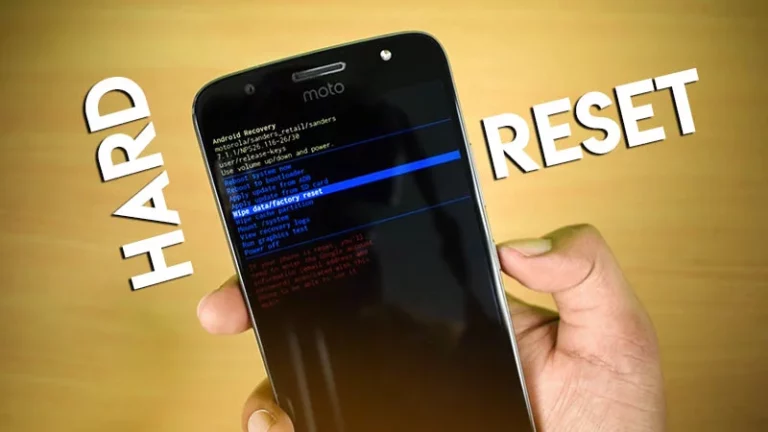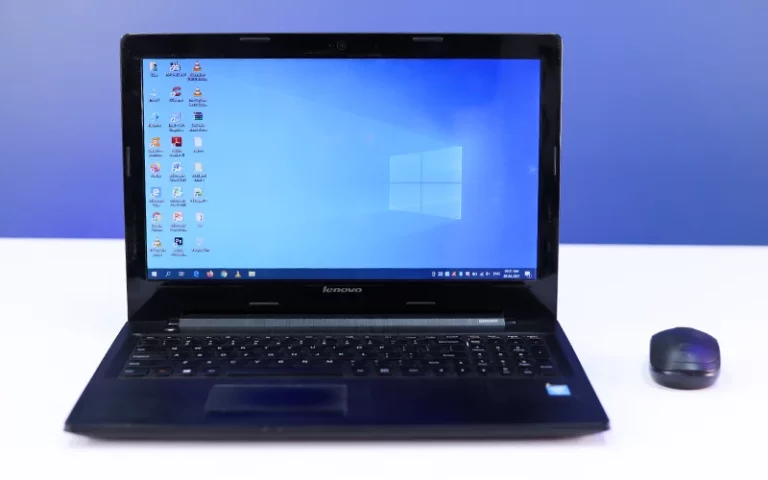How to Install SSD and HDD together in Laptop (with Caddy)
How to Install SSD and HDD together in Laptop (with Caddy) In this post you will learn all you need to know about how to install SSD and HDD together in laptop with HDD using a 2nd HDD Caddy. Basically…