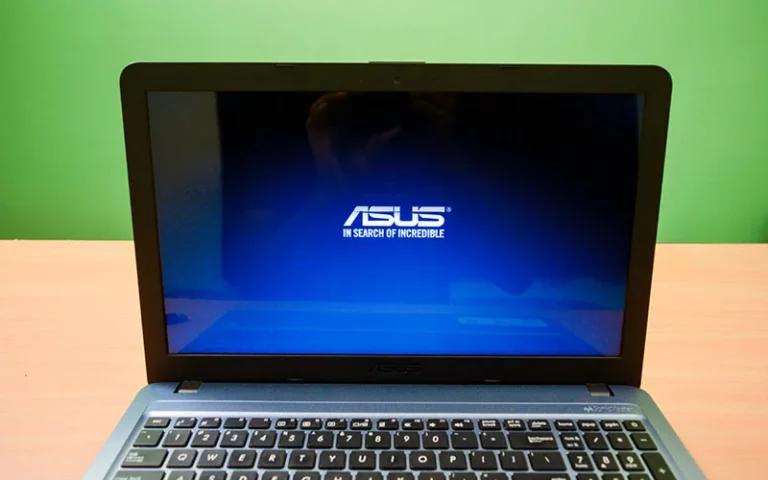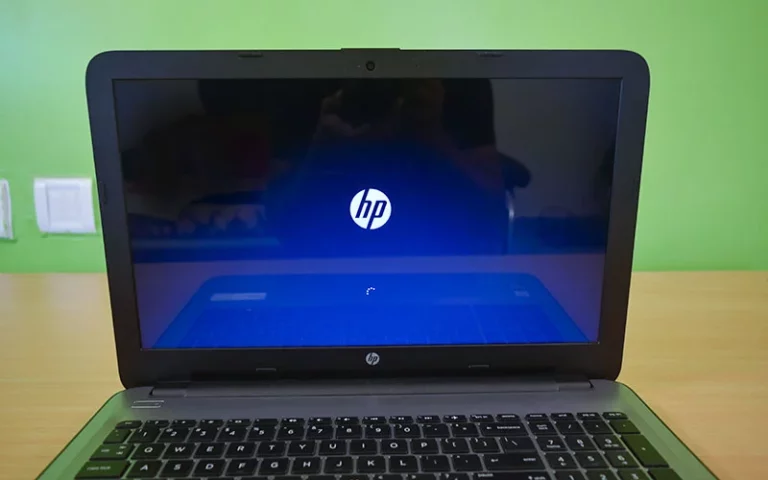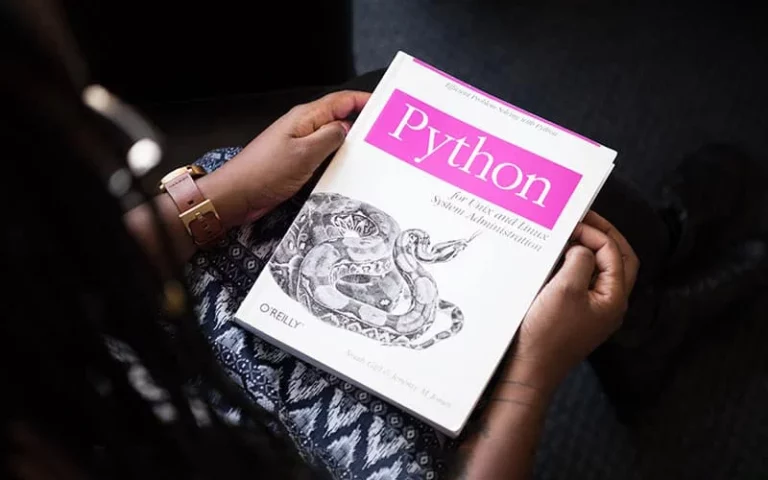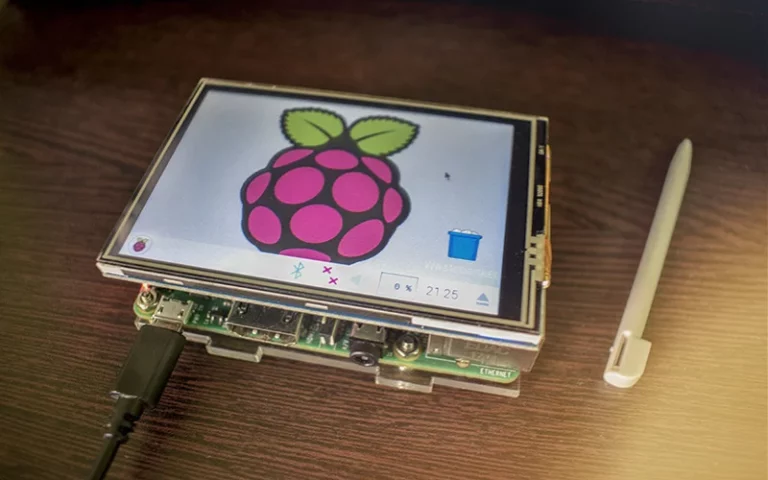How to Install Windows 10 on Asus X540 Laptop from USB
How to Install Windows 10 on Asus X540 Laptop In this article, I will show you how to enable the boot option in Asus X540 Laptop to Install Windows 10 from the USB Bootable drive. In case you purchased a…